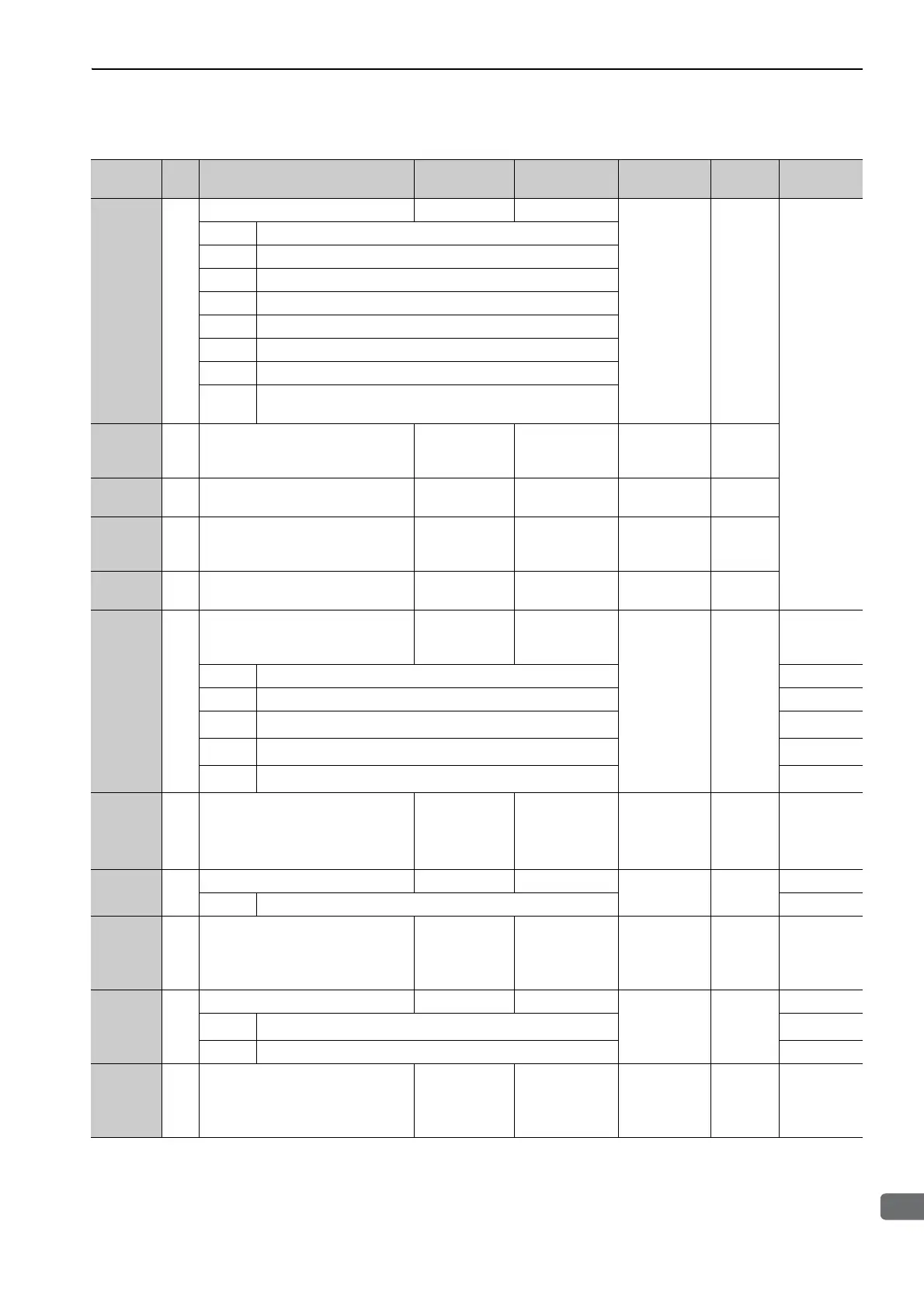11.2 List of Parameters
11-21
25
PnA4A
4
Limit Setting 0 to 33H 0000H
0000H
After
restart
Machine
Specification
Related
Parameters
Bit 0 Reserved
Bit 1 Reserved
Bit 2 Reserved
Bit 3 Reserved
Bit 4 P-SOT (0: Disabled, 1: Enabled)
Bit 5 N-SOT (0: Disabled, 1: Enabled)
Bit 6 Reserved
Bit
7 to 31
Reserved
26
PnA4C
4 Forward Software Limit
–1073741823
to
1073741823
1 reference unit 1073741823
Immedi-
ately
27
PnA4E
4 Reserved (Do not use.) – – 0
Immedi-
ately
28
PnA50
4 Reverse Software Limit
–1073741823
to
1073741823
1 reference unit –1073741823
Immedi-
ately
29
PnA52
4 Reserved (Do not use.) – – 0
Immedi-
ately
41
PnA82
4
Speed Unit 0 to 4 –
0
After
restart
Unit System
Related
Parameters
0000H reference unit/sec
0001H reference unit/min
0002H
Percentage (%) of rated speed
*2
0003H
min
-1*2
0004H
Max. motor speed/40000000H
*3
42
PnA84
4
Speed Base Unit
(Set the value of “n” used as the
exponent in 10
n
when calculating
the Speed Unit (41).)
*2*3
–3 to 3 – 0
After
restart
43
PnA86
4
Position Unit 0 –
0
After
restart
0000H reference unit
44
PnA88
4
Position Base Unit
(Set the value of “n” used as the
exponent in 10
n
when calculating
the Position Unit (43).)
0–0
After
restart
45
PnA8A
4
Acceleration Unit – –
0
After
restart
0000H
reference unit/sec
2
0001H Not supported
46
PnA8C
4
Acceleration Base Unit
(Set the value of “n” used as the
exponent in 10
n
when calculating
the Acceleration Unit (45).)
4 to 6 – 4
After
restart
∗2. When 0003H is selected for the Speed Unit (parameter 41), set the Speed Base Unit (parameter 42) to a number
between -3 and 0.
∗3. When 0004H is selected for the Speed Unit (parameter 41), set the Speed Base Unit (parameter 42) to 0.
Note: When using parameters that are enabled after restarting the SERVOPACK, a CONFIG command must be input or
the power must be turned OFF and then ON again.
(cont’d)
Parameter
No.
Size Name Setting Range
Units
[Resolution]
Factory
Setting
When
Enabled
Classifica-
tion
