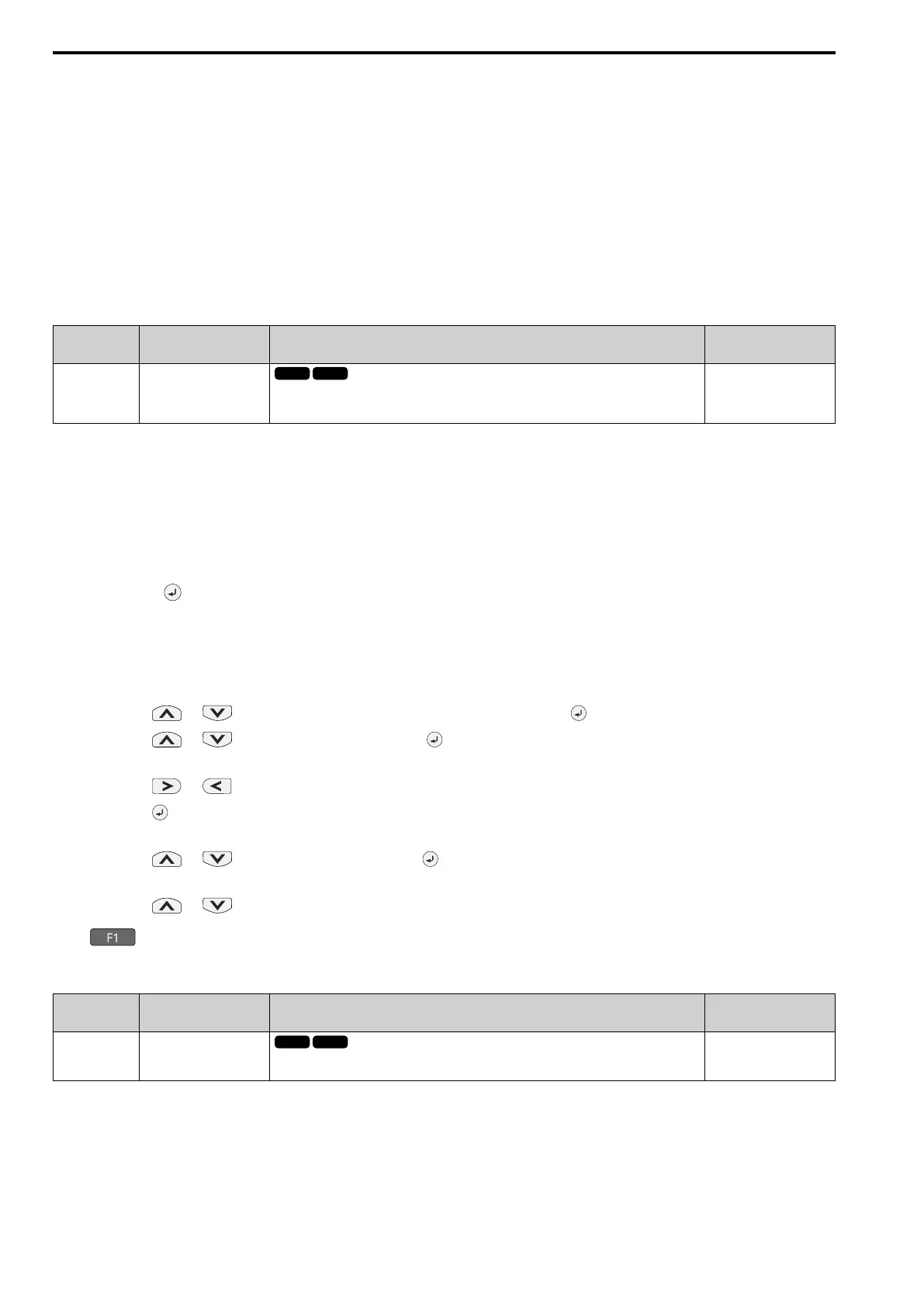12.1 A: Initialization Parameters
282 YASKAWA SIEPYEULA5001C LA500 Technical Manual
Follow this procedure to save User Parameter setting values, and to do a User Initialization.
1. Set parameters correctly for the application.
2. Set o2-03 = 1 [User Parameter Default Value = Set defaults].
This saves parameter settings for a User Initialization.
The drive will then automatically set o2-03 = 0.
3. Set A1-03 = 1110 to reset to the saved parameter settings.
When you initialize the drive, the drive sets the parameter values to the User Parameter setting values.
2220 : 2-Wire Initialization
Sets MFDI terminal S1 to Forward Run and terminal S2 to Reverse Run, and resets all parameters to default
settings.
■ A1-04: Password
No.
(Hex.)
Name Description
Default
(Range)
A1-04
(0104)
Password
Entry point for the password set in A1-05 [Password Setting]. The user can view the settings of
parameters that are locked without entering the password. Enter the correct password in this
parameter to change parameter settings.
0000
(0000 - 9999)
If the password entered in A1-04 does not agree with the password setting in A1-05, you cannot change these
parameters:
• A1-01 [Access Level Selection]
• A1-02 [Control Method Selection]
• A1-03 [Initialize Parameters]
• A2-01 to A2-32 [User Parameter 1 to 32]
To lock parameter settings after making changes without changing the password, enter the incorrect password in
A1-04 and push .
Enter the Password to Unlock Parameters
Use this procedure to unlock parameter settings.
Set the password in A1-05 [Password Setting], and show the Parameter Setting Mode screen on the keypad.
This procedure verifies the password, and makes sure that the parameter settings are unlocked.
1. Push or to select “A: Initialization Parameters”, then push .
2. Push or to select [A1-04], then push .
You can now change parameter settings.
3. Push or to move the digit and enter the password.
4. Push to confirm the password.
The drive unlocks the parameters and automatically shows the Parameters Screen.
5. Push or to show [A1-02], then push .
The keypad shows the setting value for [A1-02].
6. Push or to make sure that you can change the setting value.
Push (Back) until the keypad shows the Parameter Setup Mode screen.
■ A1-05: Password Setting
No.
(Hex.)
Name Description
Default
(Range)
A1-05
(0105)
Password Setting
Set the password to lock parameters and prevent changes to parameter settings. Enter the correct
password in A1-04 [Password] to unlock parameters and accept changes.
0000
(0000 - 9999)
This parameter can lock these parameter settings:
• A1-01 [Access Level Selection]
• A1-02 [Control Method Selection]
• A1-03 [Initialize Parameters]
• A2-01 to A2-32 [User Parameter 1 to 32]
