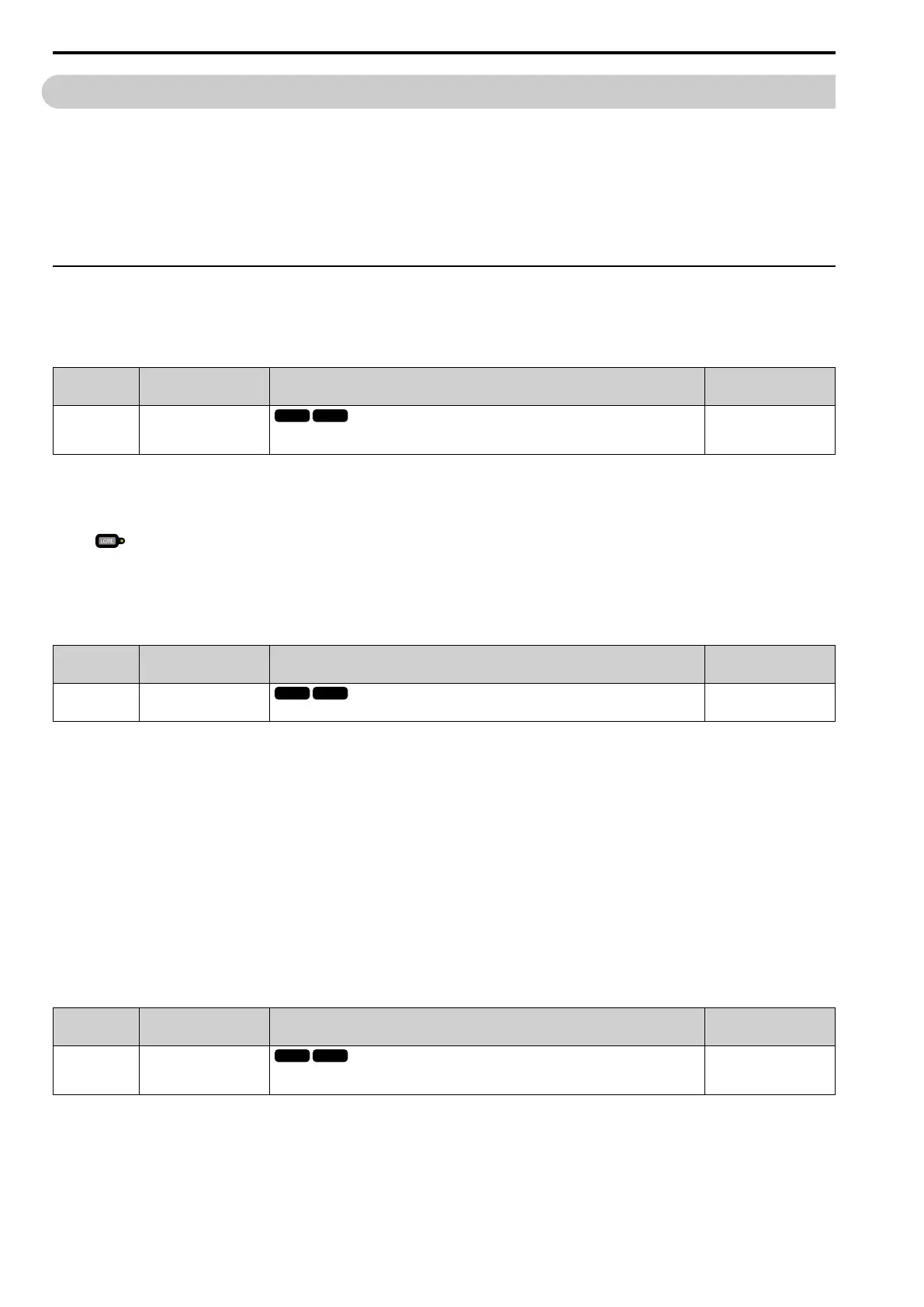12.2 b: Application
284 YASKAWA SIEPYEULA5001C LA500 Technical Manual
12.2 b: Application
b parameters set these functions:
• Frequency reference source/Run command source
• Stopping method settings
• Timer Function
• Dwell function
• Energy-Saving Control
◆ b1: Operation Mode Selection
b1 parameters set the operation mode for the drive.
■ b1-02: Up/Down Command Selection
No.
(Hex.)
Name Description
Default
(Range)
b1-02
(0181)
Run Command Selection 1
Sets the Up/Down command source in Remote mode. Wire the motor so the elevator goes up
when an Up command is issued.
1
(0 - 1)
0 : Keypad
Use the keypad to enter the Up/Down command. Use this setting only when performing a test tun.
Note:
The on the keypad is on while keypad is the Up/Down command source.
1 : Control Circuit Terminal
Use the control circuit terminals to enter Up/Down commands.
■ b1-03: Stopping Method Selection
No.
(Hex.)
Name Description
Default
(Range)
b1-03
(0182)
Stopping Method Selection
Sets the method to stop the motor after removing a Run command or entering a Stop command.
0
(0 - 1)
Select the applicable stopping method for the application from these options:
0 : Ramp to Stop
When you enter the Stop command or turn OFF the Run command, the drive ramps the motor to stop.
The drive ramps the motor to stop as specified by the deceleration time. The default setting for the deceleration
time is C1-02 [Deceleration Time 1]. The actual deceleration time changes as the load conditions change (for
example, mechanical loss and inertia).
1 : Coast to Stop
When you enter the Stop command or turn OFF the Run command, the drive turns OFF the output and coasts the
motor to stop.
Load conditions will have an effect on the deceleration rate as the motor coasts to stop (for example, mechanical
loss and inertia).
■ b1-08: Up/Down Command Select in PRG Mode
No.
(Hex.)
Name Description
Default
(Range)
b1-08
(0187)
Run Command Select in
PRG Mode
Sets the conditions for the drive to accept an Up/Down command entered from an external source
when using the keypad to set parameters.
1
(0 - 1)
As a safety precaution, when the drive is in Programming Mode, it will not respond to a Up/Down command.
This parameter helps prevent accidents that can occur if the motor starts to rotate because the drive received a Up/
Down command from an external source while the user is programming the drive. You can also set the drive to
not show the Programming Mode when a Up/Down command is active.
