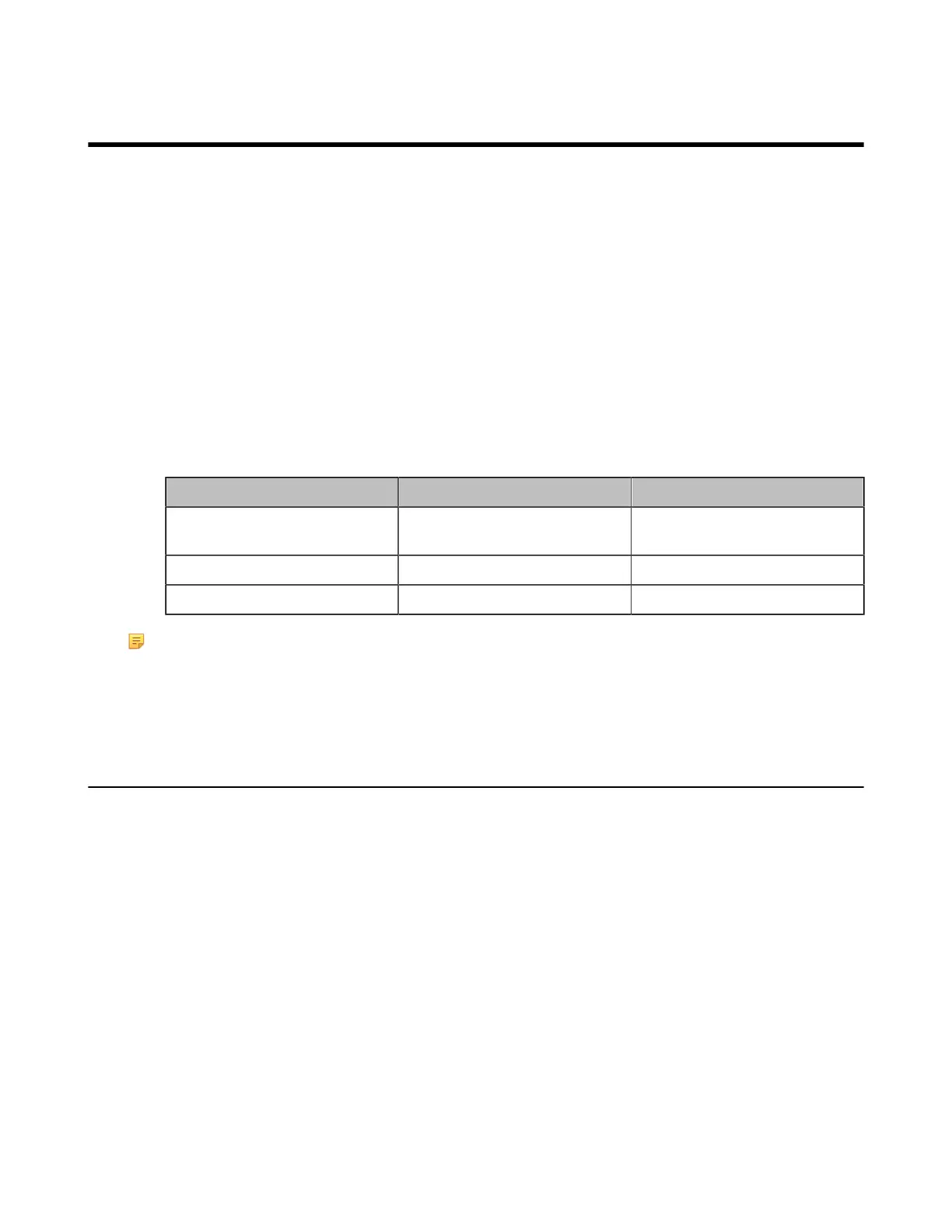| About This Guide | 10
About This Guide
Yealink administrator guide provides general guidance on configuring, customizing, managing, and troubleshooting
video conferencing systems. This guide is not intended for an administrator who is experienced in system
administration.
This guide is applicable to the following Yealink device:
• VC880 video conferencing system
• VC800 video conferencing system
• VC500 Pro video conferencing system
• VC500 video conferencing system
• VC200 video conferencing system
• PVT980 video conferencing system
• PVT950 video conferencing system
• VP59 video conferencing system (conference phone)
The differences between VC500 and VC500 Pro models are as follow:
Features VC500 VC500 Pro
Work with CP960 conference
phone
× √
H.265 video codec × √
60 frame rate × √
Note:
If you purchase VC500, but you want to use the features supported by VC500 Pro model, you can contact
Yealink technical support for help.
•
Related Documentations
Related Documentations
The following related documents are available:
• Video Conferencing System Quick Start Guide, which describes how to assemble the system and configure the
meeting room and the network.
• Video Conferencing System User Guide, which describes how to configure and use basic features available on the
systems.
• Video Conferencing System Network Deployment Solution, which describes how to deploy the network for your
systems.
• Yealink VCR11 Remote Control Quick Reference Guide, which describes how to use the VCR11 Remote Control.
• Yealink CPW90-BT Bluetooth Wireless Microphones Quick Start Guide, which describes how to connect
CPW90-BT Bluetooth wireless microphones to VCS codec.
• Yealink CP960 HD IP Conference Phone Quick Reference Guide, which describes how to use CP960 conference
phone.
• Yealink Wi-Fi USB Dongle WF50 User Guide, which describes how to connect the wireless network to the VCS
codec and provide wireless AP via WF50.
• Yealink WPP20 Wireless Presentation Pod Quick Start Guide, which describes how to connect WPP20 wireless
presentation pod to the VCS codec.
