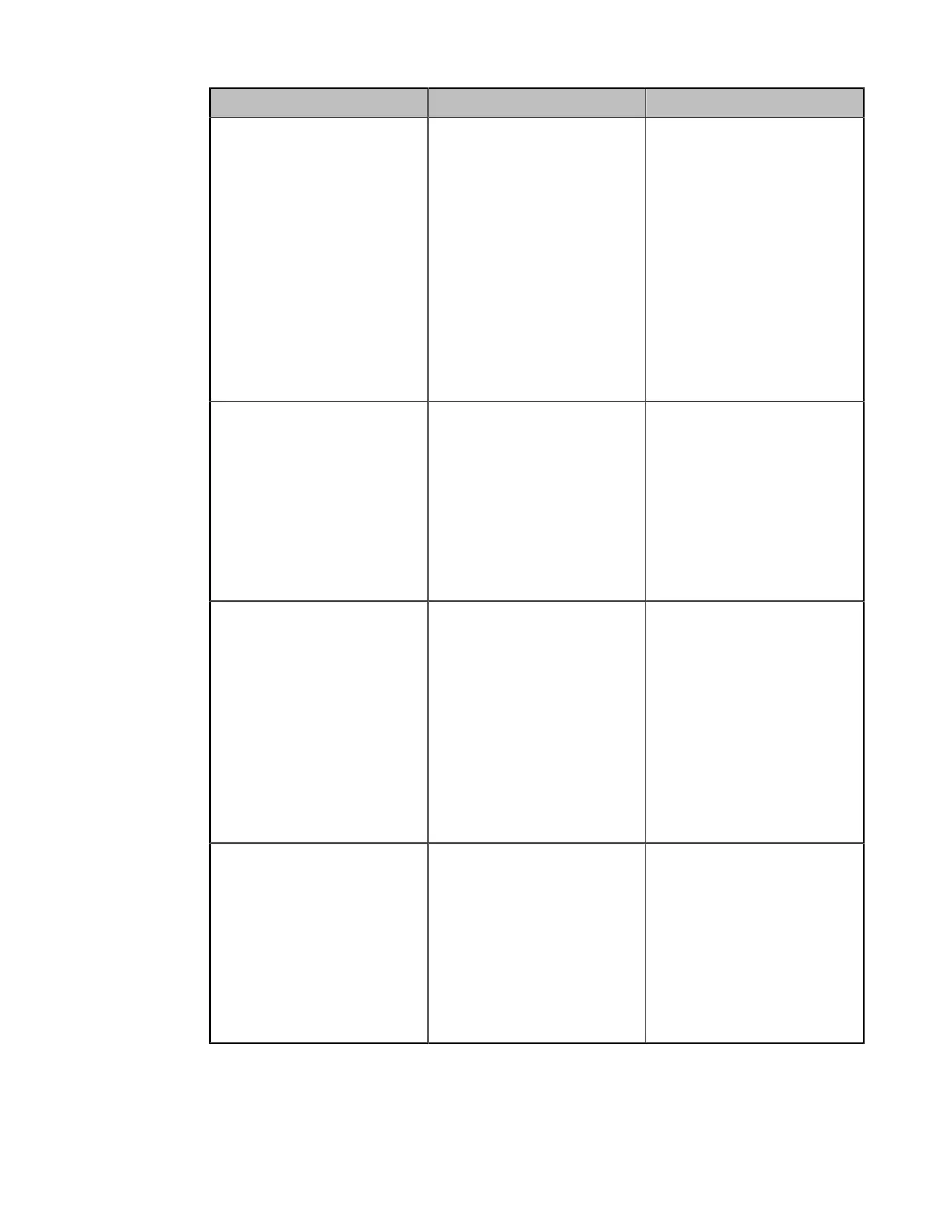| Configuring Video Settings | 142
Parameter Description Configuration Method
Baud Rate
Configure the baud rate.
• 2400
• 4800
• 9600
• 19200
• 38400
• 115200
Default: 115200
Note: It must be the same rate
for the control system and
Yealink video conferencing
system.
Web user interface
Data Bits
Configure the data bits.
• 7
• 8
Default: 8
Note: It must be the same rate
for the control system and
Yealink video conferencing
system.
Web user interface
Parity
Configure the parity.
• None
• Odd
• Even
• Space
Default: Space
Note: It must be the same rate
for the control system and
Yealink video conferencing
system.
Web user interface
Stop Bits
Configure the stop bits.
• 1
• 2
Default: 1
Note: It must be the same rate
for the control system and
Yealink video conferencing
system.
Web user interface
Connection Methods of Control Systems
You can connect Yealink video conferencing system to the control system via LAN connection or Serial connection.
Select one of the following:
