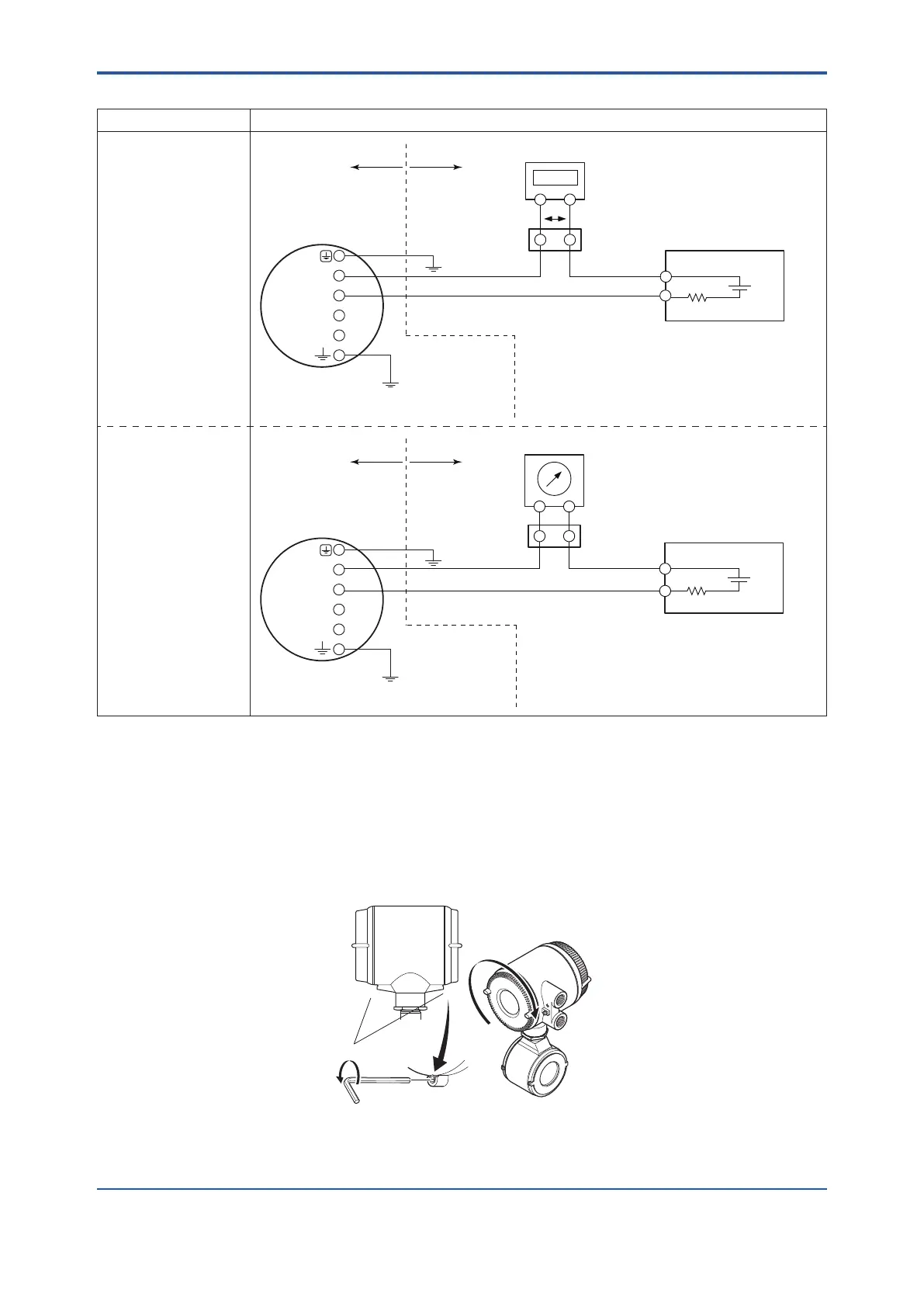<4. WIRING>
4-17
IM 01E30D01-01EN
Table 4.6.7 Digital External Indicator Using Current Output (TIIS Explosion Proof Type)
Connection Description
Current Output
Example 1
Connection to digital
external indicator
Distributor, etc.
+
R3
E1
Cable Resistance
:
R1[Ω]
*9
Cable Resistance:R4[Ω] *9
0.0236 × (R1 + R2 + R3 + R4) + V2 + 14.7 ≤ E1 [V] ≤ 42
*10
In the case of R3 = 250 [Ω]
0.0236 × (R1 + R2 + R4) + V2 + 20.6 ≤ E1 [V] ≤ 42
*10
Cable Resistance
:
R2[Ω]
*9
Digital External Indicator
Relaying
terminal
77.7%
V2: Voltage between terminals of External Indicator
V2
R3[Ω]:Load Resistance
JIS Class A
Hazardous area Non-hazardous area
AXR Terminal
SUPPLY
DO
Transmission of AXR
output might fail when
the external indicator
breakdown occurs.
+
-
+
-
+-
-
Grounding resistance
of 100 Ω or less
(When the optional
code A is selected:
grounding resistance
of 10 Ω)
Example 2
Connection to analog
external indicator
Cable Resistance:R4[Ω] *9
Distributor, etc.
R3
E1
0.0236 × (R1 + R2 + R3 + R4 + 10) + 14.7 ≤ E1 [V] ≤ 42
*10
In the case of R3 = 250 [Ω]
0.0236 × (R1 + R2 + R4 + 10 ) + 20.6 ≤ E1 [V] ≤ 42
*10
Analog External Indicator
Internal resistance 10 Ω or less
R3[Ω]:Load Resistance
JIS Class A
AXR Terminal
SUPPLY
DO
Relaying
terminal
Transmission of AXR
output might fail when
the external indicator
breakdown occurs.
+
-
+
-
+
-
+-
Cable Resistance
:
R1[Ω]
*9
Cable Resistance
:
R2[Ω]
*9
Hazardous area Non-hazardous area
Grounding resistance
of 100 Ω or less
(When the optional
code A is selected:
grounding resistance
of 10 Ω)
*6: Toavoidtheinuenceofexternalnoise,useanelectriccounterwhichtstothepulsefrequency.
*7: Resistor is not necessary in the case of an electric counter which can receive contact pulse signal directly.
*8: GroundtheAXRtoavoidthecurrentoutputerrorinsimultaneouscurrent-pulseoutput.
*9: Calculatethecableresistancebyusingthefollowingasaroughguideline:10.9Ωper1kmforthecablewiththecrosssectionof
2 mm
2
,19.5Ωper1kmforthecablewiththecrosssectionof1.25mm
2
.
*10: Themaximumvoltageis32VDCinthecaseofLightningProtectorspecication(optionalcodeA).
(5) Installing the Cover
Installthecovertotheowmeterbyturningitinthedirectionofthearrowasshownbelow.Tightencover
locking screws counterclockwise using a hexagonal wrench (nominal size 3) to lock the cover (in case of
explosion proof type).
Explosion proof type
General purpose types
Front
side
Figure 4.6.5 Installing the Terminal Box Cover
