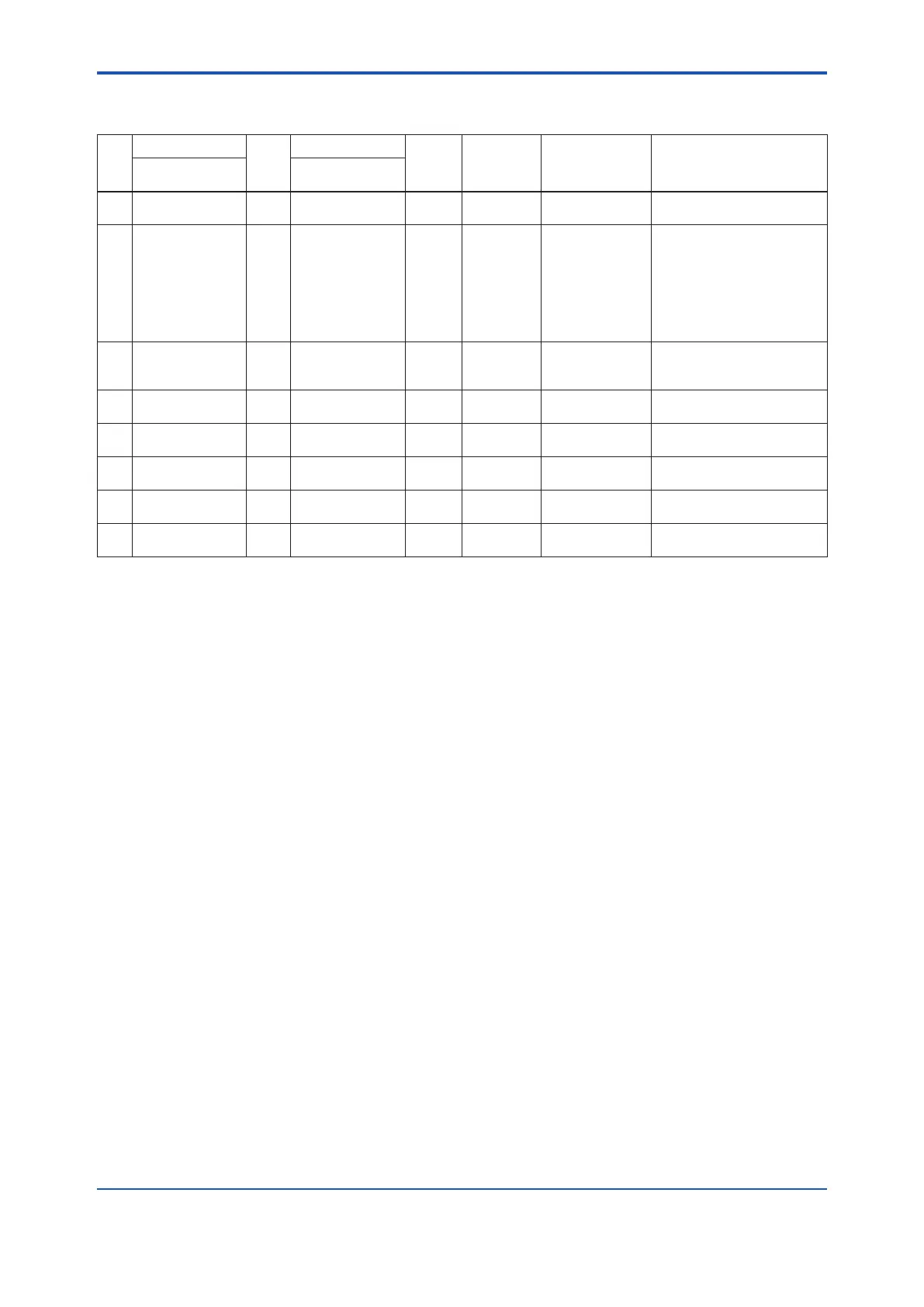<6. PARAMETER DESCRIPTION>
6-8
IM 01E30D01-01EN
(6) Item F (Menu F): Status Functions Setting items
Menu F contains items relevant to multiplex range output and other status Output.
Item
Name
R/W
Data range
Units
Position
of decimal
point
Default value
(*): Indicated item
Description
Display unit
(BRAIN)
Display unit
/BRAIN
F00 Status Function
(STATUS FUNC)
F10 DO Function
(DO FUNCTION)
W No Function
Pulse Output
Alarm Output
Warning Output
Total Switch
H/L Alarm
Fwd/Rev Rngs
Auto 2 Rngs
Pulse Output Selects function for the DO
terminal
F11 DO Active Mode
(DO ACT MODE)
W Closed(On) Act
Open(Off) Act
Closed(On) Act Selects whether DO terminal
will be set to “On Active” or “Off
Active”.
F20 Forward Span2
(FWD SPAN2)
W 0.00001 to 32000 C40
/C41
0 to 4 1 m/s Setsowratespanforforward
No. 2 range
F21 Reverse Span
(REV SPAN)
W 0.00001 to 32000 C40
/C41
0 to 4 1 m/s Setsowratespanforreverse
range
F30 Auto Range Hys
(AUTO RNG HYS)
W 0 to 15 % 0 10 % Sets hysteresis width for
automatic range switching
F31 Bi Direction Hys
(BI DIREC HYS)
W 0 to 8 % 0 2 % Sets hysteresis width for
forward/reverse switching
F60 —
(SELF CHECK)
R Good
Error
Read Section 6.5 “Alarm
Functions”.
