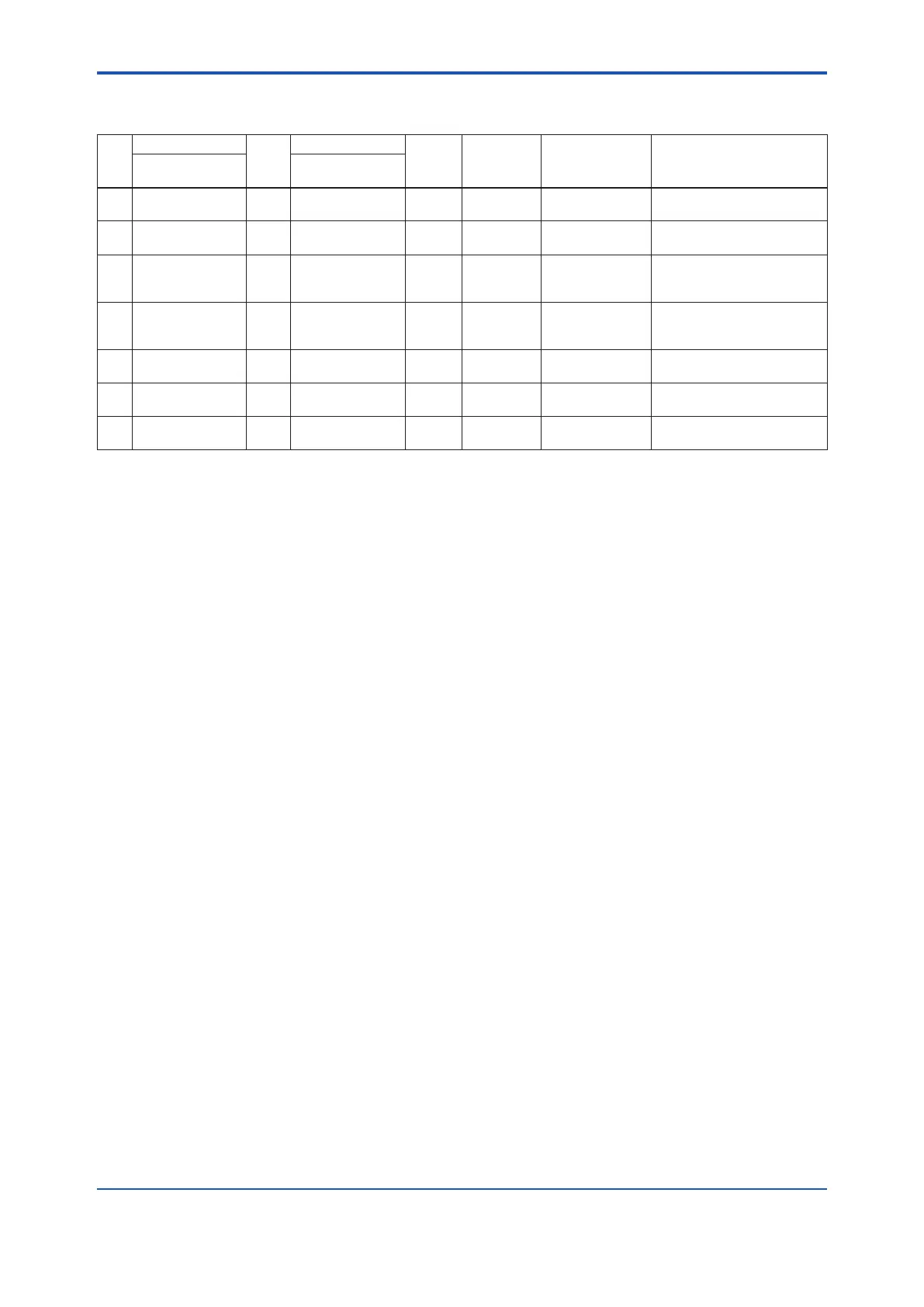<6. PARAMETER DESCRIPTION>
6-15
IM 01E30D01-01EN
(13) Item P (Menu P): Parameter Protection items
Menu P contains items that are relevant to write protection and passwords.
Item
Name
R/W
Data range
Units
Position
of decimal
point
Default value
(*): Indicated item
Description
Display unit
(BRAIN)
Display unit
/BRAIN
P00 Protect
(PROTECT)
P10 Key Code
(KEY CODE)
W 0 to 9999 0 Parameter of the display
restriction
P20 Write Protect
(W PROTECT)
R No
Yes
No Displays whether or not
overwriting of parameter data is
prohibited.
P21 Enable Wrt Passwd
(ENABLE WRITE)
W ASCII 8 characters Sets the correct password so
that write protection function
will be released.
P22 New Password
(NEW PASSWORD)
W ASCII 8 characters Sets the password for write
protection funcion
P23 Software Seal
(SOFT SEAL)
R Break
Keep
Keep Displays whether or not a Joker
password was used (Break).
P60 —
(SELF CHECK)
R Good
Error
Read Section 6.5 “Alarm
Functions”.
