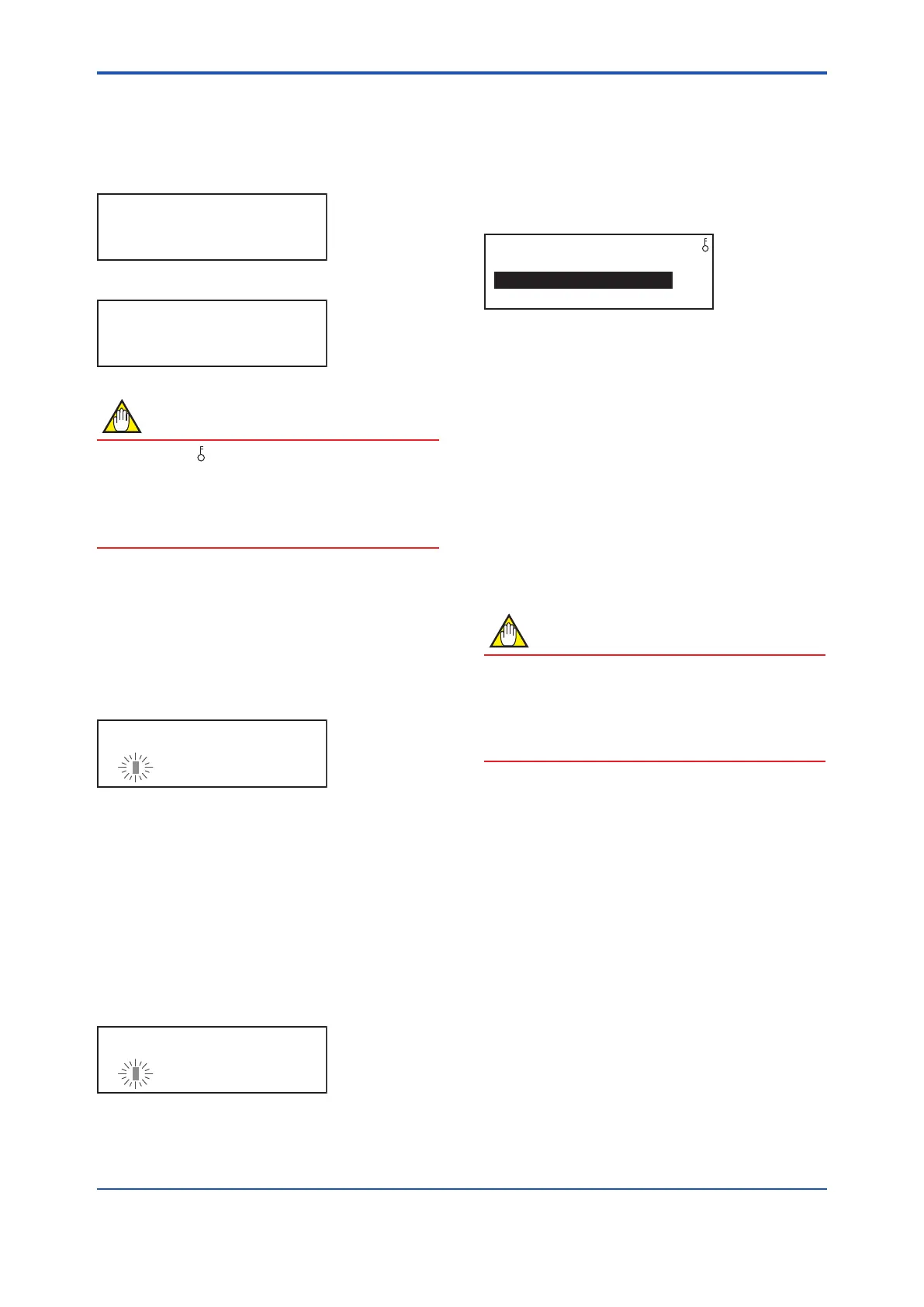<6. PARAMETER DESCRIPTION>
6-40
IM 01E30D01-01EN
[P20: Write Protect] Setting of password to release
the write protection function
This parameter is used to indicate whether or not
write protection is currently on.
F0615.ai
Default setting (Enable)
P20:Write Protect
No
P20:Write Protect
Yes
F0616.ai
Write protection (Protect)
NOTE
The mark of “ ” is displayed at the right
peripheryoftherstlineinthe“Majoritem
parameter search mode” and “Sub-item
parameter search mode” during acting the write
protection.
[P21: Enable Wrt Passwd] Setting of password to
release the write protection function
When the correct password is input, write
protection will be released for a period of 10
minutes; furthermore, this period will be extended
by a further 10 minutes each time a parameter is
overwritten.
P21:Enable Wrt Passwd
ThecursorwillashwhenenteringParameter
Replacement Mode, and the password set with
P22: New Password should be input at this time.
[P22: New Password] Setting of a new password
This parameter sets the password required for
the release of write protection. When set, it will
be possible to make write protect settings on the
software side.
P22:New Password
The default setting for this parameter is a string of
8 spaces (i.e., Enable), and thus, the password
eldwillbeempty.Whenthecursorisashing,the
password should be input. Press the SET key twice
toconrmthepassword.Thedisplaywillgobackto
“Sub-item parameter search mode.”
F0619.ai
After password setting
P:Protect
▲ 21:Enable Wrt Passwd
22:New Password
▼ 23:Software Seal
Tochangeapassword,rstofallusethepassword
originally set with P21: Enable Wrt Passwd to
release the write protect function, and then set the
new password. Alternatively, if it is desired to return
to the condition where no password is set, enter a
string of 8 spaces.
[P23: Software Seal] Display the software seal
When the joker password has been used to
release write protection, this parameter displays
“Break,” and when protection is cancelled using the
password set using P22: New Password, it returns
to “Keep.”
NOTE
If you should forget your password, the joker
password can be used to temporarily release
write protection function. To obtain the joker
password, please contact your nearest
YOKOGAWAsalesofce.
