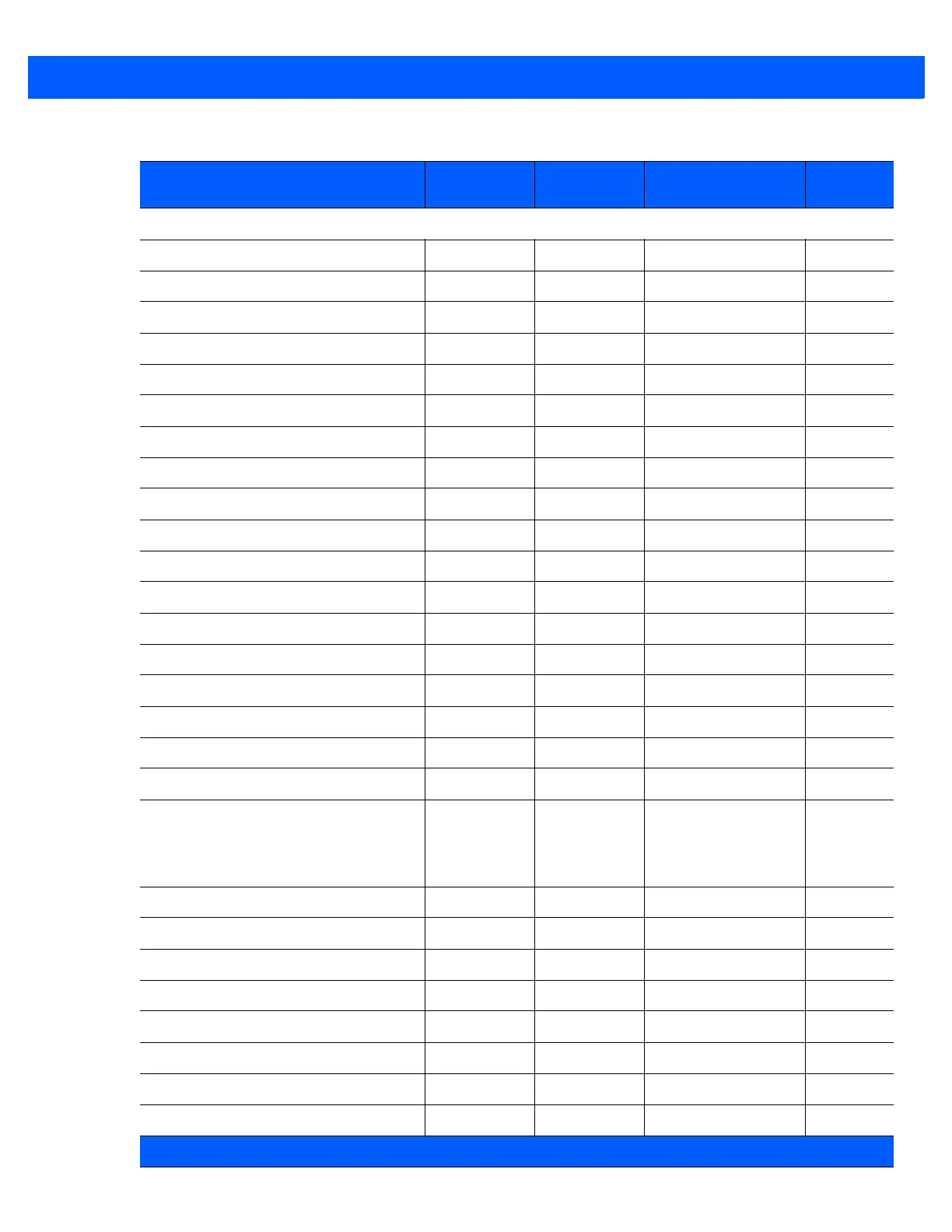Standard Default Parameters A - 3
Imager Preferences
Decoding Autoexposure 297 F0h 29h Enable
7-5
Decoding Illumination 298 F0h 2Ah Enable
7-6
Decode Aiming Pattern 306 F0h 32h Enable
7-6
Aim Brightness 668 F1h 9Ch 0
7-7
Illumination Brightness 669 F1h 9Dh 10
7-7
Low Light Enhancement 612 F1h 64h Disable
7-8
Power Up Light in Presentation Mode 1198 F8h 04h AEh Disable
7-8
Presentation Mode Field of View 609 F1h 61h Default (Reduced)
7-9
Frame Rate 674 F1h A2h Auto
7-10
Image Capture Autoexposure 360 F0h 68h Enable
7-12
Image Capture Illumination 361 F0h 69h Enable
7-12
Fixed Gain 568 F1h 38h 50
7-13
Exposure Time 567 F4h F1h 37h 100 (10 ms)
7-13
Snapshot Mode Timeout 323 F0h 43h 0 (30 seconds)
7-14
Snapshot Aiming Pattern 300 F0h 2Ch Enable
7-14
Presentation Snapshot by Motion 647 F1h 87h Disable
7-15
Continuous Snapshot 648 F1h 88h Disable
7-15
Image Cropping 301 F0h 2Dh Disable
7-16
Crop to Pixel Addresses 315, 316,
317, 318
F4h F0h 3Bh;
F4h F0h 3Ch;
F4h F0h 3Dh;
F4h F0h 3Eh
0 top, 0 left, 479
bottom,
751 right
7-17
Image Resolution 302 F0h 2Eh Full
7-18
Image Brightness (Target White) 390 F0h 86h 180
7-19
Image File Format Selection 304 F0h 30h JPEG
7-20
JPEG Image Options 299 F0h 2Bh Quality
7-20
JPEG Quality Value 305 F0h 31h 65
7-21
JPEG Size Value 561 F1h 31h 160 (164K)
7-21
Image File Meta Data 693 F1h B5h Disable
7-22
Image Enhancement 564 F1h 34h Off
7-23
Table A-1
Standard Default Parameters Table (Continued)
Parameter
Parameter
Number
SSI Number Default
Page
Number
1
User selection is required to configure this interface and this is the most common selection.