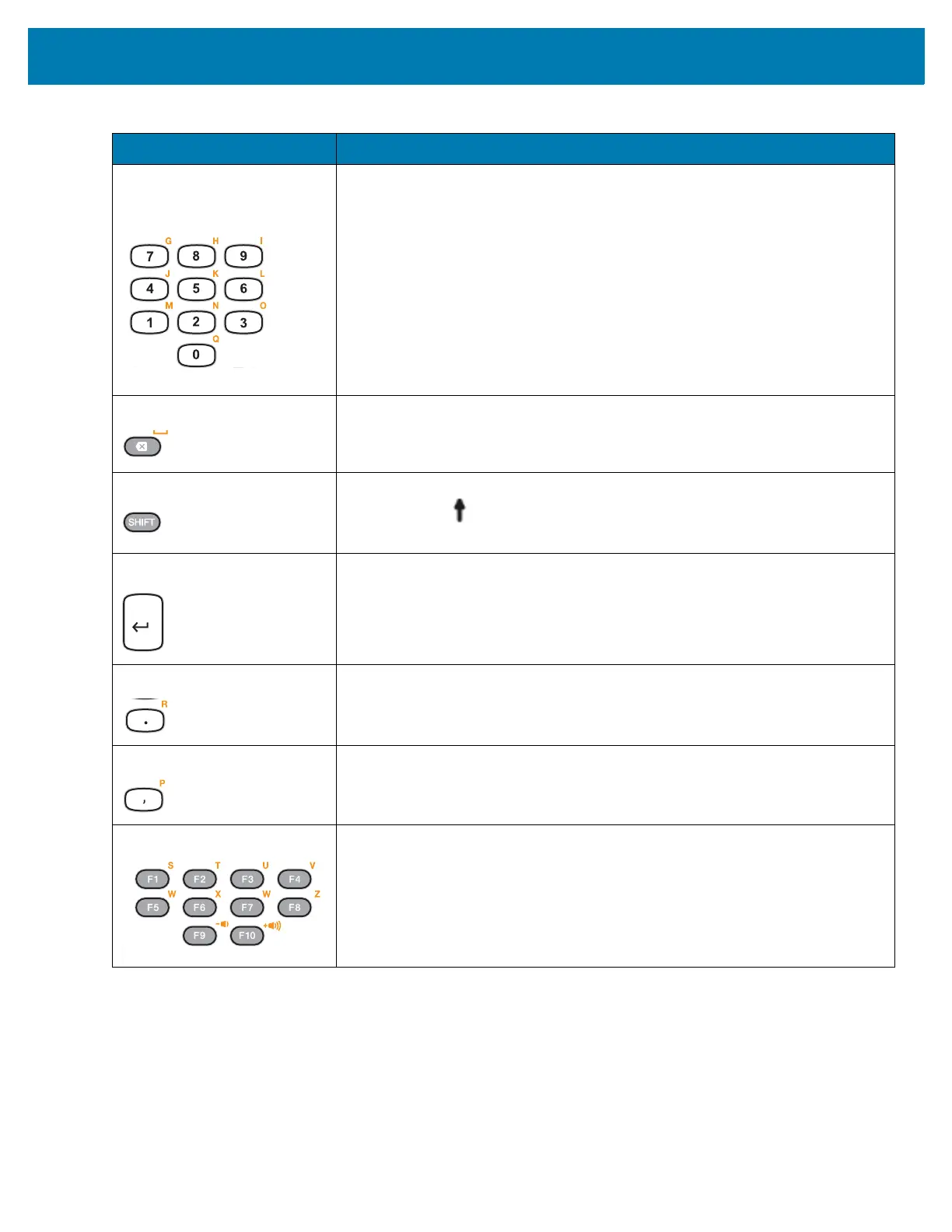Keypads
213
Numeric/Alpha/Special
Function
Press for the default numeric value. Produces alpha values when the orange
alpha key is activated.
BKSP Backspace function by default. Decreases brightness when the blue FUNC key
is activated.
Shift Press and release the SHIFT key to activate the keypad alternate SHIFT
functions. The icon appears on the Status bar. Press and release the
SHIFT key again to return to the default keypad functions.
Enter Executes a selected item or function.
Period Produces a period for alpha entries and a decimal point for numeric entries.
Comma Produces a comma by default.
F1 - F10 Special function keys by default.
Table 28 38-Key Keypad Descriptions (Continued)
Key Description
