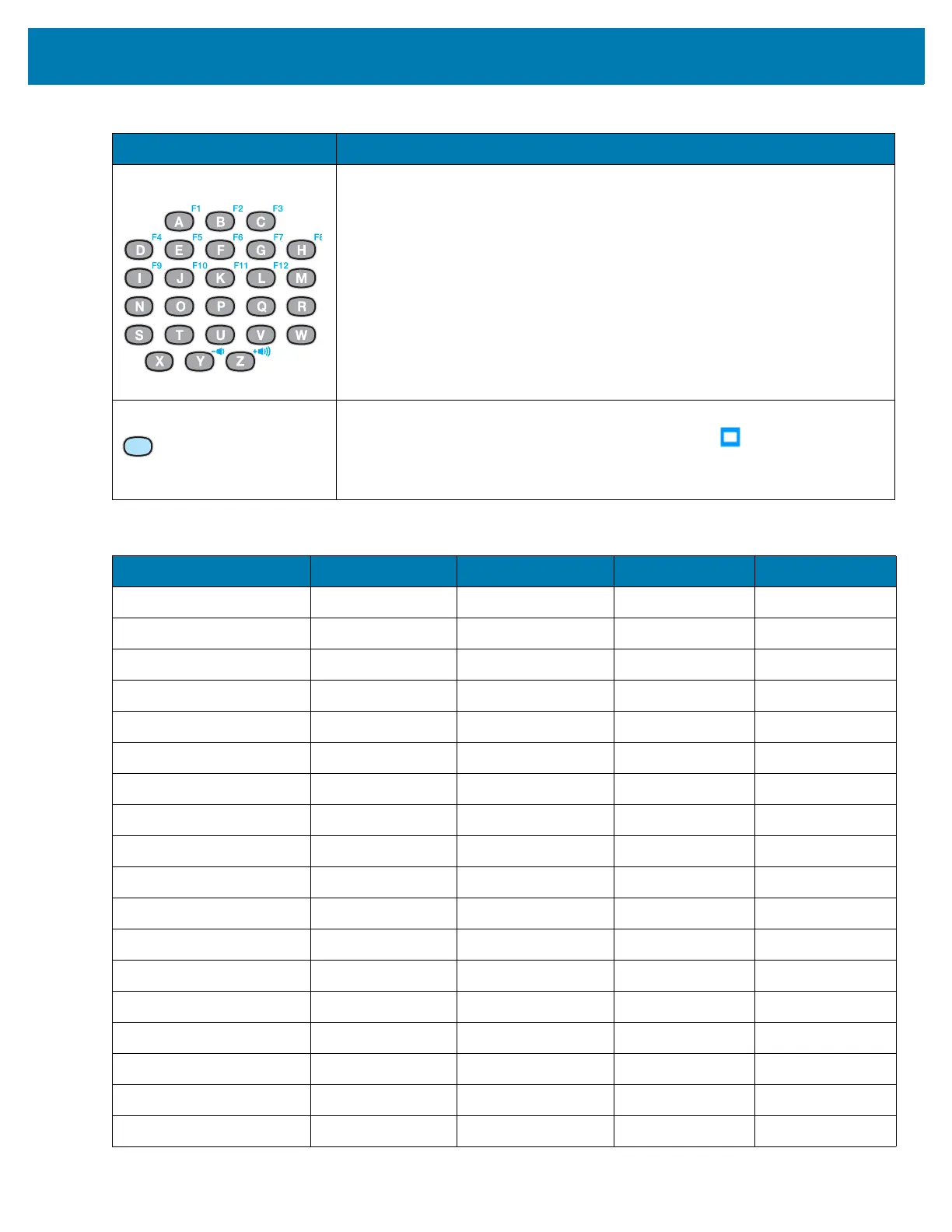Keypads
217
Alpha/Special Function Alpha by default. Special function by default when the blue function key is
activated.
Blue Press and release the blue function function key to activate the keypad
alternate functions (shown on the keypad in blue). The icon appears on the
Status bar. Press and release the blue function function key again to return to
the default keypad functions.
Table 31 47-key Keypad Input Modes
Key Normal SHIFT + Key Blue + Key Orange + Key
AaAF1
BbBF2
CcCF3
DdDF4
EeEF5
FfFF6
GgGF7
HhHF8
IIIF9
JjJF10
KkKF11
LlLF12
MmM
NnN
OoO
PpP
QqQ
RrR
Table 30 47-Key Keypad Descriptions (Continued)
Key Description
