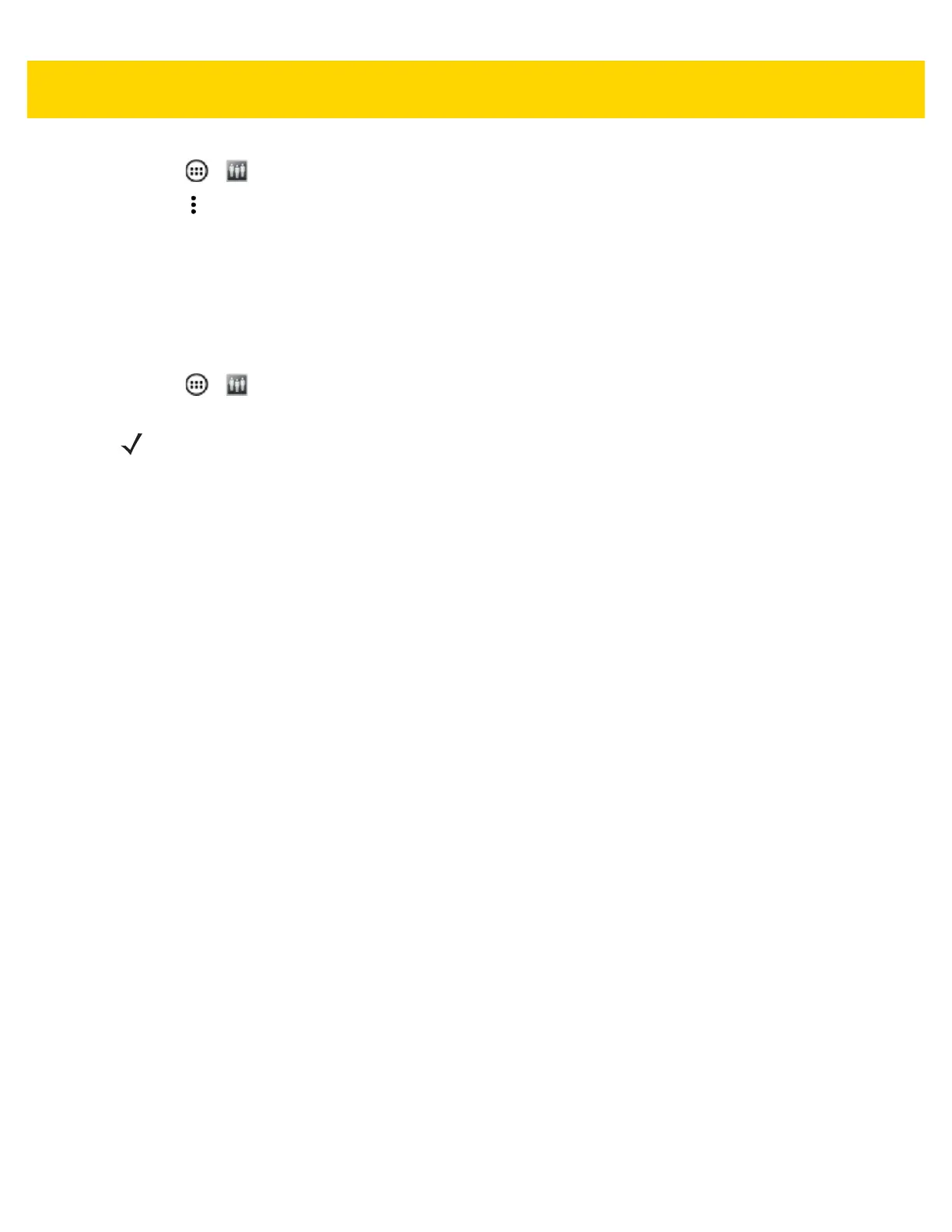Administrator Utilities 5 - 11
1. Touch > .
2. Touch .
3. Touch Delete Individual User Data. A dialog box displays with all of the users that currently have data
associated with their log in.
4. Select each user to delete or Select All to delete all user data.
5. Touch Delete to delete the data.
Capturing a Log File
1. Touch > .
2. Touch Export Log to copy the log file to the On-device Storage. The log file can be captured when the
multi-user feature is in either the enabled or disabled mode.
3. The log file and a backup log file are named multiuser.log and multiuser.log.bak, respectively.
NOTE To capture a log file, the user must have administrator rights. A message displays at the bottom
of the screen notifying the user.
