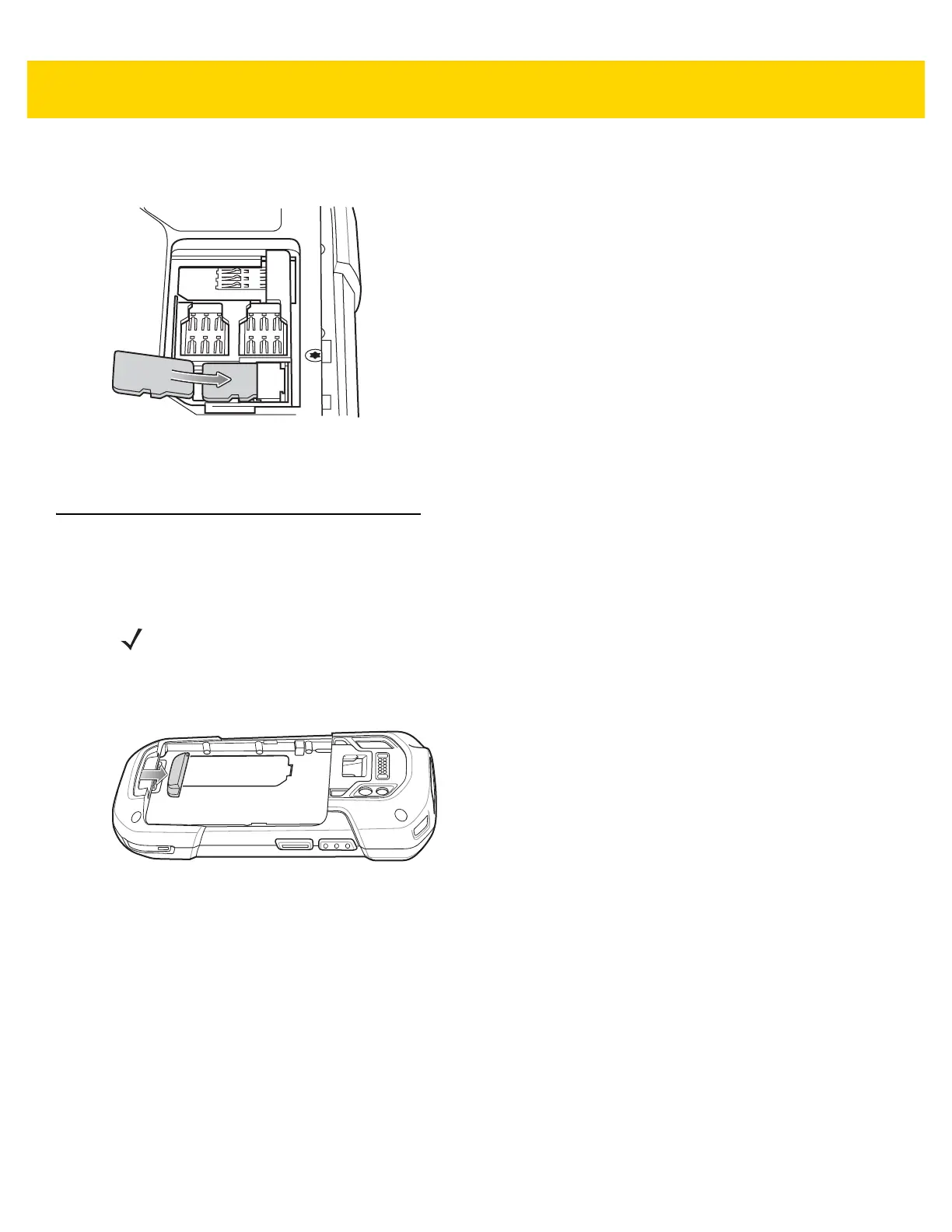1 - 4 TC75 Integrator Guide
3. Insert the microSD card into the card holder door ensuring that the card slides into the holding tabs on each
side of the door.
Figure 1-6 Insert microSD Card in Holder
4. Re-install the access door.
Installing the Hand Strap and Battery
To install the hand strap and battery:
1. Remove the hand strap filler from the hand strap slot. Store the hand strap filler in a safe place for future
replacement.
Figure 1-7 Remove Filler
2. Insert the hand strap plate into the hand strap slot.
NOTE Installation of the hand strap is optional. Skip this section if not installing the hand strap.
