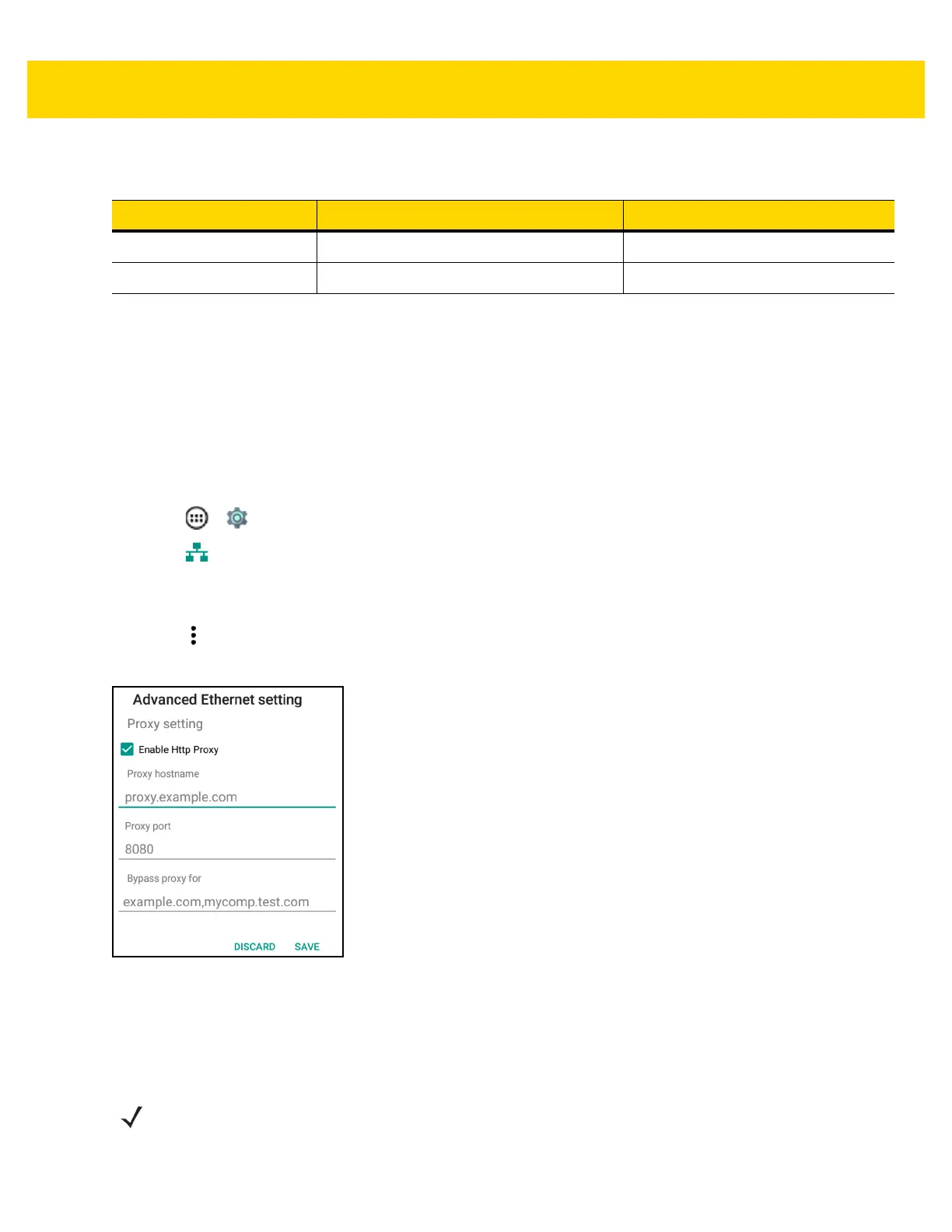2 - 14 TC75 Integrator Guide
Ethernet Settings
The following settings can be configured when using Ethernet communication:
• Proxy Settings
• Static IP.
Configuring Ethernet Proxy Settings
The TC75 includes Ethernet cradle drivers. After inserting the TC75, configure the Ethernet connection:
1. Touch > .
2. Touch Ethernet.
3. Place the TC75 into the Ethernet cradle slot.
4. Slide the switch to the ON position.
5. Touch .
6. Touch Advanced.
Figure 2-11 Ethernet Proxy Settings
7. Touch the Enable Http Proxy checkbox to enable proxy settings.
8. In the Proxy hostname field, enter the proxy server address.
9. In the Proxy port field, enter the proxy server port number.
Table 2-4 USB/Ethernet Module LED Data Rate Indicators
Data Rate (1) Amber LED (2) Green LED
100 Mbps On/Blink On
10 Mbps On/Blink Off
NOTE When entering proxy addresses in the Bypass proxy for field, do not use spaces or carriage returns
between addresses.
