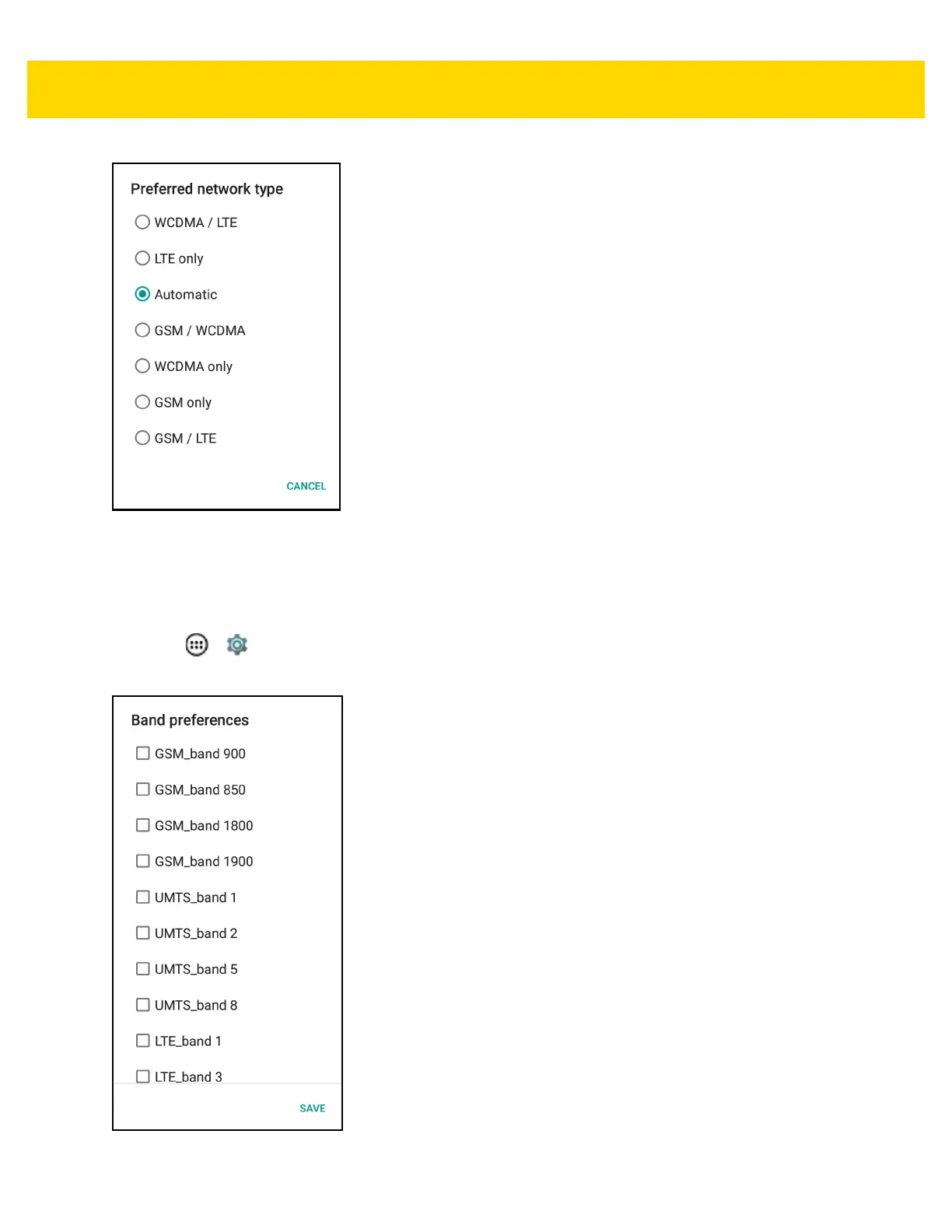Settings 6 - 3
Figure 6-3 Preferred Network Type Dialog Box
Band Preferences
Once configured, the user can specify which GSM bands are used in your network.
1. Touch > > More ... > Cellular networks > Band preferences.
2. Touch one or more band names. A checkmark appears next to the selected bands. Touch Save.
Figure 6-4 Band Preferences Dialog Box
