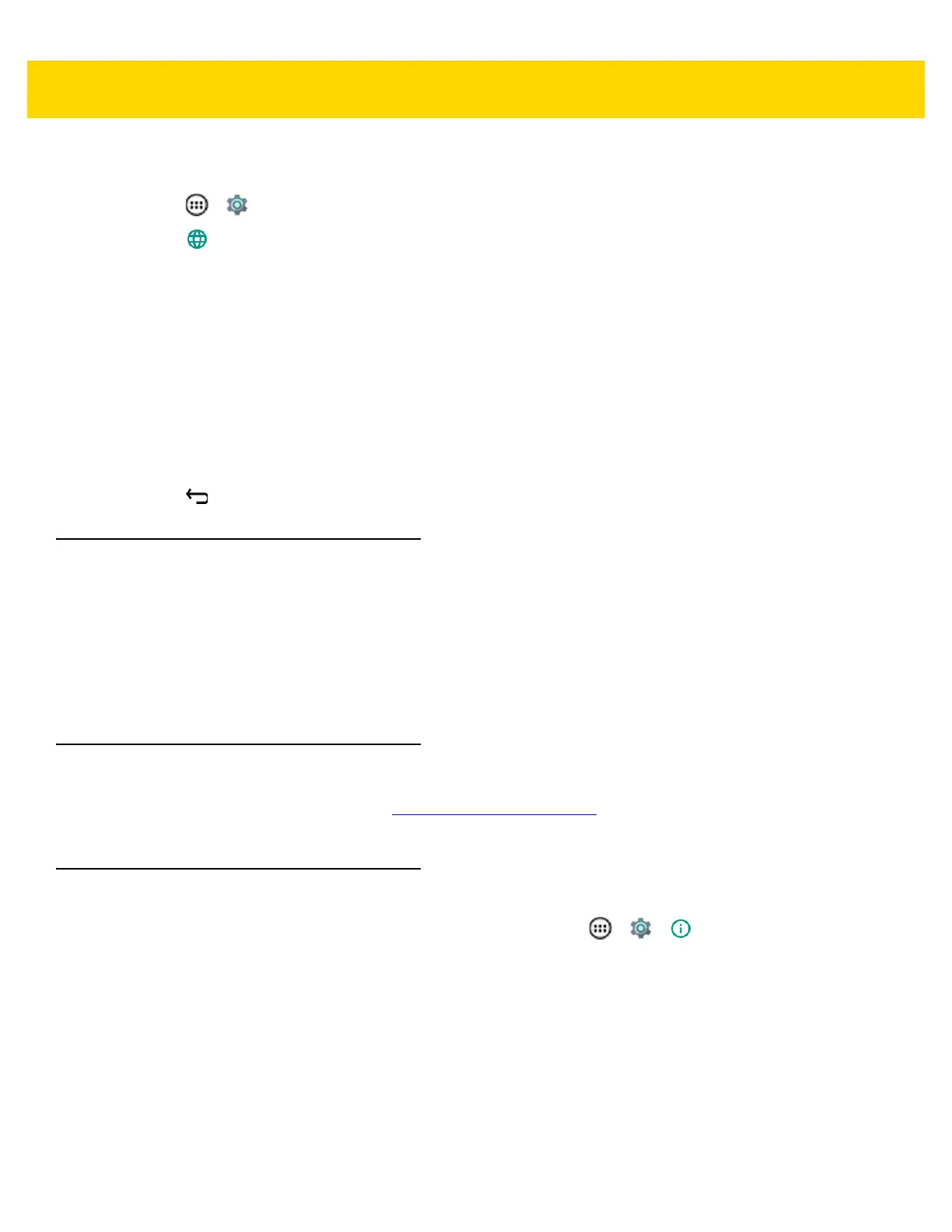Settings 6 - 11
Changing the Language Setting
1. Touch > .
2. Touch Language & input.
3. Touch Language, select a language from the list of available languages.
The operating system text changes to the selected language.
Adding Words to the Dictionary
1. In the Language & input screen, touch Personal dictionary.
2. If prompted, select the language that this word or phase is stored.
3. Touch + to add a new word or phrase to the dictionary.
4. Enter the word or phrase.
5. In the Shortcut text box, enter a shortcut for the word or phrase.
6. Touch .
Keyboard Settings
Use the Language & input settings for configuring the on-screen keyboards. The device contains the following
keyboard settings:
• Android Keyboard
• Japanese IME
• Chinese keyboard
PTT Express Configuration
Refer to the PTT Express User Guide at http://www.zebra.com/support for information on configuring the PTT
Express Client application.
About Phone
Use About phone settings to view information about the TC75. Touch > > About phone.
• Status - Touch to display the following:
• Battery status - Indicates if the battery is charging (on AC power) or discharging (on battery power).
• Battery level - Indicates the battery charge level.
• SIM Status - Touch to display SIM status.
• Network - Indicates the current network carrier.
• Signal strength - Indicates the radio signal strength.
• Cellular network type - Indicates the mobile network type.
• Operator info - Indicates operator information.
• Service state - Indicates the state of service.
