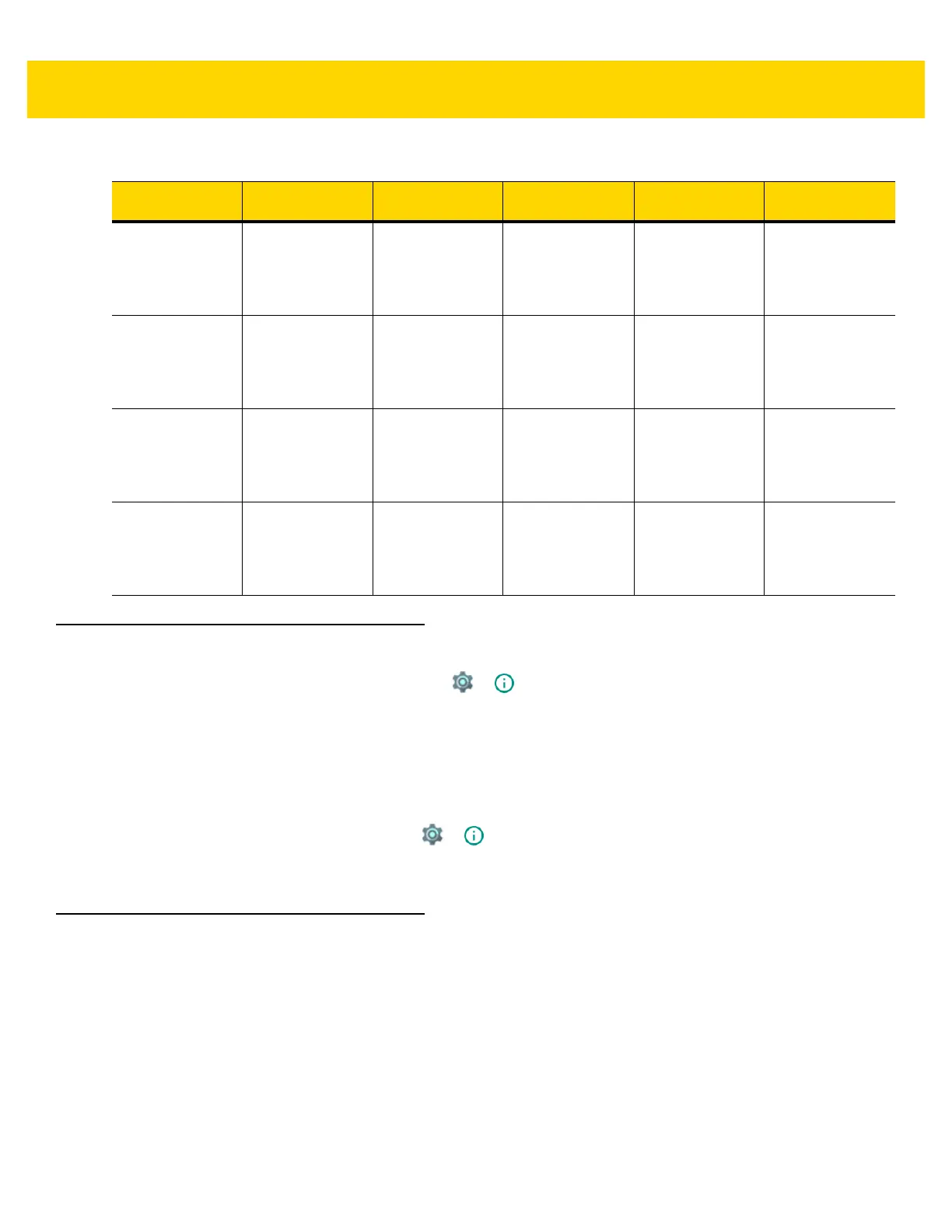xiv TC75 Integrator Guide
Software Versions
To determine the current software versions touch > About phone.
•
Model number- Displays the model number.
•
Android version - Displays the operating system version.
•
Kernel version - Displays the kernel version number.
•
Build number - Displays the software build number.
To determine the device serial number touch > About phone > Status.
•
Serial number - Displays the serial number.
Chapter Descriptions
Topics covered in this guide are as follows:
•
Chapter 1, Getting Started provides information on getting the TC75 up and running for the first time.
•
Chapter 2, Accessories describes the available accessories and how to use them with the TC75.
•
Chapter 3, USB Communication describes how to connect the TC75 to a host computer using USB.
•
Chapter 4, DataWedge describes how to use and configure the DataWedge application.
•
Chapter 5, Administrator Utilities provides information for using the suite of administrative tools for
configuring the TC75.
Configuration Radios Display Memory
Data Capture
Options
Operating
System
TC75AH
Professional
(without Google
Mobile Services
(GMS))
WWAN: LTE
WLAN: 802.11
a/b/g/n/d/h/i/k/r
WPAN: Bluetooth
v4.0 Low Energy
4.7” High
Definition (1280 x
720) LCD
1 GB RAM / 8 GB
Flash (SLC High
Reliability Flash)
2D imager and
integrated NFC
Android-based,
Android
Open-Source
Project 5.1.1.
TC75BH
Professional
(without Google
Mobile Services
(GMS))
WWAN: HSPA+
WLAN: 802.11
a/b/g/n/d/h/i/k/r
WPAN: Bluetooth
v4.0 Low Energy
4.7” High
Definition (1280 x
720) LCD
1 GB RAM / 8 GB
Flash (SLC High
Reliability Flash)
2D imager and
integrated NFC
Android-based,
Android
Open-Source
Project 5.1.1.
TC75AH
Standard (with
GMS)
WWAN: LTE
WLAN: 802.11
a/b/g/n/d/h/i/k/r
WPAN: Bluetooth
v4.0 Low Energy
4.7” High
Definition (1280 x
720) LCD
1 GB RAM / 8 GB
Flash (SLC High
Reliability Flash)
2D imager and
integrated NFC
Android-based,
Android
Open-Source
Project 5.1.1 with
GMS.
TC75BH
Standard (with
GMS)
WWAN: HSPA+
WLAN: 802.11
a/b/g/n/d/h/i/k/r
WPAN: Bluetooth
v4.0 Low Energy
4.7” High
Definition (1280 x
720) LCD
1 GB RAM / 8 GB
Flash (SLC High
Reliability Flash)
2D imager and
integrated NFC
Android-based,
Android
Open-Source
Project 5.1.1 with
GMS.
