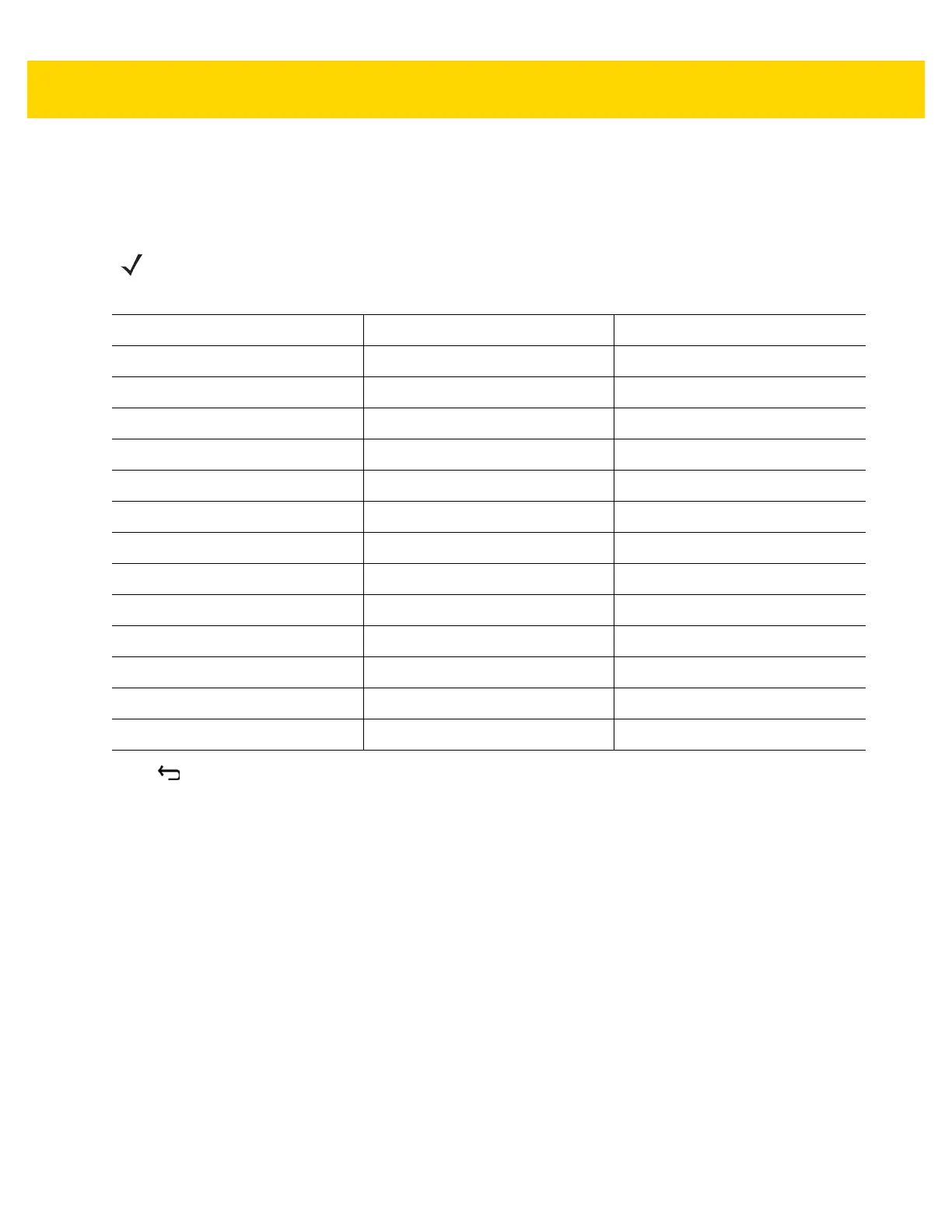DataWedge 4 - 13
Touch Decoders. The Barcode input screen appears. A check in the checkbox indicates that the decoder is
enabled. By default the most commonly used decoders are enabled (shown below with an asterisk). The supported
decoders are:
Touch to return to the previous screen.
Decoder Params
Use Decode Params to configure individual decoder parameters.
Codabar
• CLSI Editing - Enable this parameter to strip the start and stop characters and insert a space after the
first, fifth, and tenth characters of a 14-character Codabar symbol. Enable this feature if the host system
requires this data format (default - disabled).
• Length1 - Use to set decode lengths (default - 6). See Decode Lengths on page 4-19 for more
information.
• Length2 - Use to set decode lengths (default - 55). See Decode Lengths on page 4-19 for more
information.
• NOTIS Editing - Enable this parameter to strip the start and stop characters from a decoded Codabar
symbol. Enable this feature if the host system requires this data format (default - disabled).
• Redundancy - Sets the reader to read the bar code twice before accepting data. A check in the checkbox
indicates that redundancy is enabled (default - enabled).
NOTE DataWedge supports the decoders listed below but not all are validated on this device.
UPC-A* UPC-E0* EAN-13*
EAN-8* Code 128* Code 39*
Interleaved 2 of 5 GS1 DataBar* GS1 DataBar Limited
GS1 DataBar Expanded* Datamatrix* QR Code*
PDF417* Composite AB Composite C
MicroQR Aztec* Maxicode*
MicroPDF US Postnet US Planet
UK Postal Japanese Postal Australian Postal
Canadian Postal Dutch Postal US4state
US4state FICS Codabar* MSI
Code 93 Trioptic 39 Discrete 2 of 5
Chinese 2 of 5 Korean 3 of 5 Code 11
TLC 39 MAIL MARK HAN XIN
Matrix 2 of 5 UPC-E1
