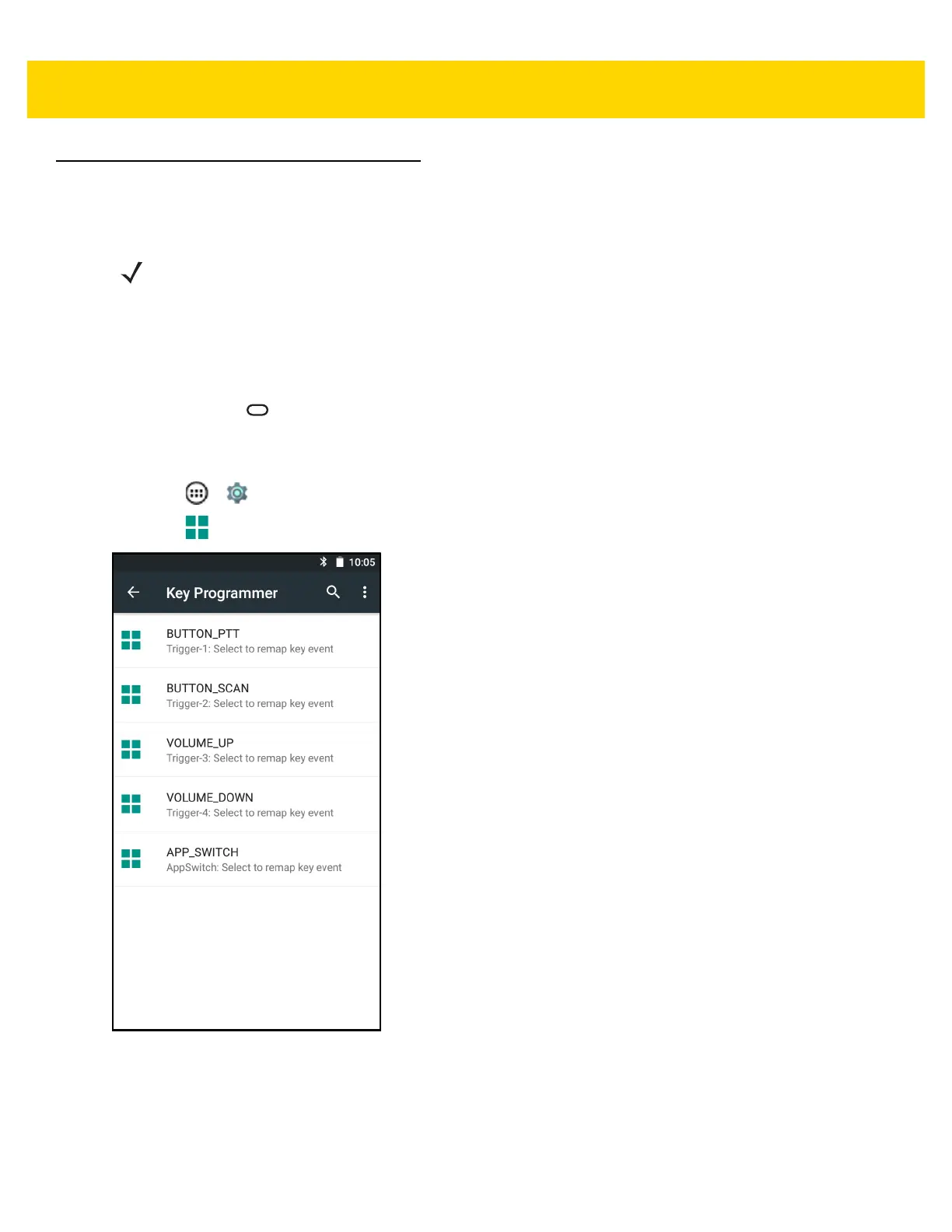Settings 6 - 9
Button Remapping
The TC75’s buttons can be programmed to perform different functions or shortcuts to installed applications.
• Trigger 1- PTT button
• Trigger 2 - Scan button
• Trigger 3 - Volume up button
• Trigger 4 - Volume down button
• Search Key - button below display.
Remapping a Button
1. Touch > .
2. Touch Key Programmer.
Figure 6-9 Key Programmer Screen
3. Select the button to remap.
4. Touch the BUTTON REMAPPING tab or the SHORTCUT tab that lists the available functions and applications.
5. Touch a function or application shortcut to map to the button.
NOTE It is not recommended to remap the scan button.
