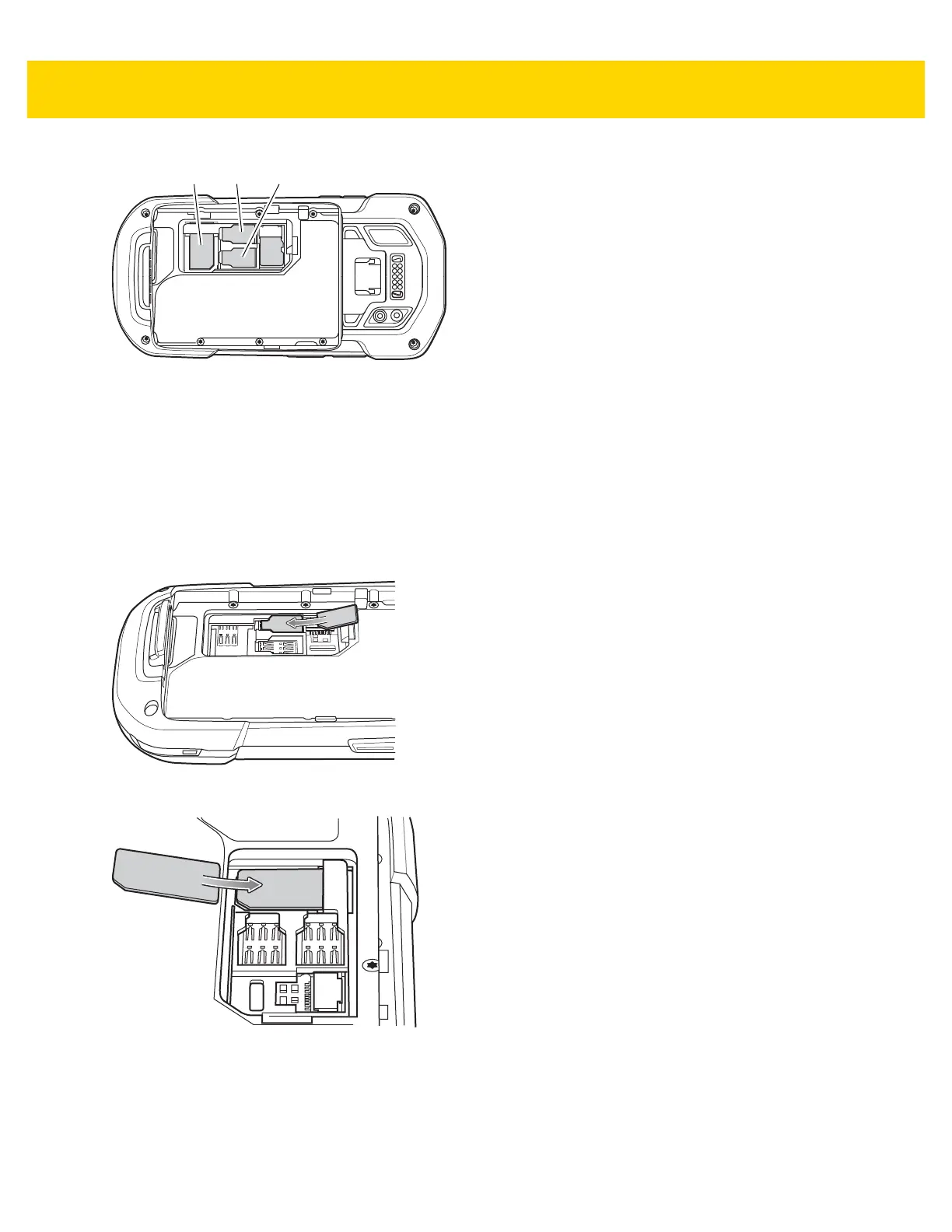1 - 2 TC75 Integrator Guide
Figure 1-1 SIM Slot Locations
2. Insert a SIM card into the SIM slot with the cut edge toward the middle of the device and the contacts facing
down.
Figure 1-2 nano SIM Card Installation
Figure 1-3 Mini SIM Card Installation
3. Ensure that the SIM card is seated properly.
1 mini SIM/SAM Slot
2 nano SIM Slot 1 (default)
3 nano SIM Slot 2
