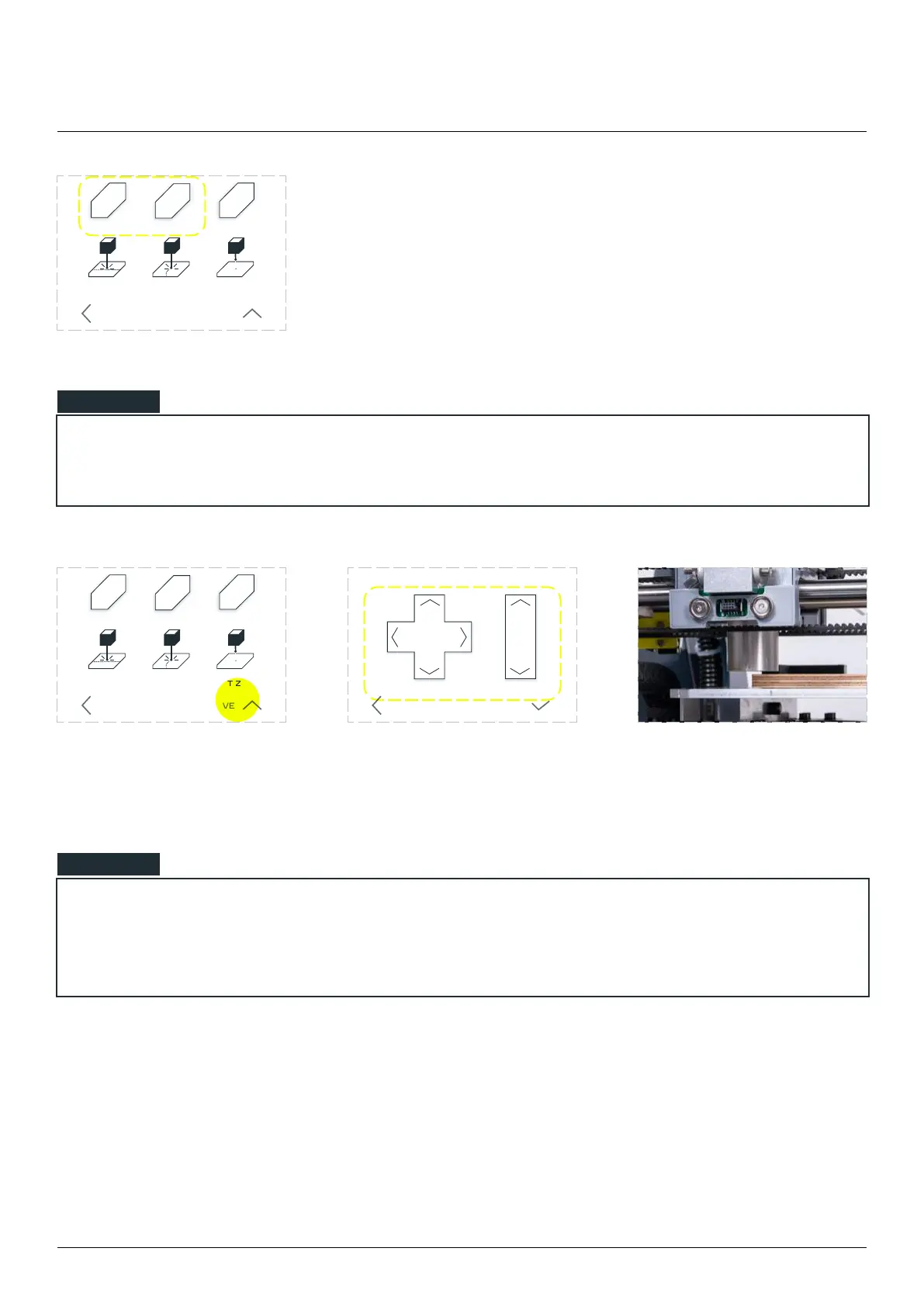Product Manual - ZMORPH FAB back to table of content
>>
143
NOTE
NOTE
Don’t home the Z axis when there is material on the worktable. This will cause the laser tube to hit
the material and might disarrange the Z axis motors.
In most cases the local starting position will be the material surface left, front corner.
Toggle the distance button for better control over the laser tube.
Press the ‘HOME X’ and ‘HOME Y’ buttons. Watch out for your cutter not
to hit the material on the worktable.
ZX
Y
HOME X HOME ZHOME Y
SET Y = 0 SET Z = 0
BACK MOVE
SET X = 0
Go back to ‘MOVE’ menu. Using provided arrow buttons, move the tube to the FRONT-LEFT
corner of material.
ZX
Y
HOME X HOME ZHOME Y
SET Y = 0 SET Z = 0
BACK MOVE
SET X = 0
X Y Z
MOVE ZMOVE X Y
BACK SET
Laser workow