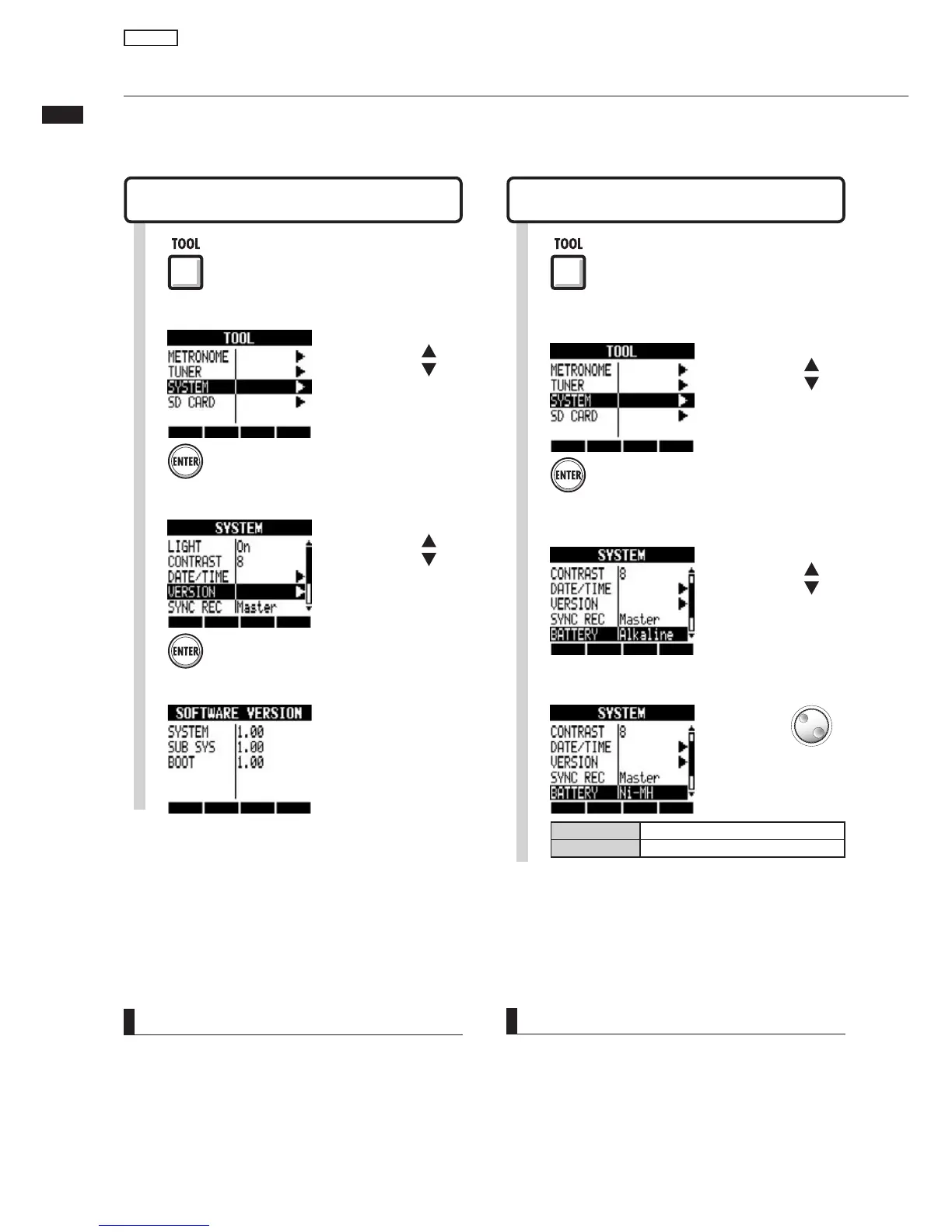Checking the system version/Setting the battery type
103103
Checking the system version/Setting the battery type
You can check the current version of the system software.
Set the battery type to make display of the remaining battery charge more accurate.
Checking the system version
TOOL>SYSTEM>VERSION
Setting the battery type
TOOL>SYSTEM>BATTERY
HINT
Check for the latest system software at the ZOOM
ÜiLÃÌiÊÌÌ«\ÉÉÜÜÜ°â°V°«®°
NOTE
1ÃiÊÞÊ>>iÊÀÊViiÌ>ÊÞ`À`iÊL>ÌÌiÀið
System
1
Press
1
Press
Press
Select SYSTEM.
2
Change menu
Press
Select SYSTEM.
2
Change menu
4
Check the information.
3
Select VERSION.
Press
Change menu
3
Select BATTERY.
Change menu
Alkaline
>iÊL>ÌÌiÀiÃÊ`iv>ÕÌÊÛ>Õi®
.I-(
Nickel-metal hydride batteries
4
Set the battery type.
Change
type
