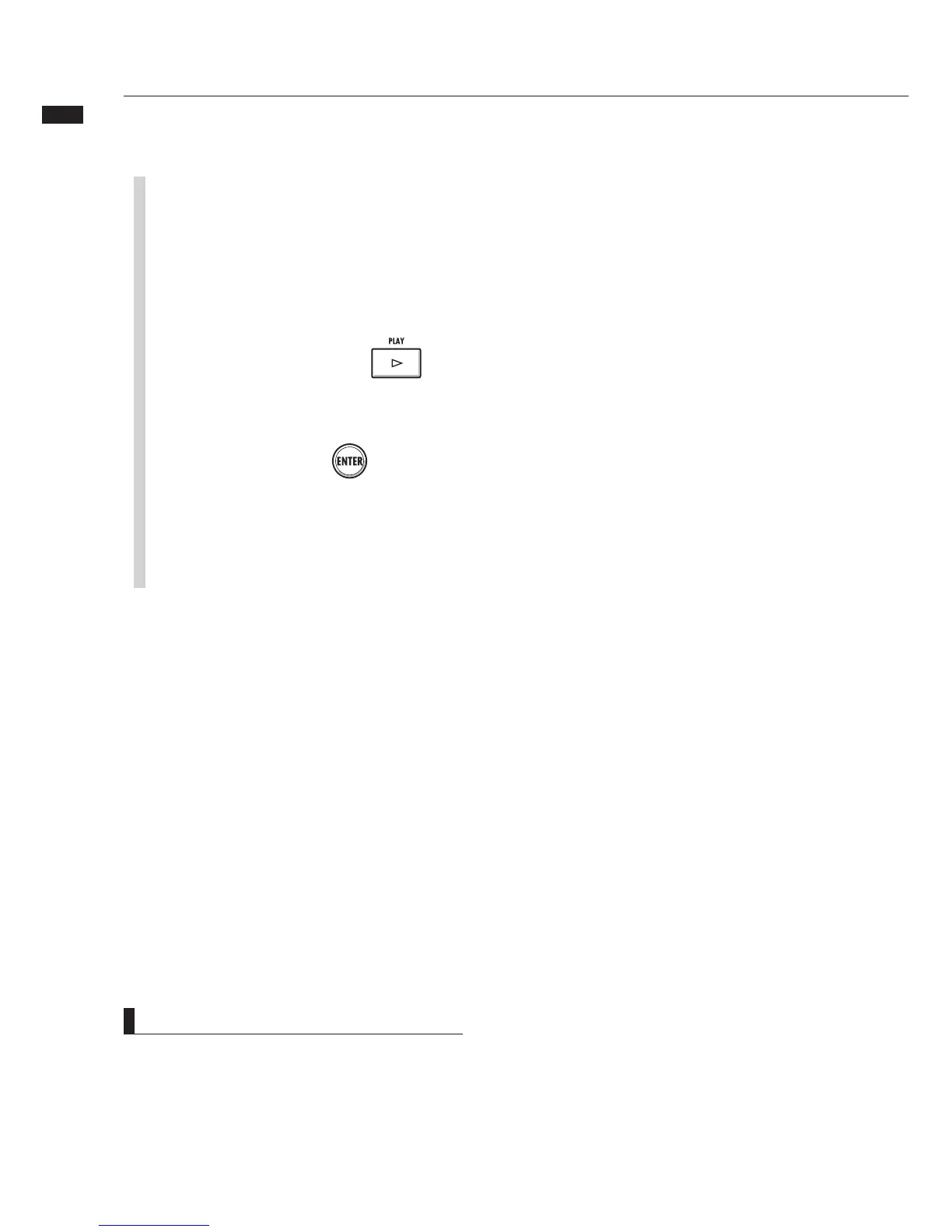Upgrading the firmware
Upgrading the firmware
1«}À>`iÊÌiÊwÀÜ>ÀiÊ>ÃÊiViÃÃ>ÀÞ°Ê
1
Copy the firmware upgrade file to the
root directory of an SD card.
2
Insert the SD card with the firmware
upgrade software file into the R24 (if it is
not already in the unit).
NOTE
UÊ Ü>`Ê ÌiÊ >ÌiÃÌÊ ÃÞÃÌiÊ ÃvÌÜ>ÀiÊ >ÌÊ ÌiÊ
<""ÊÜiLÃÌiÊÌÌ«\ÉÉÜÜÜ°â°V°«®°
UÊ 1ÃiÊÌiÊ/""-9-/6,-" ÊiÕÊÌiÊÌÊ
check the version of the system software that the
unit is currently using.
While pressing and holding ,
turn the POWER switch ON.
3
The upgrade screen opens.
5
When the screen shows that upgrading
has completed, turn the R24 power OFF
once and then turn it on again.
4
Select "OK" and press to start
upgrading.
135