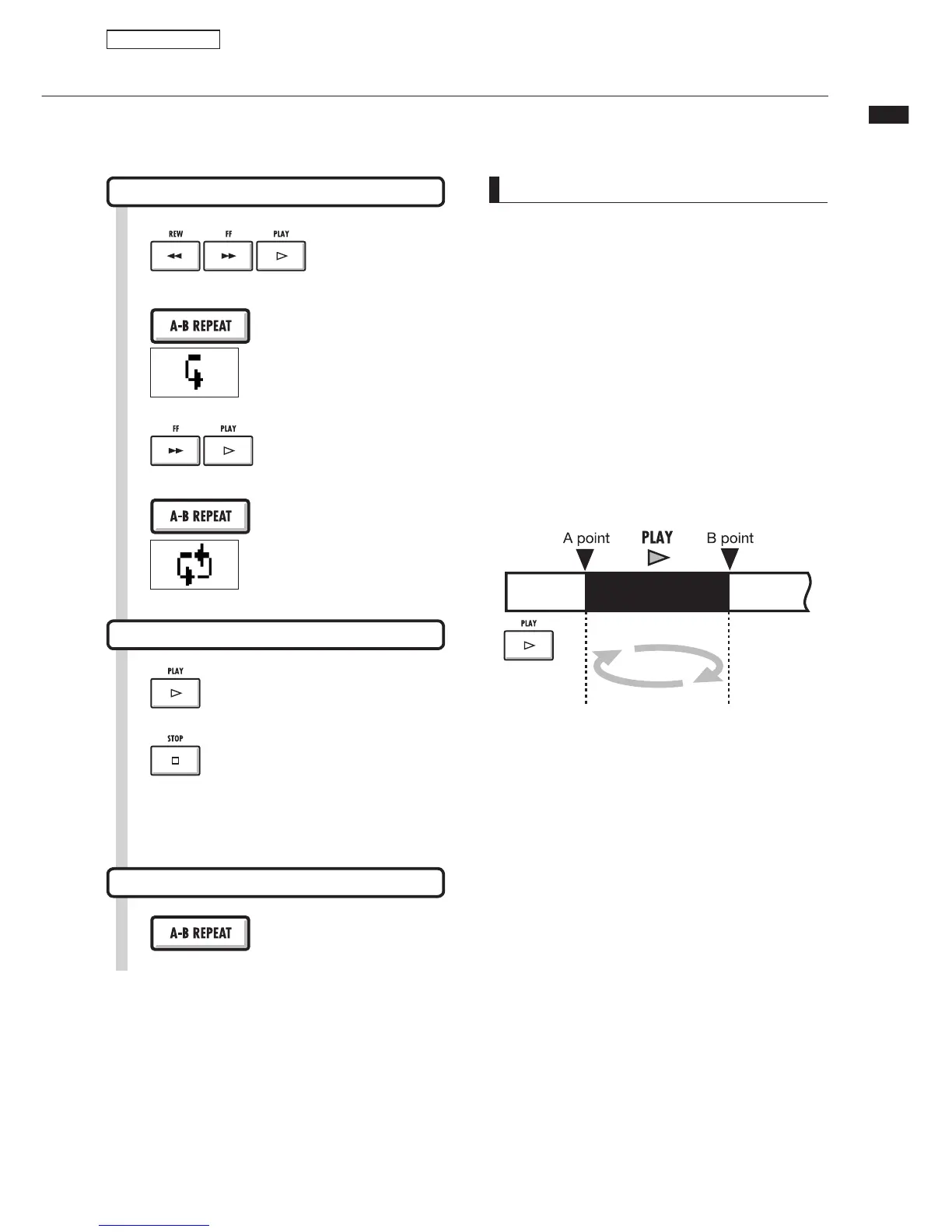Repeat playback of a specific section (A-B repeat)
9ÕÊV>ÊÃiÌÊ>ÊLi}}Ê«ÌÊ®Ê>`Ê>Êi`}Ê«ÌÊ®ÊÊ>Ê«ÀiVÌÊ>`ÊÀi«i>ÌÊ«>ÞL>VÊ
between them.
HINT
UÊ 7iÊ«>ÞL>VÊÀi>ViÃÊ«ÌÊ]ÊÌÊ>ÕÌ>ÌV>ÞÊ
goes back to point A and continues playback.
UÊ 7iÊ ÌiÊ Ê VÊ >««i>ÀÃ]Ê «>ÞL>VÊ Ài«i>ÌÃÊ
continuously.
UÊ /iÃiÊ ÃiÌÌ}ÃÊ V>ÊLiÊ>`iÊ LÌÊ `ÕÀ}Ê«>Þ-
back and when stopped.
UÊ vÊÞÕÊÃiÌÊ«ÌÊÊ>ÌÊ>ÊÌiÊLivÀiÊ«ÌÊ]ÊÀi«i>ÌÊ
«>ÞL>VÊ ÜÊ VVÕÀÊ vÀÊ «ÌÊ Ê ÌÊ «ÌÊ Ê
instead.
UÊ /Ê>iÊiÜÊÃiÌÌ}Ã]Ê«ÀiÃÃÊÌiÊA-B REPEAT key
to cancel it once and then follow the procedures
to make new ones.
Setting A-B points
A-B repeat: playback repeatedly
Cancel repeat and clear points
Press
2
Press to start playback.
5
Press to stop playback.
6
A-B repeat section
Playback
1
Locate the
beginning
point.
3
Locate the end point.
Press
4
Press to cancel repeat
playback and clear the
A-B points.
7
Repeat playback
Appears on
display
Appears on
display
The repeat icons
disappear from the
display.