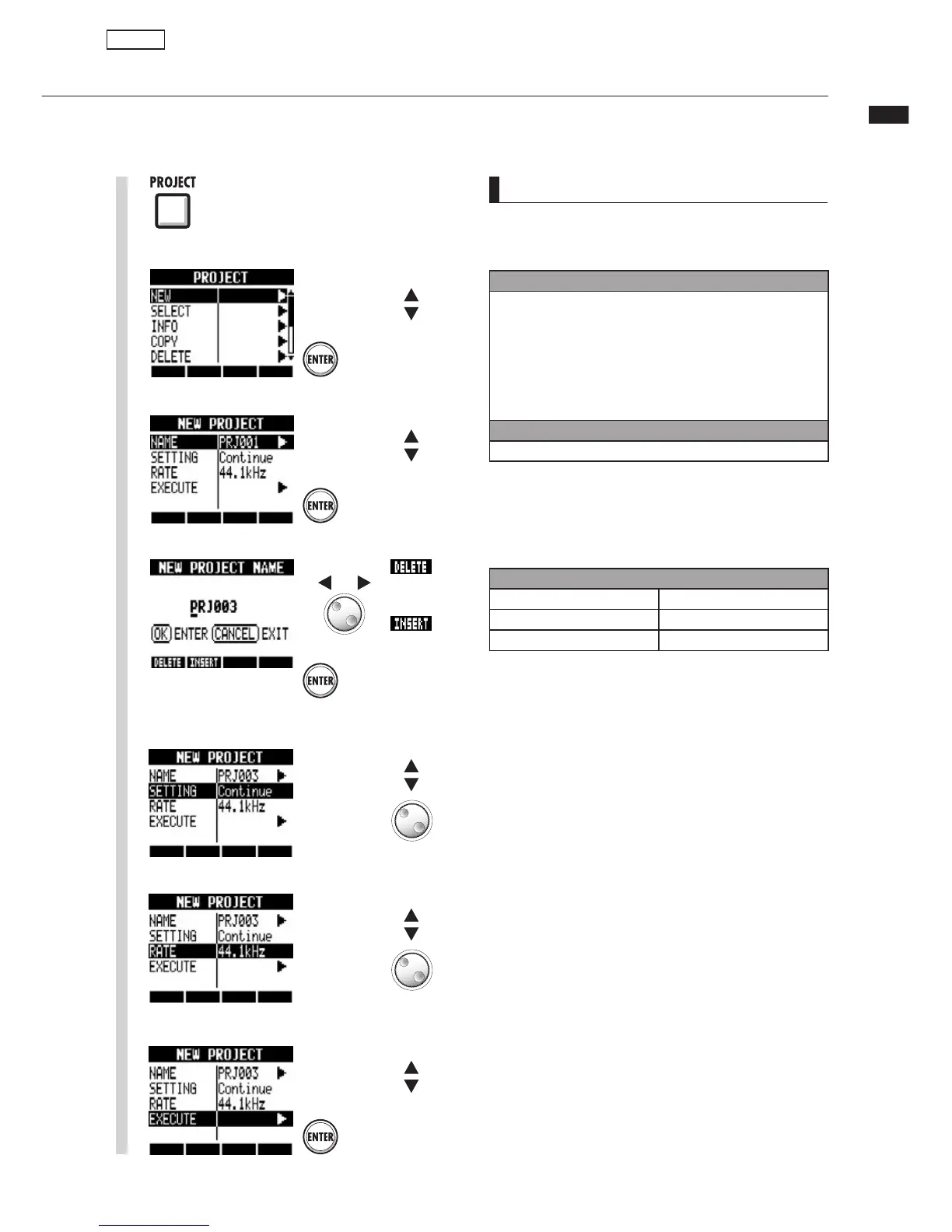Creating a new project
90
Projects
Creating a new project
7ÌÊÌiÊ,Ó{ÊÞÕÊV>ÊVÀi>ÌiÊÕ«ÊÌÊ£äääÊ«ÀiVÌÃÊÊ>ÊÃ}iÊV>À`°Ê
You can also transfer the settings of the previous project to a new project.
1
Press
NOTE
UÊ 9ÕÊV>ÊÕÃiÊÌiÊÃiÌÌ}ÃÊ >`ÊÛ>ÕiÃÊvÊÌiÊ>ÃÌÊ
project in the new one.
Settings carried over with
Continue
UÊ/Ê /ÊÃiÌÌ}ÃÊ
UÊ -,/Ê/ÊÃiÌÌ}ÃÊ
UÊ-i`ÀiÌÕÀÊ/ÊÃiÌÌ}ÃÊ
UÊ/À>VÊÃÌ>ÌÕÃÊ*9É1/É,®ÊÃiÌÌ}Ã
UÊ"1 ÊÃiÌÌ}ÃÊ
UÊ/À>VÊ«>À>iÌiÀÃÊÃiÌÌ}ÃÊ
UÊ/," "ÊÃiÌÌ}ÃÊ
Reset
iv>ÕÌÊÃiÌÌ}ÃÊ>ÀiÊÕÃi`ÊvÀÊi>VÊÌi
RATE
: sampling rate
Setting
{{°£â -Ì>`>À`Ê`iv>ÕÌÊÛ>Õi®
{n°äâ ÀÊ6ÊÃÕ`]ÊiÌV°
Press
Change the project name as necessary.
4
Move cursor
Change
character
Delete
character
Insert
character
Set whether to use the settings from the
last project.
5
Change setting
Change menu
6
Set the sample rate.
Change setting
Change menu
Select NEW.
2
Change menu
Press
3
Select NAME.
Change menu
Press
UÊ /iÊRATE can also be set to a sampling rate that
ÃÊÃÕÌ>LiÊvÀÊ6Ê>Õ`°Ê
UÊ 7iÊÃiÌÊÌÊ{nÊâ]ÊivviVÌÃÊV>ÌÊLiÊÕÃi`°Ê
7
Select EXECUTE.
Press
Change menu
