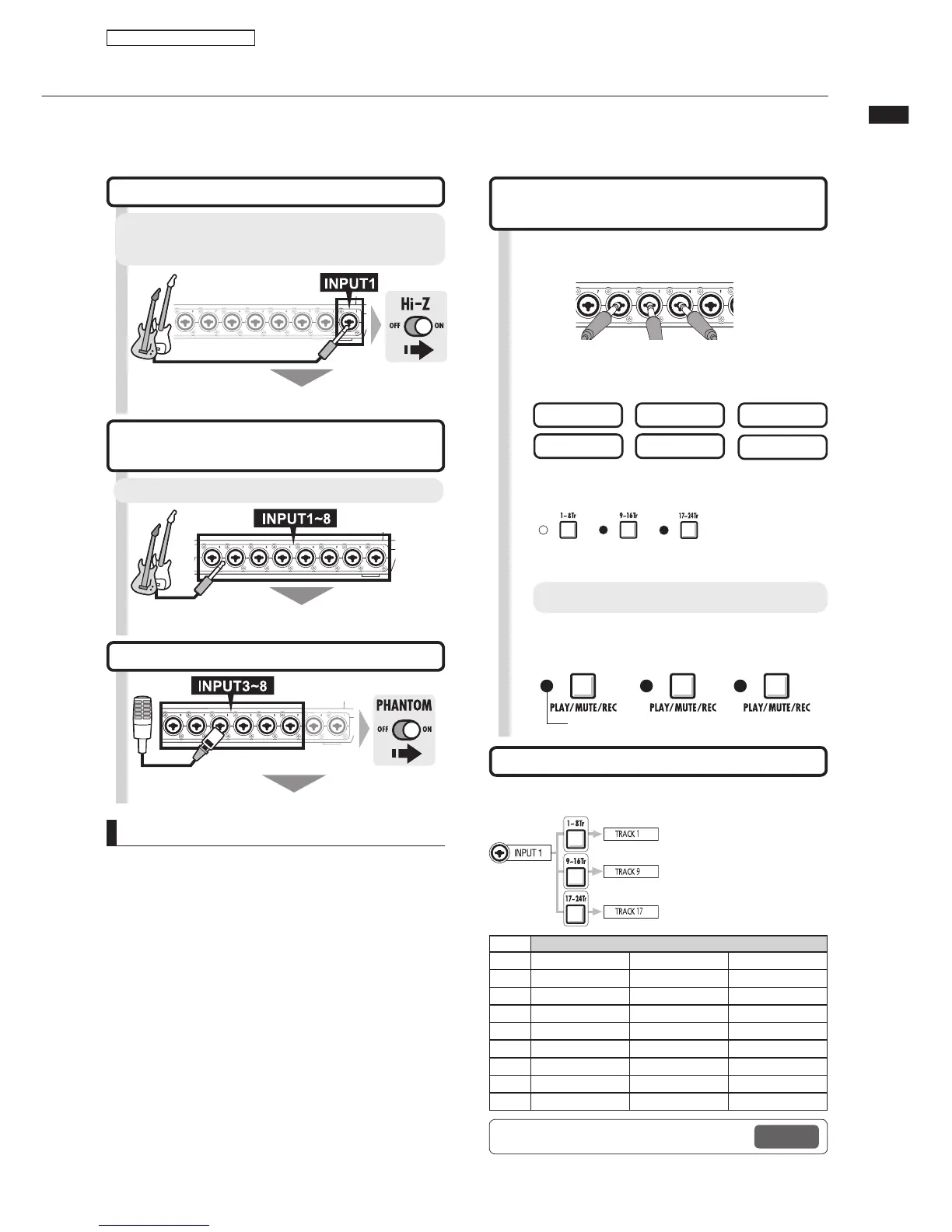Connecting instruments/Making mono settings
18
Connecting instruments/Making mono settings
Make settings for instruments such as high impedance guitars, line-input synths, the built-in
mics and mics that use phantom power as well as for stereo and mono input sources.
NOTE
UÊ /ÕÀÊ ÌiÊ PHANTOM switch ONÊ ÌÊ «ÀÛ`iʳ{nÊ 6Ê
power to INPUTS 3~8.
UÊ ÊÀ`iÀÊÌÊÀi`ÕViÊL>ÌÌiÀÞÊ VÃÕ«ÌÊLÞÊÌiÊ
use of phantom power, it can be turned off to
INPUTS 3, 4, 7 and 8, and the voltage can be
Ài`ÕViÊÌʳÓ{Ê6Ê,iv°Ê*£ä{®°
UÊ 1ÃiÊÌiÊv>`iÀÊÌ>ÌÊÃÊÊiÊÜÌÊÌiÊINPUT jack.
The signal from INPUT 1Ê}iÃÊÌÊÌÀ>VÊ£]ÊÀʣǰ
UÊ /ÊÕÃiÊÌÀ>VÃÊH£ÈÊÀÊ£ÇHÓ{Ê«ÀiÃÃÊÌiÊ9~16Tr or
17~24Tr key to switch the fader assignment.
UÊ i«i`}Ê Ê ÌiÊ ÃiÀÌÊ ivviVÌÊÃiiVÌ]Ê ÌiÊ
output can change.
UÊ Ài>ÌiÊiÊÃÌiÀiÊviÊvÀÊÌÜÊ v>`iÀÃÊLÞÊÕÃ}Ê
the stereo link setting.
Connecting passive-type guitars
Signal to INPUT 1
Connect the high impedance instrument to INPUT 1, and
the turn the Hi-Z switch ON.
Using phantom power
Supply phantom power to the connected mic
Connecting low-impedance instru-
ments (mono connections)
Signals to any INPUT 1~8
Connect low impedance instruments to any INPUT 1~8.
,iv\Ê-ÌiÀiÊÃiÌÌ}
P19
Set the tracks to receive inputs
Press the
1-8Tr
,
9-16Tr
or
17~24Tr
key to set
the bank of tracks that will record the inputs.
Assign
INPUT 1~8
connections to
tracks 1~24
1
Connect instruments and mics.
INPUTS 1~8
Select the bank of tracks.
3
Assign faders to
ÌÀ>VÃÊ£Hn]ÊH£ÈÊ
ÀÊ£ÇHÓ{
Tracks
1~8
Tracks
9~16
Tracks
17~24
2
Make settings for instruments,
built-in mics, stereo tracks, etc.
PHANTOM
Stereo
Mono x 2
MICHi-Z
Mono
4
Press the status key of a track
1–2 times to turn its red light on.
Change the status of the connected inputs.
When red, recording is possible
Recording preparations
).054
42!#+
1~8Tr
key active
9~16Tr
key active
17~24Tr
key active
£ £ £Ç
Ó Ó £ä £n
Î Î ££ £
{ { £Ó Óä
x x £Î Ó£
È È £{ ÓÓ
7 7 £x ÓÎ
n n £È Ó{
