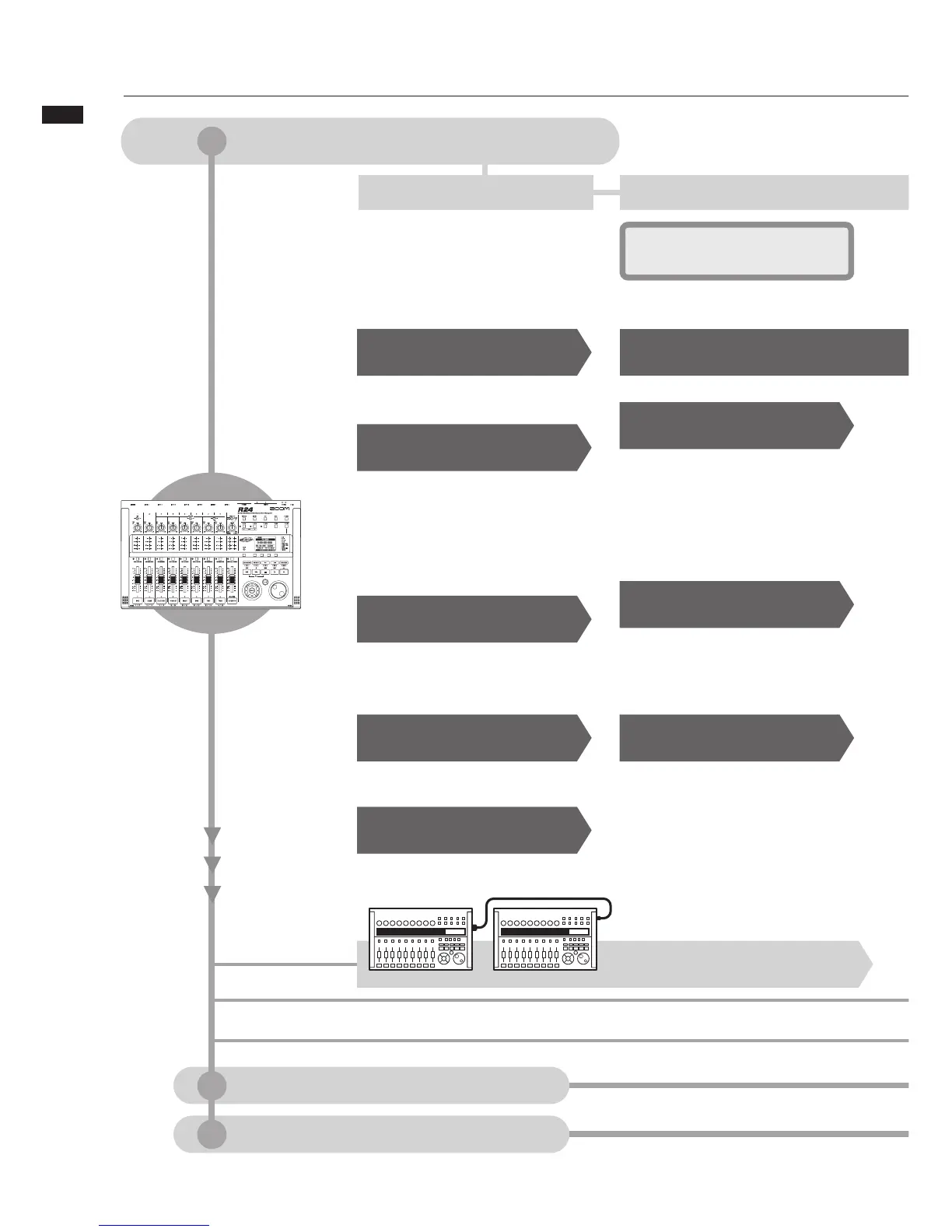R24 operation flow
5
Control surface
Audio interface
R24 operation flow
Multitrack recorder
Make various settings for the built-
in microphones, connected musical
instruments and other input sources,
signals and tracks. Use the tuner and
the metronome to prepare for a new
project or a live performance.
24 audio tracks
Project creation P17
Prepare a project to save recordings.
s .%7 02/*%#4
Instrument connection
settings P18,19
This recorder can handle various
instruments.
s "UILTIN MICS
P19
s (I:
P18
s 0(!.4/- POWER
P18
s 3TEREO LINK
P20
Performance tools
s 45.%2 0
s -%42/./-% 0
Track assignment P49
Assign audio files and rhythm patterns
to tracks.
Create rhythm
PATTERNS 0
Create rhythm patterns or use the
unit's preset patterns.
Recording preparations
Linking two units
39.# 2%# 0
USB
connection
0LAYBACK 0
Play up to 24 tracks of mono and
stereo audio.
s !
-
" 2%0%!4 0
s -!2+ SETTINGS 0
,OOP SETTINGS 0
Set assigned audio files and rhythm
patterns to loop.
4RACK RECORDING 0
Record the input signals from
connected input sources to tracks.
Undo the previous recording if the
results were unsatisfactory.
s 5.$/2%$/ 0
1. After input jacks
Insert effects P79
Effects P77
Recording