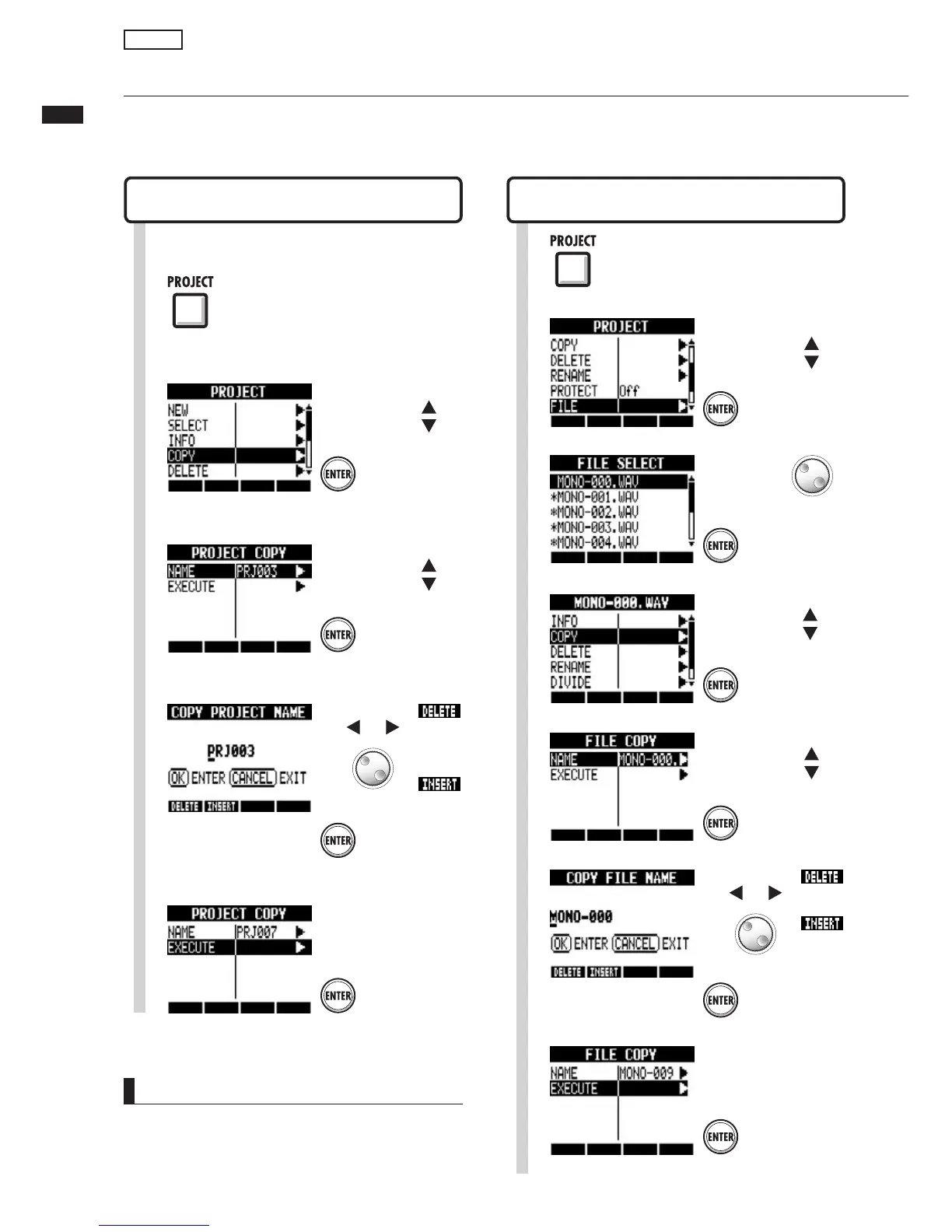93
Copying projects and files
1
Press
1
Press
Copy a project
PROJECT>COPY
Copy a file
PROJECT>FILE>COPY
Copying projects and files
You can copy a saved project and use it as a new project.
7ÌÊÌiÊÃ>iÊ«ÀiVÌ]ÊÞÕÊV>ÊV>}iÊÌiÊ>iÃÊvÊwiÃÊ>`Ê>iÊV«iÃÊvÊÌi°
NOTE
You cannot copy a project without changing the
name to something different from the original.
Follow these procedures after opening the
project that you want to copy.
5
Select EXECUTE.
Press
3
Select NAME.
Change menu
Press
Select COPY.
2
Change menu
Press
6
Change the file name.
Press
7
Select EXECUTE.
Press
Change menu
5
Select NAME.
Press
4
Select COPY.
Change menu
Press
Select FILE.
2
Change menu
Press
3
Select the file to copy.
Press
4
Change the project name.
Press
Change file
Move cursor
Change
character
Delete
character
Insert
character
Move cursor
Change character
Delete
character
Insert
character
Projects