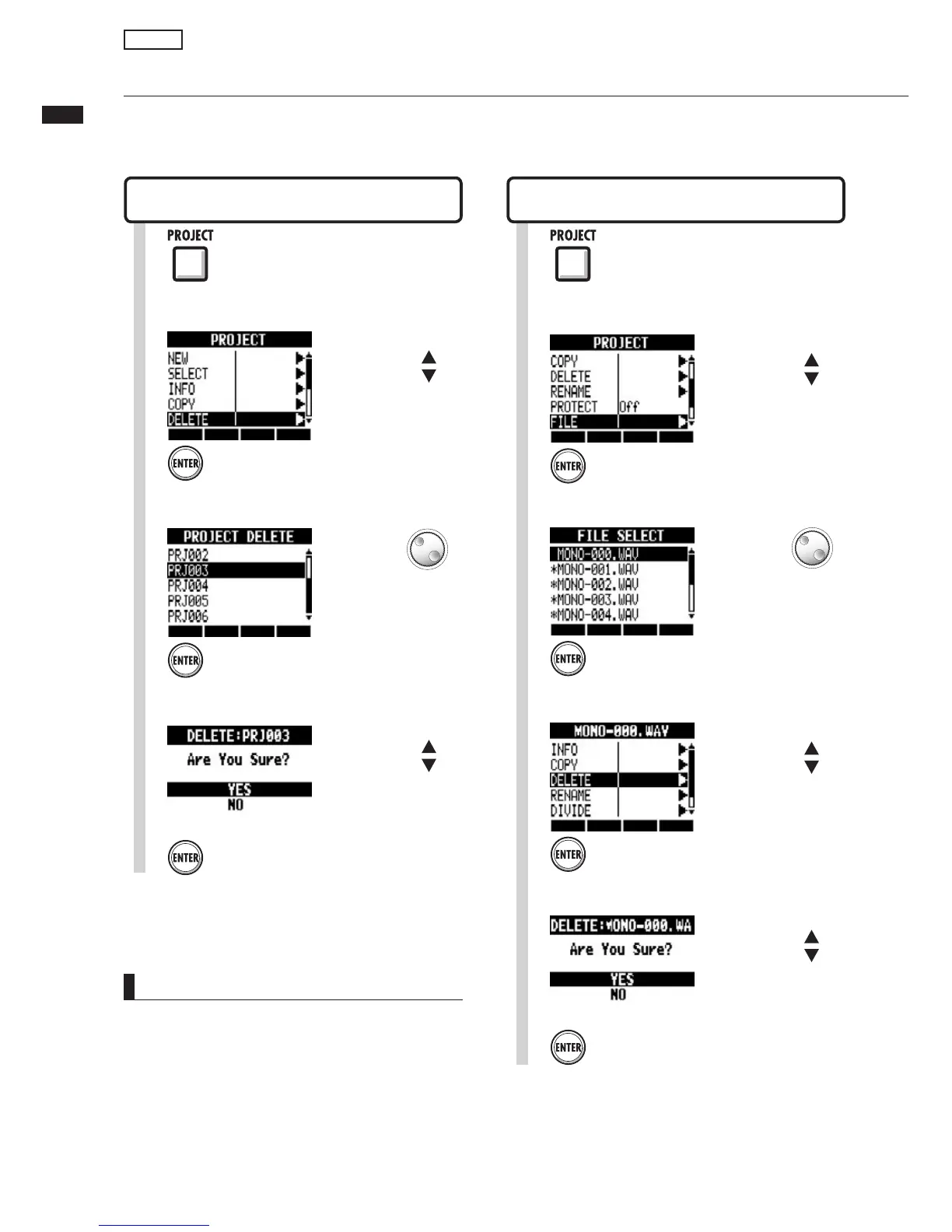Deleting projects and files
95
Deleting projects and files
iiÌiÊÃiiVÌi`Ê«ÀiVÌÃÊ>`Êwið
1
Press
1
Press
Delete a file
PROJECT>FILE>DELETE
Delete a project
PROJECT>DELETE
NOTE
UÊ "ViÊ >Ê «ÀiVÌÊÀÊ viÊ ÃÊ `iiÌi`]ÊÌÊ V>ÌÊ LiÊ
recovered. Please delete with care.
UÊ vÊPROTECT is On for a project, that project and its
wiÃÊV>ÌÊLiÊ`iiÌi`°
Select DELETE.
2
Press
Change menu
4
Select YES.
Press
Move cursor
Select DELETE.
4
Change menu
Press
5
Select YES.
Press
Move cursor
Select FILE.
2
Change menu
Press
Press
3
Select the project to delete.
Change project
3
Select the file name.
Press
Change file
Projects