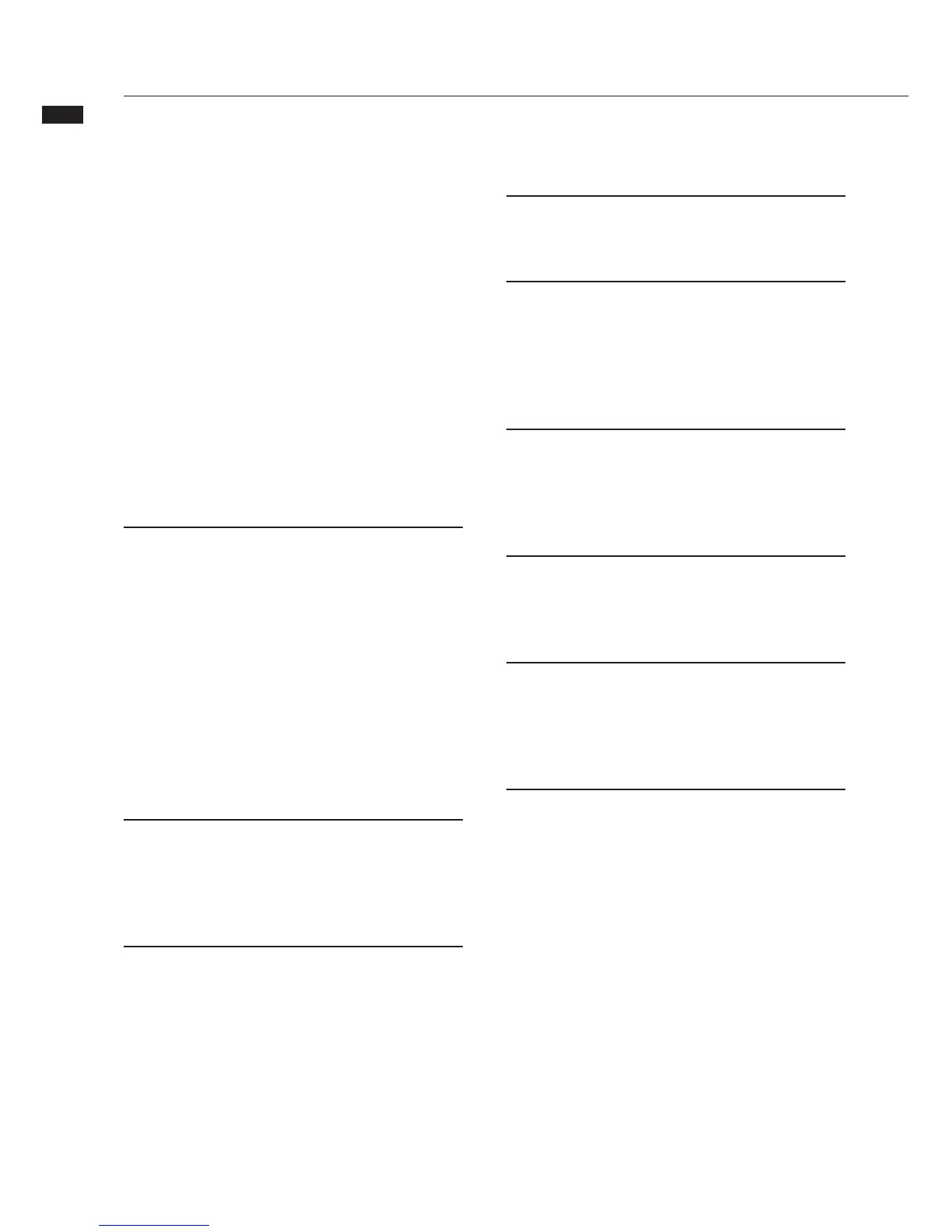3
Usage and safety precautions . . . . . . . .1
Introduction . . . . . . . . . . . . . . . . .2
Contents . . . . . . . . . . . . . . . . . . .3
R24 operation flow . . . . . . . . . . . . . .5
Basic recording guide . . . . . . . . . . . .7
Panel layout and functions . . . . . . . . . .9
Connections . . . . . . . . . . . . . . . . 11
SD card installation . . . . . . . . . . . . 12
Powering the unit . . . . . . . . . . . . . . 13
Turning the power on & off . . . . . . . . . 14
Date & time setting . . . . . . . . . . . . . 14
Switch and key operation overview . . . . . 15
Display information . . . . . . . . . . . . . 16
Ê1 "É,"
Recording preparations
R24 recording flow . . . . . . . . . . . . . 17
Creating a new project . . . . . . . . . . . 17
Connecting instruments . . . . . . . . . . 18
Making mono settings . . . . . . . . . . . 18
Hi-Z
Phantom power
Stereo settings & status keys . . . . . . . . 19
ÕÌÊVÃÊ
Stereo line inputs
Stereo link . . . . . . . . . . . . . . . . . 20
Setting the tempo. . . . . . . . . . . . . . 21
Preparing a rhythm track . . . . . . . . . . 22
Track recording
Recording the first track . . . . . . . . . . 23
Adjusting gain, recording and playback
Changing the playback take . . . . . . . . 25
Swapping tracks
Overdubbing
Recording additional tracks. . . . . . . . . 27
Playing already recorded tracks
,iVÀ`}Ê>`Ê«>ÞL>VÊ
Contents
Re-recording
Automatic punch-in/punch-out . . . . . . . 29
Manual punch-in/punch-out . . . . . . . . 30
Playback
Project playback . . . . . . . . . . . . . . 31
Repeat playback of a specific section
(A-B repeat) . . . . . . . . . . . . . . . . 32
Using the counter and marks to locate . . . 33
Mark functions
Tools
Tuner . . . . . . . . . . . . . . . . . . . . 35
Metronome . . . . . . . . . . . . . . . . . 36
16-track synchronized recording
with two units . . . . . . . . . . . . . . . 37
Mixing
R24 mixing process . . . . . . . . . . . . 39
EQ, pan and send level track settings . . . 40
Track parameters . . . . . . . . . . . . . 41
Mix down/Bounce
Combine multiple tracks into 1–2 tracks . . 43
ÕV}
Using a mastering effect . . . . . . . . . . 45
Recording to the master track . . . . . . . 46
Sampler functions
Using the sampler to make songs . . . . . 47
Overview of sampler functions . . . . . . . 48
Assigning tracks . . . . . . . . . . . . . . 49
Loop settings . . . . . . . . . . . . . . . . 50
Playing the pads . . . . . . . . . . . . . . 52
Playback methods
L>ʵÕ>Ìâ>ÌÊ
Creating a sequence . . . . . . . . . . . . 53
,i>ÌiÊ«ÕÌÊ
Step input
Contents