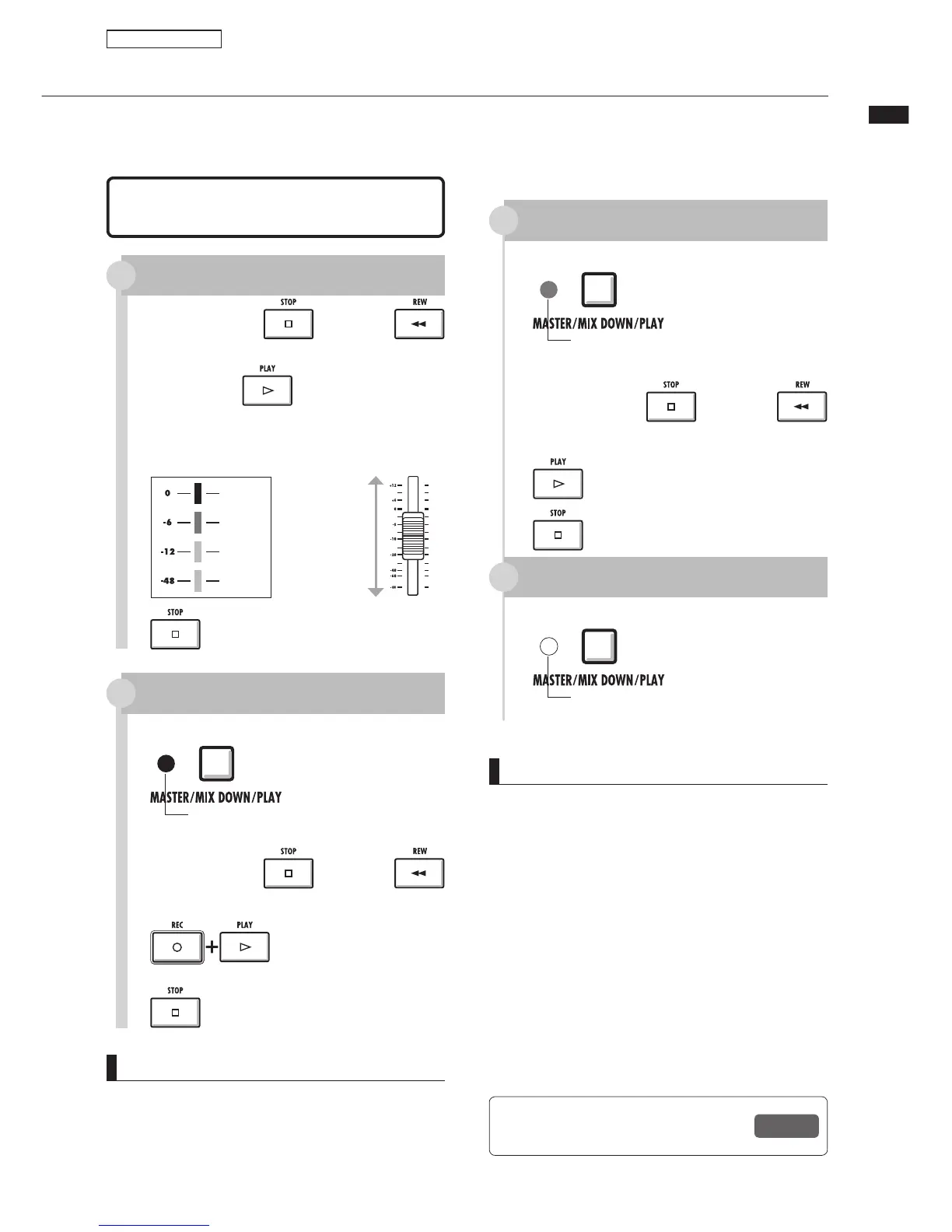Recording to the master track
Play the master track
Prepare by adjusting the signal levels.
Record to the master track
46
Recording to the master track
,iVÀ`Ê>ʸw>¸ÊÃÌiÀiÊÝÊ>ÃÊ>ÊÝÊ`ÜÊÊÌiÊMASTER track.
Signals are sent to the master track after passing through the MASTER fader.
HINT
UÊ >VÊ«ÀiVÌÊV>Ê>ÛiÊiÊMASTER track.
UÊ ÊwiÊV>ÊLiÊ>ÃÃ}i`ÊÌÊÌiÊMASTER track.
UÊ vÊÞÕÊÝÊ`ÜÊvÀÊÌiÊ``iÊvÊ>ÊÃ}]ÊÌÊÜÊ
>Ü>ÞÃÊLiÊÀiVÀ`i`ÊÌÊ>ÊiÜÊwi°Ê
UÊ ÕÀ}Ê ÀiVÀ`}]ÊÞÕÊV>Ê ViVÊÌiÊ«>ÞL>VÊ
levels of each track and the recording level of the
MASTER track.
UÊ /iÊ Ã}>ÃÊ Ì>ÌÊ >ÛiÊ «>ÃÃi`Ê ÌÀÕ}Ê ÌiÊ
MASTER fader are the same as those sent from
the OUTPUT jacks.
UÊ /ÃÊ «iÀ>ÌÊV>ÊLiÊ Õ`iÊ LÞÊ«ÀiÃÃ}ÊÌiÊ
UNDO soft key.
UÊ 9ÕÊV>ÊÕÃiÊÌiÊiÌÀiÊ`ÕÀ}Ê«>ÞL>V°
NOTE
The settings of the pan, balance, insert and send-
return effects of each track affect the signals sent to
the MASTER track.
,iv\Ê-iµÕiÌ>Ê«>ÞL>VÊv
projects
P97
3
Press to stop.
7
Press to stop.
1
Press the MASTER
status key 1-2 times
until the indicator
lights green.
Playback-ready when green
}ÊÌÃÊÕÌiÃÊ>ÊÌiÀÊÌÀ>VÃÊ>`Ê`Ã>LiÃÊ>ÊivviVÌð
Adjust the level of the signal that
passes through the master fader.
2
6
Press in order to
start recording.
3
Press to stop.
1
Recording to the
MASTER
track
Disable
MASTER
track playback
Press the MASTER
status key 1-2 times
until the indicator is
unlit.
4
Muting of the other tracks is
canceled and their status lights
become as they were before.
1ÌÊi>ÃÊÌÊÃÊ
disabled
Press the MASTER
status key 1-2 times
until the indicator
lights red.
When red, recording
is possible
4
Press and hold and press
to return to the beginning.
Then, press
to start playback,
and adjust the levels of each track.
Press to start playback.
2
Press and hold and press
to return to the beginning.
5
Press and hold and press
to return to the beginning.
Make sure that
ÌiÊÀi`ÊäÊ`®Ê
indicator does
not light on the
MASTER
level
meter.
