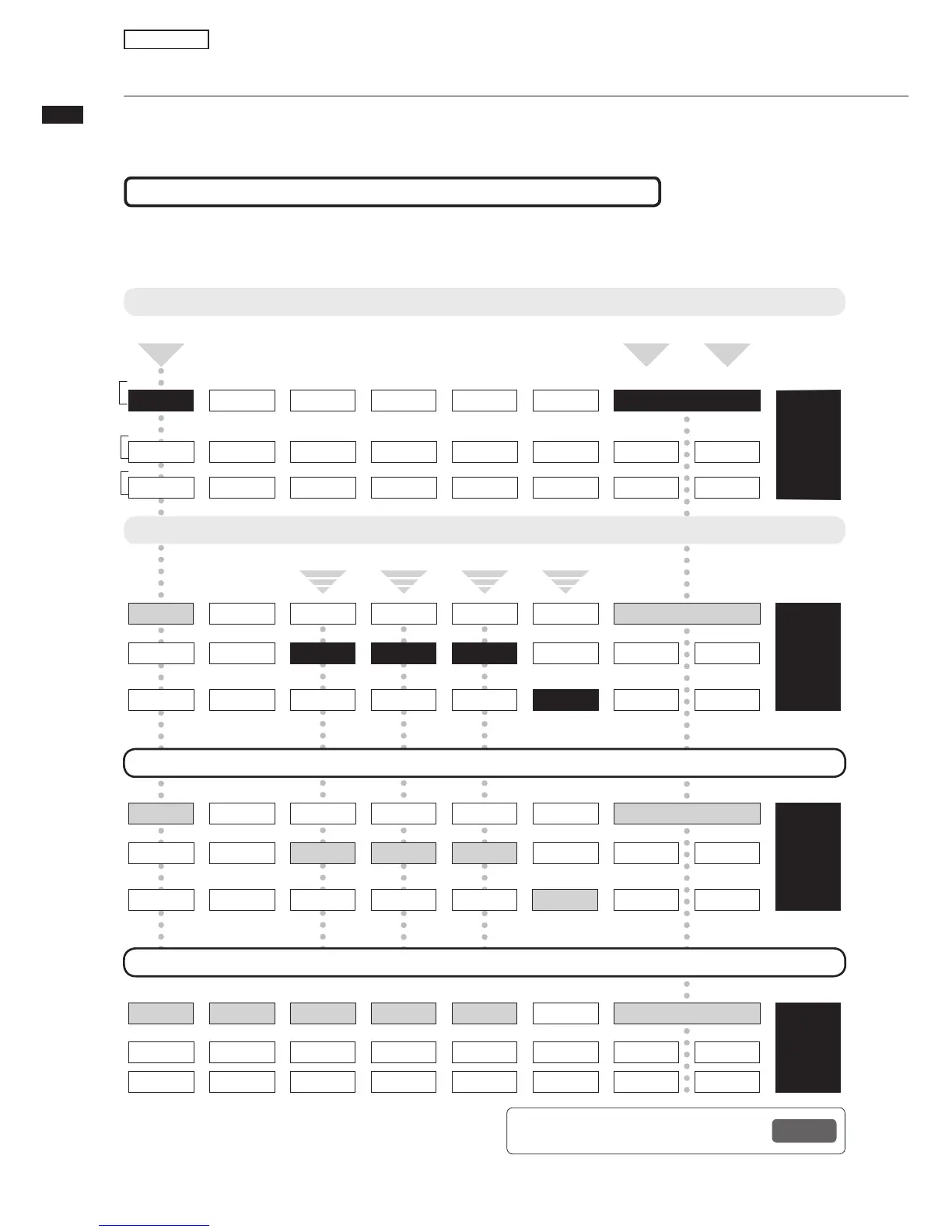Project playback
31
Project playback
,iVÀ`i`Ê>Õ`ÊwiÃÊ>ÀiÊ>ÃÃ}i`ÊÌÊÌiÊÌÀ>VÃÊÌ>ÌÊÌiÞÊÜiÀiÊÀiVÀ`i`Ê°Ê
ÊÌÀ>VÃÊÌ>ÌÊ>ÀiÊi>Li`ÊvÀÊ«>ÞL>VÊLÞÊÌiÀÊÃÌ>ÌÕÃÊiÞÃÊ}ÀiiÊ}ÌÃÊ®ÊÜÊLiÊ«>Þi`°
,iv\Ê>}}ÊÌiÊ«>ÞL>VÊÌ>i
P25
Overview of recording and playback process in a project
42!#+
1/9/17
42!#+
2/10/18
42!#+
42!#+
4/12/20
42!#+
42!#+
42!#+
42!#+
MASTER
42!#+
Playback
Track 1, 11, 12, 13 & 22: mono playback Track 7 & 8: stereo playback
MONO-000.WAV
MONO-001.WAV MONO-002.WAV MONO-003.WAV
PLAY
New Take
PLAY
New Take
PLAY
MONO-004.WAV
PLAYNew Take
PLAY
New Take New Take New Take New Take New Take
New Take
New Take
New Take
New Take
New Take New Take
New Take
New Take
New Take
STE-000.WAV
PLAY
Assigning different files to tracks for playback
Track 1, 2, 3, 4 & 5: mono playback Track 7 & 8: stereo playback
VOCAL2.WAV VOCAL.WAV BASS.WAV GUITAR2.WAV
New Take
New Take
New Take
New Take
New Take
New Take
PLAYPLAY PLAY PLAY PLAY
New Take
New Take
New Take
New Take
New Take
New Take
New Take
New Take
New Take
New Take
New Take
STE-000.WAV
PLAY
Playback
Recording the first track
Track 1: mono recording Track 7 & 8: stereo recording
MONO-000.WAV
REC New Take
New Take
New Take
New Take
New Take
New Take
New Take
New Take
New Take
New Take
New Take
New Take
New Take
New Take
New Take
New Take
New Take
New Take New Take
New Take New Take
STE-000.WAV
REC
£n/,
£È/,
£ÇÓ{/,
Recording more tracks/Playback of the previously recorded tracks
Track 1: mono playback
Mono recording on tracks 11, 12, 13 and 22
Track 7 & 8: stereo playback
MONO-000.WAV
MONO-001.WAV MONO-002.WAV MONO-003.WAV
MONO-004.WAV
REC
New Take
REC
New Take
REC
New Take
PLAY New Take New Take New Take New Take New Take
New Take
New Take
New Take
New Take
New Take
REC
New Take
New Take
New Take
New Take
STE-000.WAV
PLAY
GUITAR.WAV