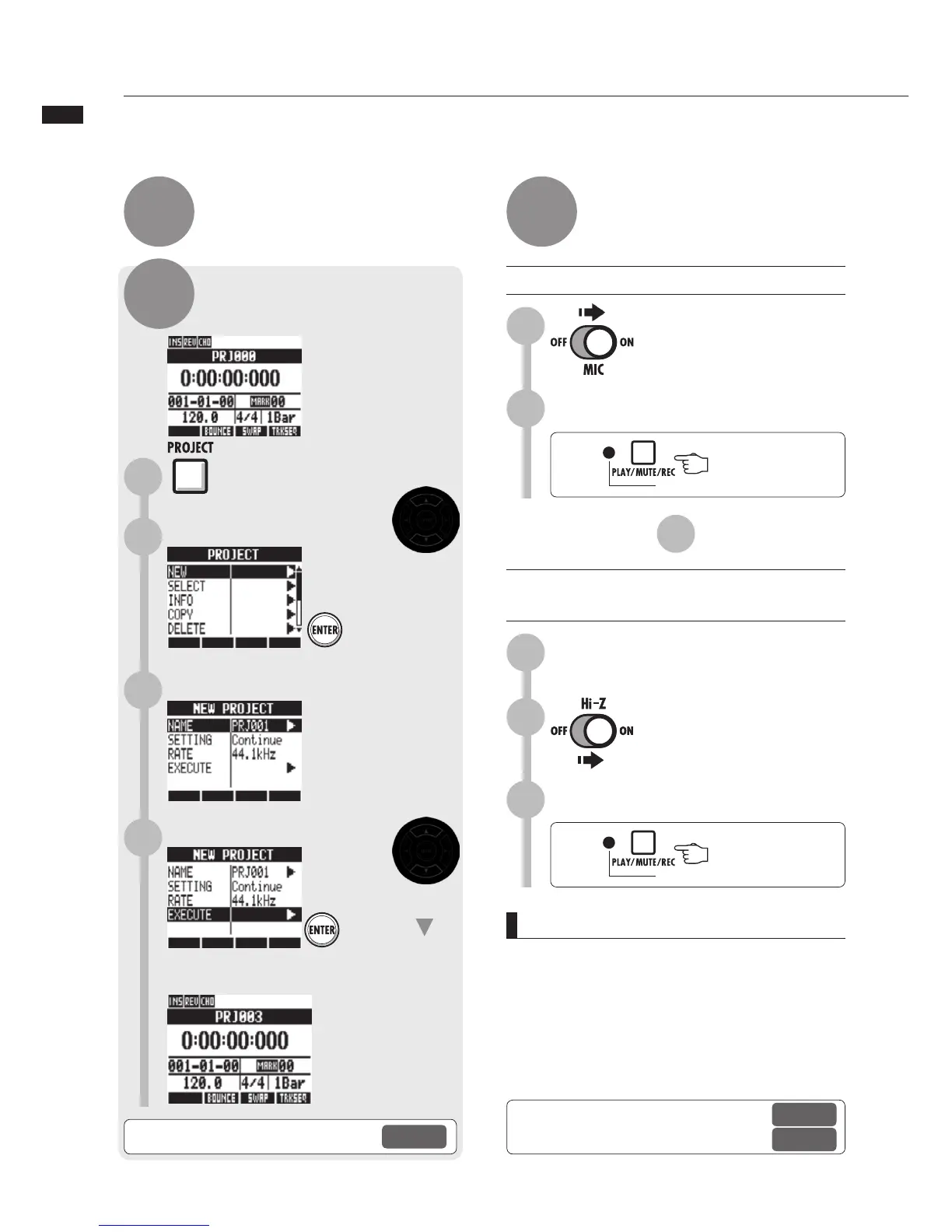Basic recording guide
7
Basic recording guide
Make a quick recording with the R24
Here we explain how to record in stereo with the built-in microphones on the unit's left and
right sides and how to record an electric guitar in mono using the high impedance input.
or
NOTE
UÊ <Ê ÃÊ ÞÊ Ê INPUT 1, and the built-in stereo
VÀ«iÃÊvÕVÌÊÞÊÊÌÀ>VÃÊÇÊEÊn°
UÊ/À>VÃÊÇÊEÊnÊVÀÀië`ÊÌÊINPUT 7 & 8 and are
set up as two mono tracks by default. To use the
built-in mics for a stereo recording, set stereo link
to create one stereo track.
Insert an SD card and turn
the power on.
STEP 1
4URN THE INPUT SOURCE /.
STEP 3
Create a new project.
STEP 2
,iv\Ê*ÀiVÌÃ
P89
,iv\Ê-ÌiÀiÊÊ
Connecting instruments
P20
P18, 19
Recording an electric guitar
(high-impedance mono input)
Turn the
INPUT 1
Hi-Z
switch
ON
.
2
Connect the guitar to
INPUT 1
.
1
Press the status key of
INPUT 1
until the
indicator lights red.
3
Using built-in mics (stereo recording)
Turn the
INPUT 7 & 8
MIC
switch
ON
.
1
Press the status keys of
INPUTS 7 & 8
until their indicators light red.
2
When red, recording is possible
When red, recording is possible
1
Press
Change menu
Use the up/
down keys
Press
2
Select NEW.
Confirm the project name, etc.
3
4
Select EXECUTE.
Use the up/
down keys
Change menu
Press
Return to the main screen.
Press repeatedly
Press repeatedly