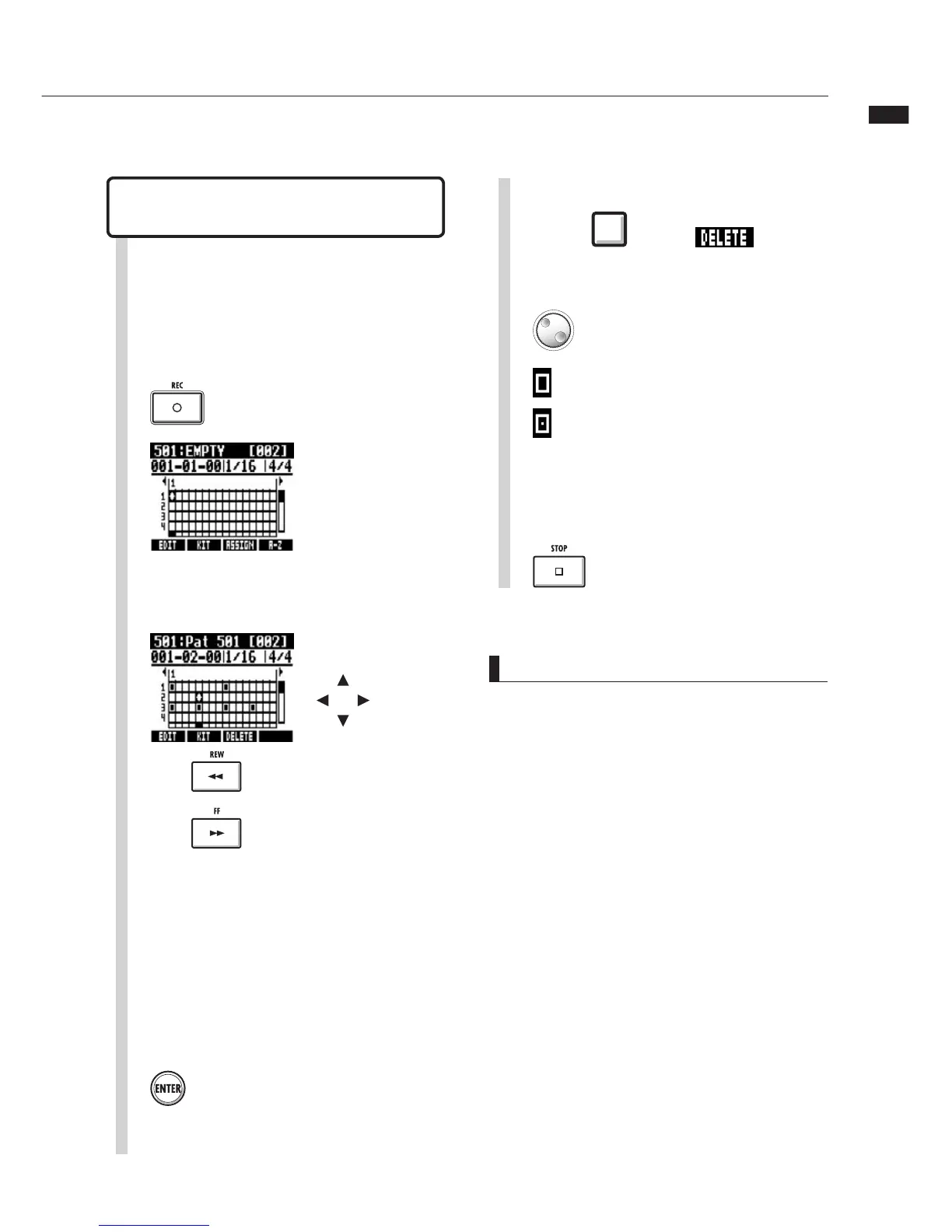70
Creating a rhythm pattern
After preparing, you can input notes one
>ÌÊ>ÊÌiÊÃÌi«Ê«ÕÌ®ÊÌÊVÀi>ÌiÊ>ÊÀÞÌÊ
pattern.
Create a rhythm pattern using
step input
Move the cursor to the position where
you want to input or delete notes.
2
Move cursor
The horizontal axis shows the bars and
the vertical access shows the pads by
ÕLiÀ°Ê"iÊÃÌi«ÊiÊLÝ®ÊÃÊÌiÊi}ÌÊ
of the quantize setting.
Go back one beat
Advance one beat
Press ENTER to add a note with a
fixed volume level at that position.
Play the pads to input notes at the
current position. The volume of each
note will correspond to the strength it is
played (unless sensitivity set otherwise).
3
4
Delete a note or change its volume.
Turn to change the volume of the
note at that position.
Press
beneath to delete
an input note.
Press
Start input.
1
NOTE
UÊ ÌiÃÊ >ÌÊV>ÌÃÊÌ>ÌÊ>ÀiÊLiÌÜiiÊ ÌiÊVÕÀÀiÌÊ
quantize settings cannot be deleted. A note at
ÃÕVÊ>Ê«ÃÌÊ>««i>ÀÊ>ÃÊ>ʸ8¸°
UÊ Ê-Ìi«Ê{]ÊÞÕÊV>Ê>ÃÊÕÃiÊÌiÊ`>ÊÌÊ«ÕÌÊ>`Ê
delete notes.
Press
End input.
5
Õ`Ê}ÊÛiVÌÞ®
+ÕiÌÊÜÊÛiVÌÞ®