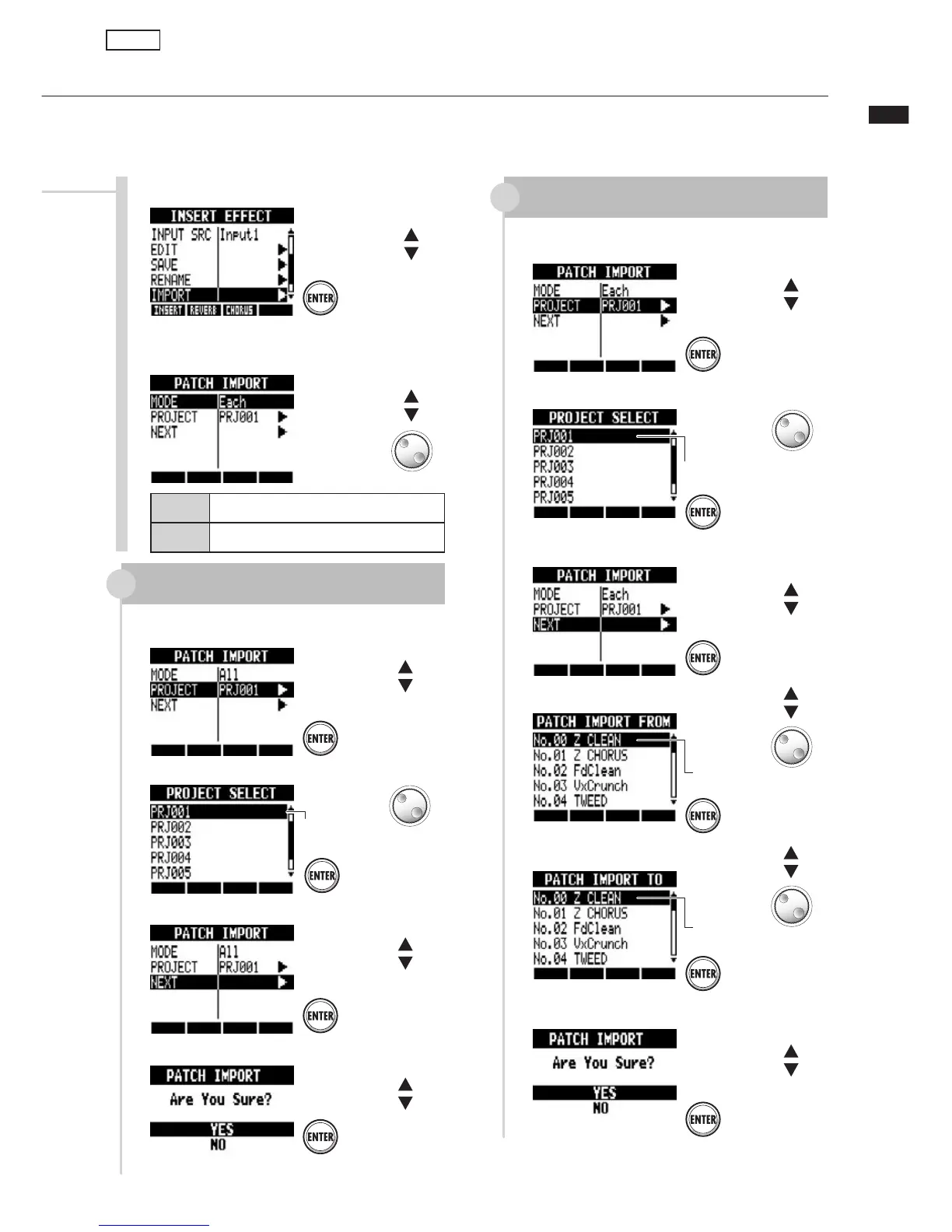Patch importing (insert and send-return effects)
86
Select
patch
Select
patch
3
Select IMPORT.
Import all patches
IMPORT>All
Import one patch
IMPORT>Each
Patch importing (insert and send-return effects)
You can import one or all patches that have been created in another project for use in the
current project.
Press
Change menu
4
Select MODE and set it to All or Each.
All
Import all patches from the source project
Each
Select and import one patch from the source
Select PROJECT.
1
Press
2
Select the project to import from.
Import source
project name
Press
Select YES.
6
Press
Import source
project name
Select the project to import from.
2
Press
Change menu
Select NEXT.
3
Press
Change menu
Select YES.
4
Press
Move cursor
Move cursor
Import
destination
patch
Select the destination patch.
5
Press
Import
source
patch
Select the patch to import.
4
Press
Select NEXT.
3
Press
Change menu
Select PROJECT.
1
Press
Change menu
Change menu
Change setting
Select
project
Select
project
Effects