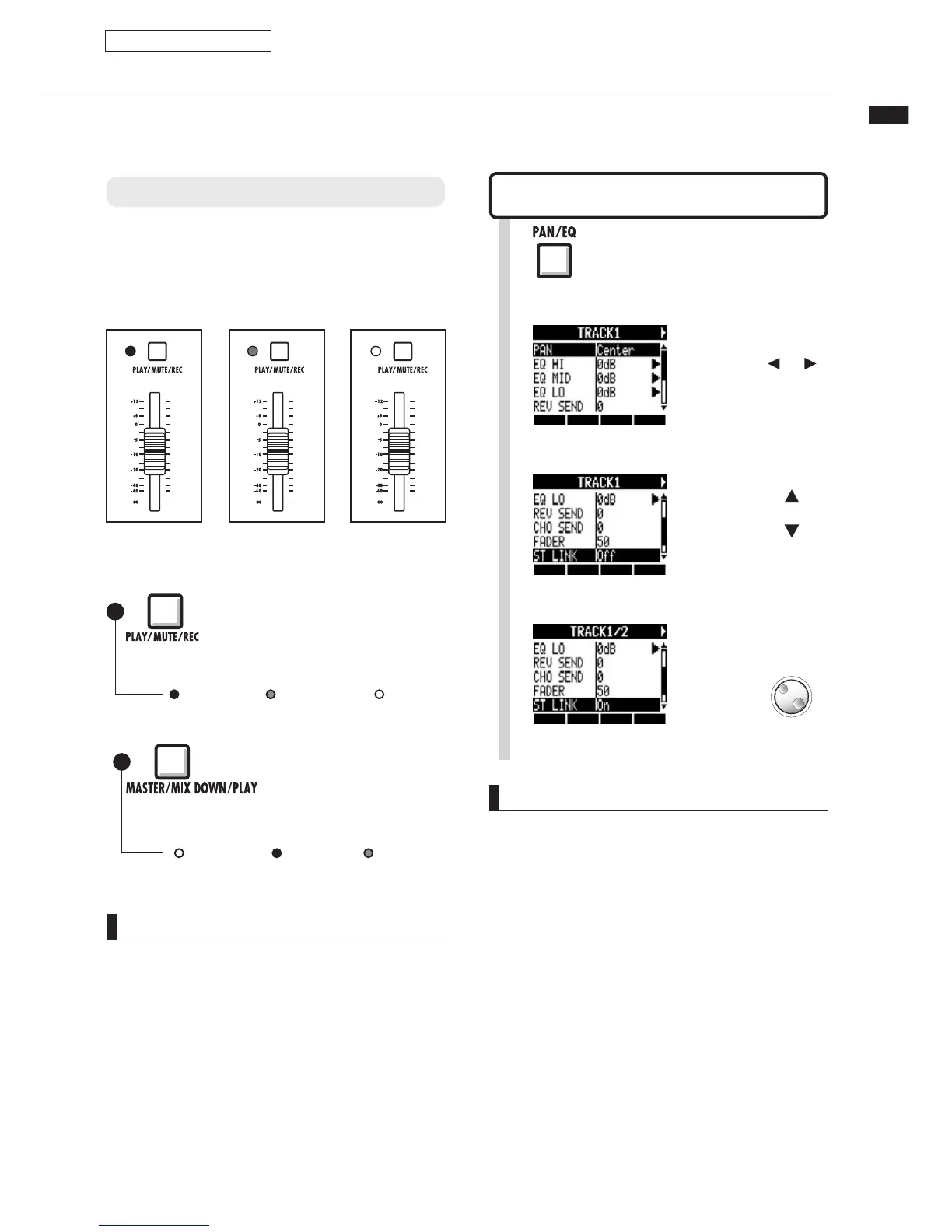Stereo link
20
Status keys and track indicators
Tra ck indica tor (
MASTER
®
/À>V Ê`V>ÌÀÃÊ£HÓ{®
Press Press Press
MASTER MIX DOWN PLAY
Ê1ÌÊ Lit red Lit green
Press Press Press
REC PLAY MUTE
Lit red Lit green Ê1ÌÊ
Stereo link
>LiÊ>ÊÃÌiÀiÊÊvÀÊÌÀ>VÃÊÊ>`Û>ViÊvÊÀiVÀ`}ÊÌÊVÀi>ÌiÊ>ÊÃÌiÀiÊwiÊÜiÊ
ÀiVÀ`}°Ê9ÕÊV>Ê>ÃÊ>ÃÃ}ÊÃÌiÀiÊwið
Recording preparations
Press a status key to set the role of a track
fader and change the color of the track indi-
cator light. The track indicator colors show the
status as follows.
REC
Record ready
PLAY
Playback ready
MUTE
Sound disabled
HINT
UÊ ÊÀ`iÀÊÌÊ Ãi`Ê ÌiÊ Ã}>ÊvÀÊ>Ê INPUT to a
ÀiVÀ`}Ê ÌÀ>V]Ê«ÀiÃÃÊÌÃÊ ÃÌ>ÌÕÃÊiÞÊ£qÓÊ ÌiÃÊ
until the track indicator lights red.
UÊ /Ê ÕÃiÊ ÌÜÊ «ÕÌÃÊ «ÀiÃÃÊ LÌÊ ÃÌ>ÌÕÃÊ iÞÃÊ ÌÊ
connect both to tracks.
UÊÊ/Ê VÀi>ÌiÊiÊ ÃÌiÀiÊ viÊ ÜiÊ ÀiVÀ`}Ê ÌÜÊ
tracks set a stereo link.
UÊ vÊÌiÊMASTER track is set to PLAY, all other tracks
will be set to MUTEÊÊÃÕ`®°
HINT
UÊ /iÊÌÀ>VÊ«>ÀÃÊÌ>ÊV>ÊLiÊi`ÊÜÌÊÃÌiÀiÊÊ
>Ài\Ê£ÉÓ]ÊÎÉ{]ÊxÉÈ]ÊÇÉn]ÊÉ£ä]Ê££É£Ó]Ê£ÎÉ£{]Ê£xÉ£È]Ê
£ÇÉ£n]Ê£ÉÓä]ÊÓ£ÉÓÓÊ>`ÊÓÎÉÓ{
UÊ -ÌiÀiÊÊ V>}iÃÊÌiÊÃiÌÌ}Ê vÀÊÌÜÊ Ê
tracks to one stereo track.
UÊ 7>ÌiÛiÀÊÌÀ>VÊÕLiÀÊÞÕÊVÃi]Ê>Ê>`>ViÌÊ
track will be linked. You cannot change these
combinations.
UÊ /Ê>`ÕÃÌÊÌiÊÛÕiÊvÊ>Ê«>ÀÊvÊÌÀ>VÃÊi`ÊLÞÊ
stereo link, use the odd number fader. The even
number fader has no effect.
UÊ /iÊ«>Ê«>À>iÌiÀÊvÊ>Ê«>ÀÊ vÊÌÀ>VÃÊi`ÊLÞÊ
stereo link can be used to adjust their relative
volume balance.
UÊ -ÌiÀiÊwiÃÊV>ÊLiÊ>ÃÃ}i`ÊÌÊÌÀ>VÃÊi`ÊLÞÊ
stereo link. The left channel is sent to the odd
track and the right is sent to the even track.
1
Press
Stereo link
PAN/EQ>STEREO LINK
2
Select a track.
Change tracks
Select STLINK.
3
Change menu
On/Off
Select On.
4
The tracks that are joined with a
stereo link are shown.
