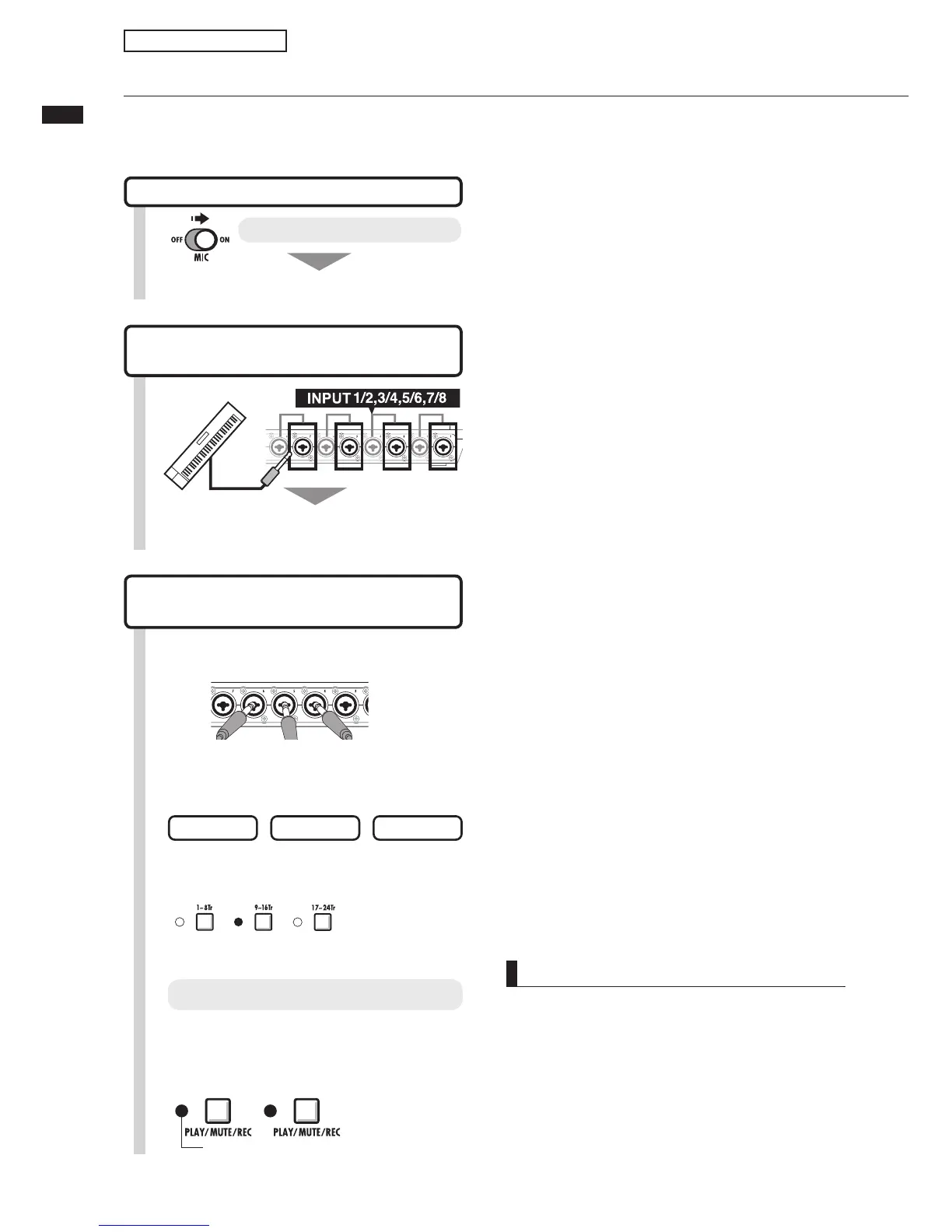Connecting instruments/Stereo settings & status keys
19
Connecting instruments/Stereo sett
ings & status keys
Use
INPUTS 1/2
,
3/4
,
5/6
and
7/8
as pairs. Input
left signals to odd-numbered tracks and right
signals to even numbered tracks.
Connecting line input instruments
(stereo connection)
Using the built-in mics
Signals to INPUTS 7/8
Turn the MIC switch ON
!SSIGN ).0543 n TO TRACKS n
n OR n
1
Connect instruments and mics.
INPUT1~8
2
Make settings for instruments,
built-in mics, stereo tracks, etc.
Stereo
Mono x 2
MIC
4
Press a status key of the linked
tracks one or two times to turn
both lights red.
Set the status of the connected inputs.
When red, recording is possible
Recording preparations
Select the track bank.
3
Tracks
1~8
Tracks
9~16
Tracks
17~24
Assign faders to tracks
1~8, 9~16 or 17~24
To make a stereo recording, set a stereo link for adjacent odd and even-numbered tracks
>`ÊÀiVÀ`ÊÊÌi°Ê1ÃiÊÌiÊÃÌ>ÌÕÃÊiÞÃÊÌÊÃi`Ê«ÕÌÊÃ}>ÃÊÌÊÀiVÀ`}ÊÌÀ>Vð
NOTE
UÊ 1ÃiÊÌiÊv>`iÀÊÌ>ÌÊÃÊÊiÊÜÌÊÌiÊINPUT jack.
The signal from INPUT 1Ê}iÃÊÌÊÌÀ>VÊ£]ÊÊÀʣǰ
UÊ /ÊÕÃiÊÌÀ>VÃÊH£ÈÊÀÊ£ÇHÓ{]Ê«ÀiÃÃÊÌi 9~16Tr or
17~24Tr key to switch the fader assignment.