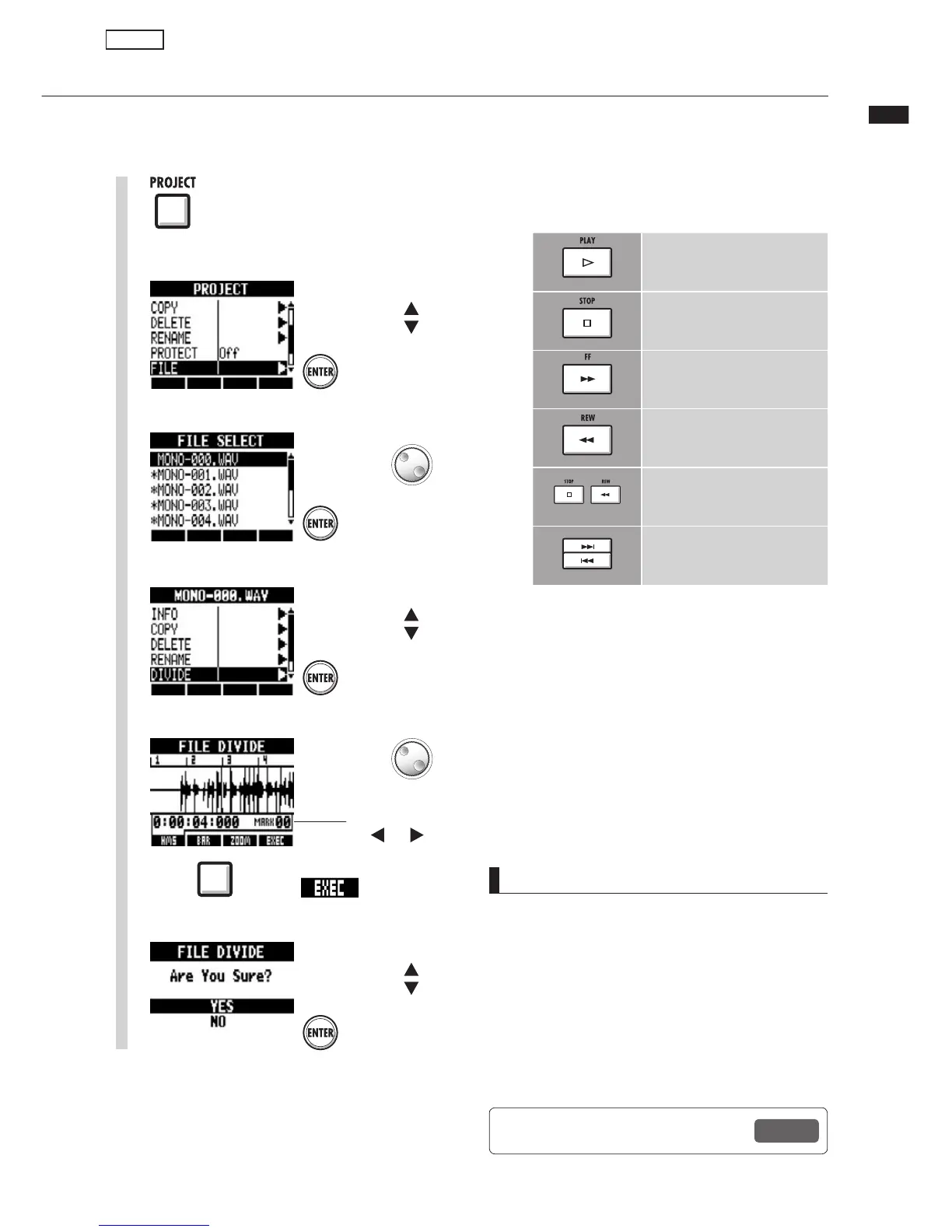Dividing files
96
Dividing files
9ÕÊV>Ê`Û`iÊ>ÊwiÊ>ÌÊ>ÞÊ«ÌÊÌÊ>iÊÌÜÊwiðÊ
ÊÌÃÊÌÊ`iiÌiÊÕiViÃÃ>ÀÞÊ«ÀÌÃÊvÊÀiVÀ`}ÃÊÀÊÌÊ`Û`iÊ}ÊÀiVÀ`}ð
HINT
ÊUÊ7iÊ>ÊwiÊÃÊ`Û`i`]ÊwiÃÊÜÌÊiÜÊ>iÃÊÜÊ
be created automatically in the same folder.
Ê ¸¸ÊÃÊ>``i`ÊÌÊÌiÊi`ÊvÊÌiÊ>iÊvÊÌiÊwiÊvÊ
the part before the dividing point.
Ê ¸¸ÊÃÊ>``i`ÊÌÊÌiÊi`ÊvÊÌiÊ>iÊvÊÌiÊwiÊvÊ
the part after the dividing point.
UÊ /iÊÀ}>Ê`Û`i`ÊwiÊÃÊ`iiÌi`°Ê
1
Press
,iv\Ê1Ã}ÊÌiÊVÕÌiÀÊ>`
marks to locate
P33
You can use the following keys to listen to a
file and to set the division point.
Press to start playback
Press to stop playback
Press to fast forward
Press to rewind
+
Press together to return to the
beginning of the file
1ÃiÊÌiÊ>ÀÊiÞÃÊÌÊÛiÊÌÊ
marks
Press
Select FILE.
2
Change menu
5
Set the division point.
Change time unit
Change value
6
Press beneath .
Select DIVIDE.
4
Change menu
Press
3
Select the file.
Select file
Press
Move cursor
7
Select YES.
Press
Projects