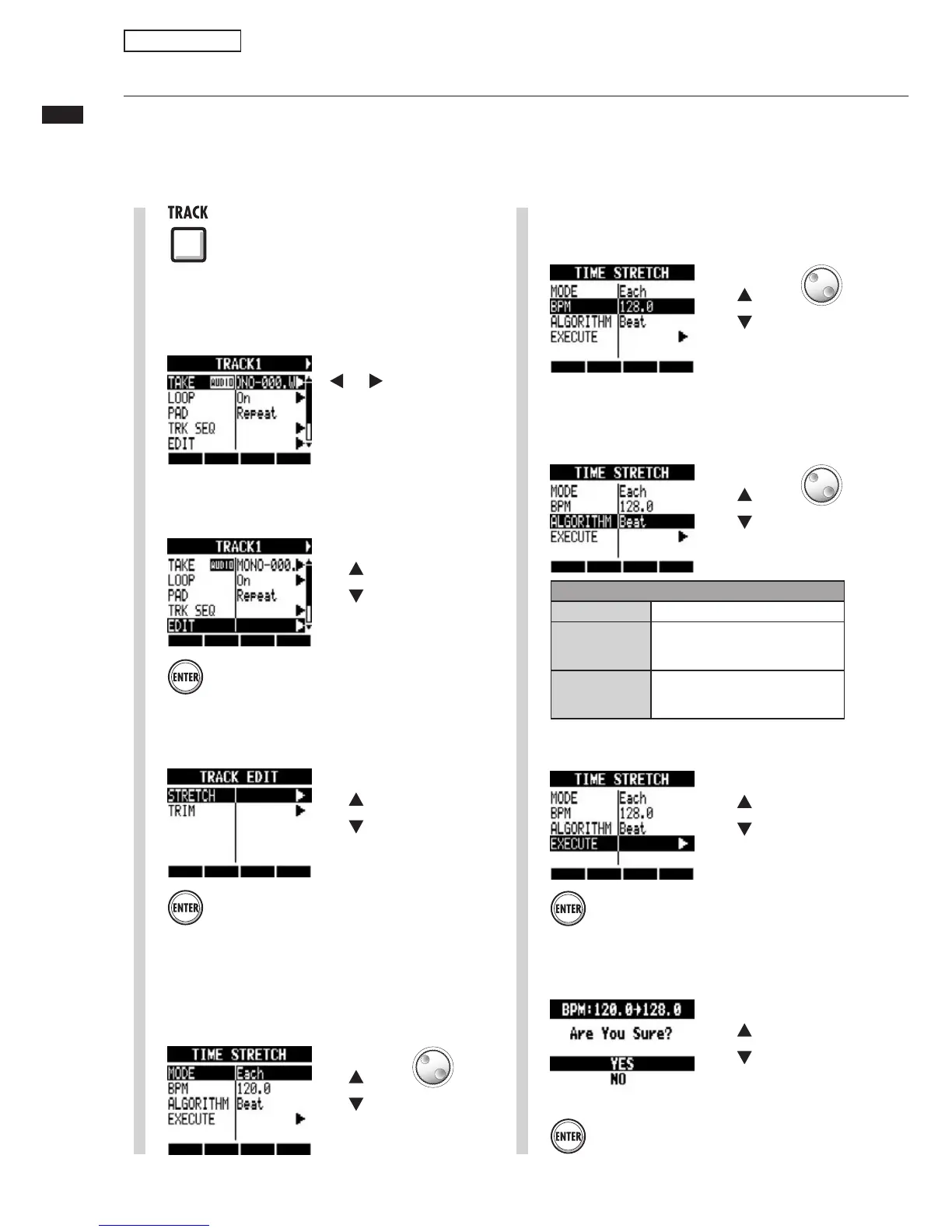61
Changing audio tempo without changing pitch
Changing audio tempo without changing pitch
7iÊ>Ê>Õ`ÊwiÊÃÊ>ÃÃ}i`ÊÌÊ>ÊÌÀ>V]ÊÞÕÊV>ÊV>}iÊÌiÊÌi«ÊvÊ>Õ`ÊÜÌÕÌÊ
V>}}ÊÌÃÊ«ÌVÊÌiÃÌÀiÌV}®°Ê9ÕÊV>ÊV>}iÊ>ÊÌÀ>VÃÊ>ÌÊViÊÀÊ`Û`Õ>ÊÌÀ>VðÊ
iÊ>Ü>ÀiÊÌ>ÌÊÌÃÊ«iÀ>ÌÊÜÊÛiÀÜÀÌiÊÌiÊÀ}>Ê>Õ`Êwi°Ê
1
Press
3
Change menu
Select EDIT.
Press
4
Change menu
Select STRETCH.
Press
Select track
To change one track at a time, select a
track.
2
5
Select MODE and set it to Each to
change only the current track or All to
change all the tracks.
Change menu
Change
setting
6
Select BPM and the new tempo after
time-stretching.
Change menu
Change
setting
Press
8
Select EXECUTE.
Change menu
Press
9
Select YES.
Move cursor
7
Select ALGORITHM and set it to the one
most appropriate for the
audio
file
Change menu
Change
setting
!,'/2)4(-
Setting
Beat
Stretching algorithm suitable for
rhythm sources and other sounds
that have short notes
Tone
Stretching algorithm suitable for
songs and sound sources with long
notes
Sampler functions
