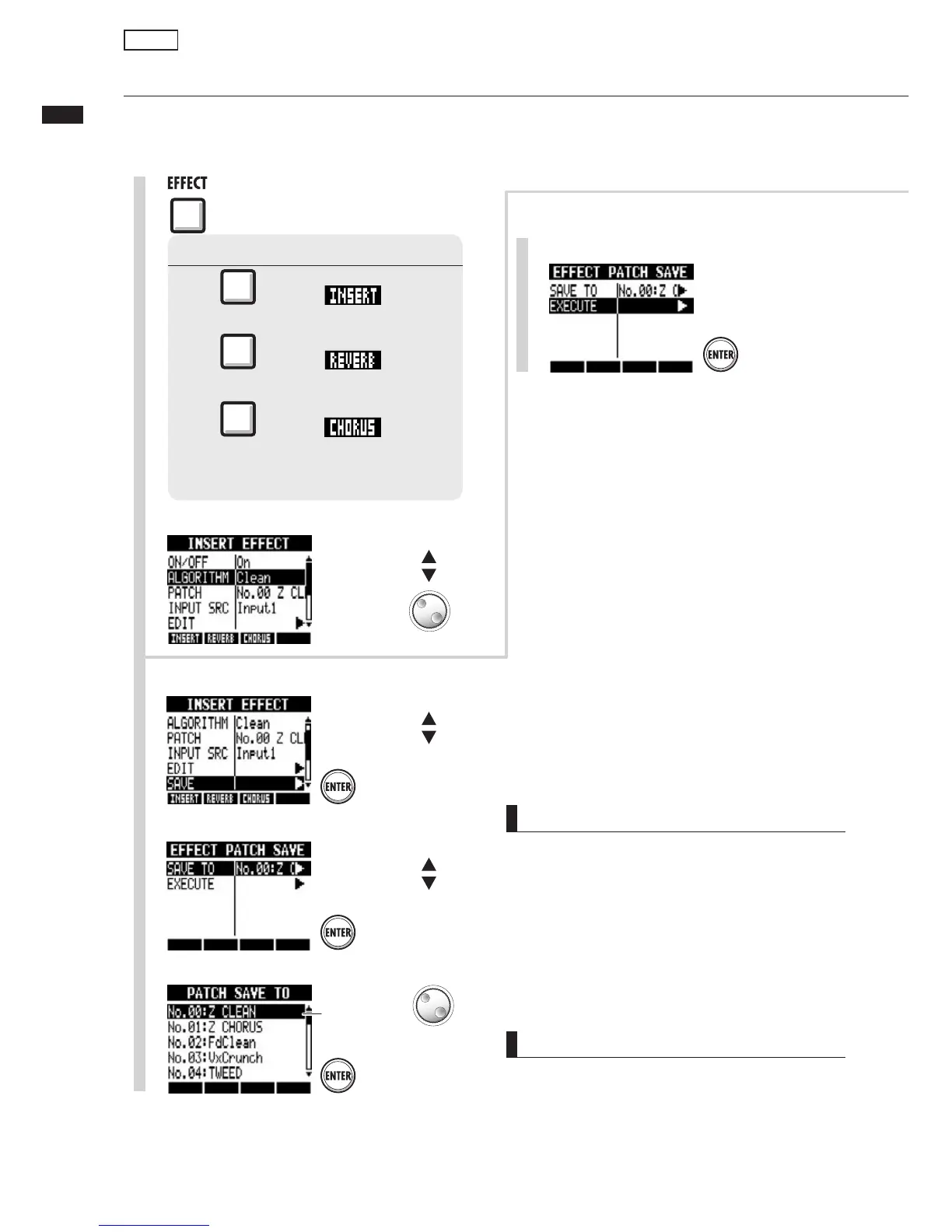Patch saving (insert and send-return effects)
85
Once you have edited a patch, always save it if you want to keep the changes.
You can save a patch at any patch number within the same algorithm.
HINT
You can save your edited patch to any patch
ÕLiÀÊÜÌÊÌiÊÃ>iÊ>}ÀÌ°ÊÞÊ`}ÊÌÃ]Ê
you can also can make a patch copy by saving
an existing patch to a different number.
NOTE
UÊ /iÃiÊ «ÀVi`ÕÀiÃÊ>ÀiÊÌiÊÃ>iÊ vÀÊ LÌÊÃiÀÌÊ
and send-return effects.
UÊ vÊ ÞÕÊ ÃÜÌVÊ ÌÊ >ÌiÀÊ «>ÌVÊ ÜÌÕÌÊ Ã>Û}Ê
>Ê «>ÌVÊ Ì>ÌÊ >ÃÊ LiiÊ i`Ìi`Ê ÃÜ}Ê ÌiÊ ¼½Ê
>À®]ÊV>}iÃÊÜÊLiÊÃÌ°ÊÜ>ÞÃÊÃ>ÛiÊ«>ÌVið
UÊ /iÊ«ÀÌÊÃÕÀViÊ>`ÊÌiÊ«ÀÌÊ`iÃÌ>ÌÊ>ÀiÊ
different projects when using PATCHIMPORT.
Patch saving (insert and send-return effects)
1
Press
Select effect type
Select SAVE.
3
Change menu
Press
Select SAVETO.
4
Change menu
Press
6
Select EXECUTE.
Press
5
Select where you want to save it.
Patch number:
patch name
where you
want to save it
Press
2
Select the algorithm/patch.
Change menu
Change setting
Set save
location
Continued on the next page
Effects
Press beneath to
select an insert effect.
Press
beneath to
select a reverb send-return effect.
Press
beneath to
select a chorus/delay send-return
effect.