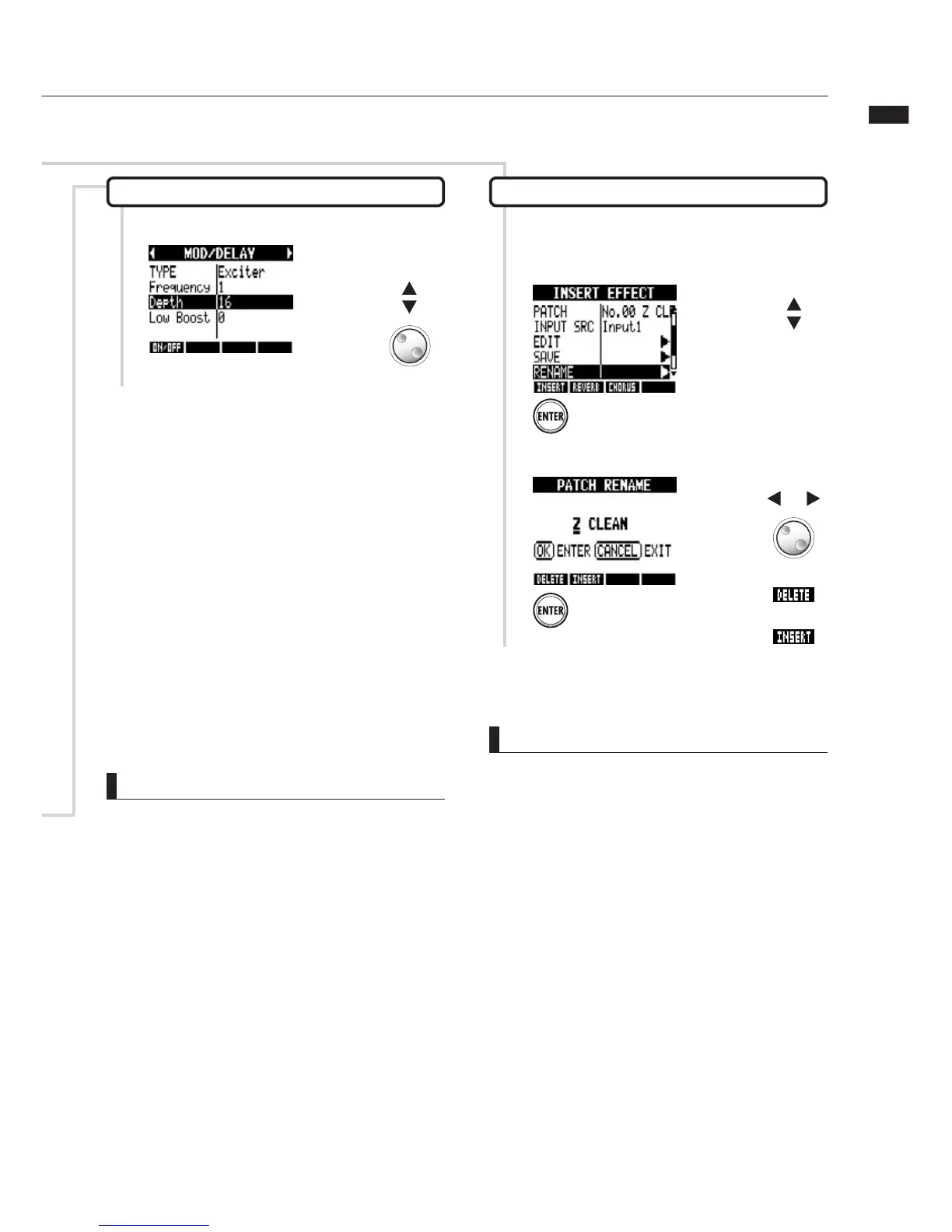Patch editing (insert and send-return effects)
84
HINT
UÊ iÊvÊ ÌiÊ `ÕiÃÊʺEmpty»Ê«>ÌViÃÊ >ÛiÊ
been set yet.
UÊ /iÊlevel of theÊ< ,Ê`ÕiÊV>ÊLiÊ>`ÕÃÌi`ÊÊ
the TOTAL module screen.
UÊ 9ÕÊV>Ê`Û`Õ>ÞÊi`ÌÊÌiÊ`ÕiÃÊ>ÀÀ>}i`ÊÊ
ÌiÊÉ,Ê>iÃÊvÊÌiÊDUAL MIC ALGORITHM.
The left channel is selected when “L»Ê>««i>ÀÃÊÊ
the effect module name and the right channel is
selected when “R»Ê>««i>Àð
UÊ >VÊV>iÊvÊÌiÊ8xCOMPEQ algorithm has its
ÜÊ}Ê«>ÃÃÊwÌiÀ]ÊV«ÀiÃÃÀÊ>`Ê+ÊÌ>ÌÊV>Ê
LiÊ `i«i`iÌÞÊ ÌÕÀi`ÊÉvvÊ>`Ê >`ÕÃÌi`°Ê
Check the current channel by looking at the
number shown at the end of the effect module
name.
NOTE
UÊ 9ÕÊ V>ÌÊ i`ÌÊ >Ê >}ÀÌÊ ÌÃiv]Ê VÕ`}Ê
the combination and arrangement of its effect
modules.
UÊ 7iÊ ÞÕÊ ÌÕÀÊ >Ê ivviVÌÊ `ÕiÊ OFF, all its
settings, including the type and parameters are
disabled.
UÊ 7iÊÕÃ}ÊÌiÊ8xCOMP EQ effect, you cannot
turn it ON/OFF for all channels at once. You must
set it for each channel separately.
UÊ 9ÕÊV>ÌÊÌÕÀÊvvÊTOTAL modules.
UÊ /iÊ 8xComp EQ algorithm does not include a
< ,Ê`Õi°Ê
UÊ vÊ ÞÕÊ ÃÜÌVÊ ÌÊ >ÌiÀÊ «>ÌVÊ ÜÌÕÌÊ Ã>Û}Ê
>Ê «>ÌVÊ Ì>ÌÊ >ÃÊ LiiÊ i`Ìi`Ê ÃÜ}Ê ÌiÊ ¼½Ê
>À®]ÊV>}iÃÊ ÜÊ LiÊÃÌ°Ê *i>ÃiÊ ÀiviÀÊ ÌÊ ÌiÊ
next page for how to save patches.
Adjust effect parameters
Select a parameter and set it.
Change the name (insert effect)
Change
value
Select
parameter
1
Select RENAME.
Press
Change menu
2
Change the name.
Change character
Delete character
Insert character
Move cursor
Press