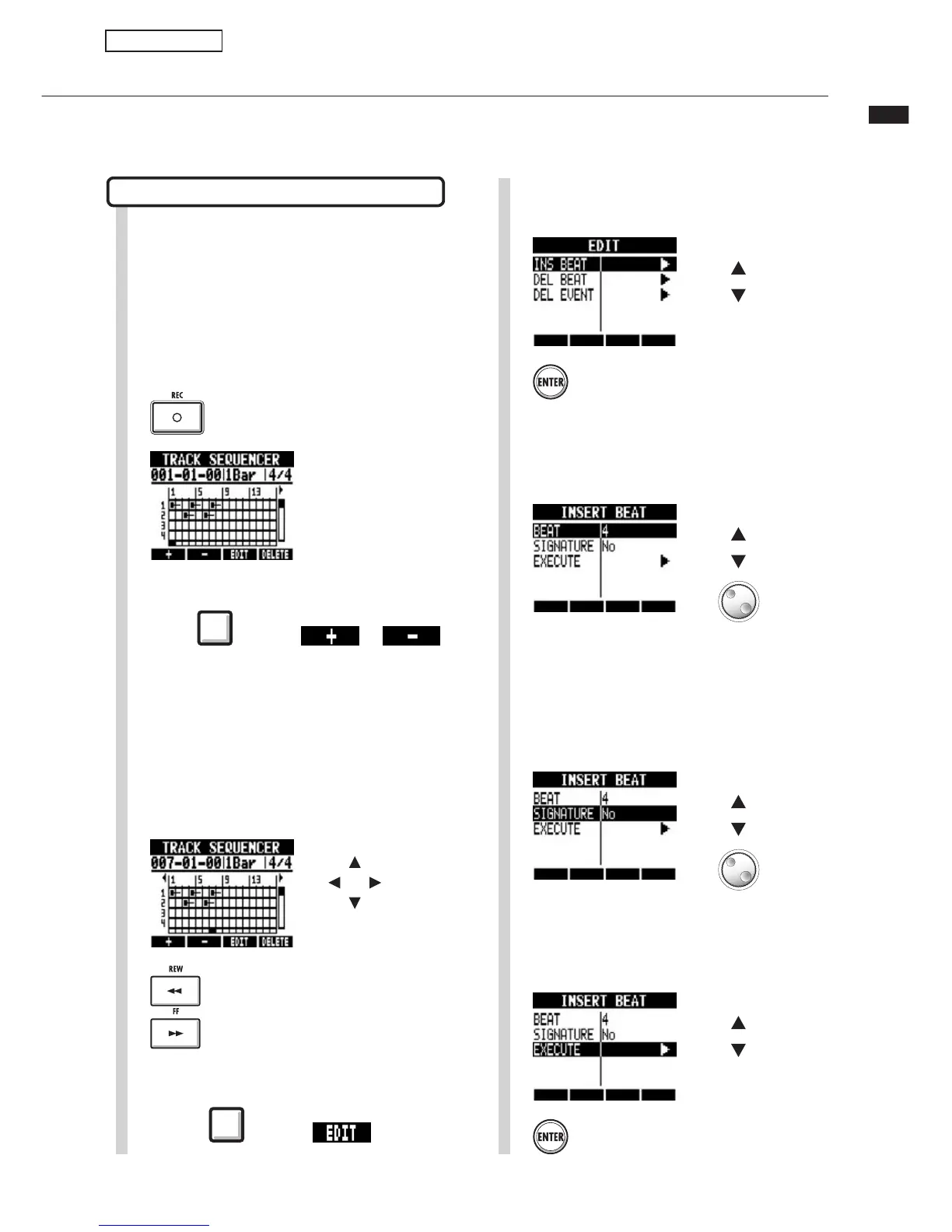56
Press beneath .
Editing a sequence
When creating a sequence by step input, you can insert and delete beats.
You can also change the time signature.
When using step input for a sequence,
you can insert and delete beats.
You can insert and delete a number of
beats that differ from the project time
signature, changing the time signature
for only that part.
1
Press
Start step input.
5
Change menu
Select INSBEAT to insert beats or DEL
BEAT to delete beats.
Press
8
Change menu
Select EXECUTE.
Press
2
Press beneath or
to change the length of one step.
4
Inserting and deleting beats
7
Select SIGNATURE and set it to No to
not change the time signature or Add to
change the time signature.
Change menu
Change
setting
Change
setting
Change menu
Select BEAT and set the number of
beats that you want to insert or delete.
6
Move the cursor to the position where
you want to insert or delete beats.
3
Move cursor
Go back 1 step
Go forward 1 step
Editing a sequence
Sampler functions