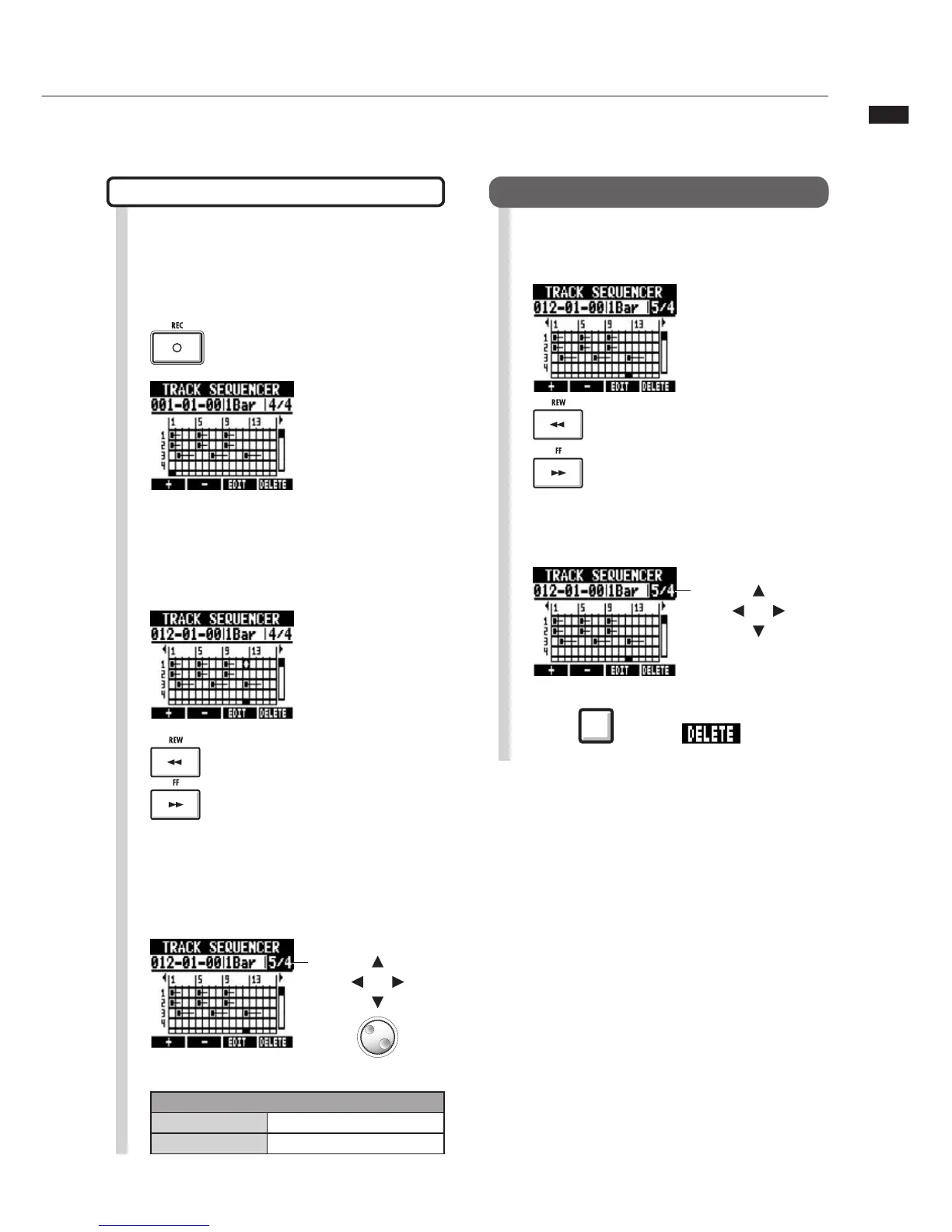58
Editing a sequence
ÕÀ}Ê ÃÌi«Ê «ÕÌÊ vÊ >Ê ÃiµÕiVi]Ê ÞÕÊ
can also change the time signature.
1
Press
Start step input.
Changing the time signature
Move to the time signature indication
area, and change the setting
3
Change setting
Move cursor
Move the cursor to the position where
you want to change the time signature.
2
Go back 1 step
Go forward 1 step
Changing the time signature
Setting range
1/4~8/4
Time signature
3
Press beneath .
Delete an inserted time signature
Move the cursor to the position where
you want to delete the time signature
1
Go back 1 step
Go forward 1 step
ÃÊ
Move to the time signature
indication area.
2
Move cursor
ÃÊ
