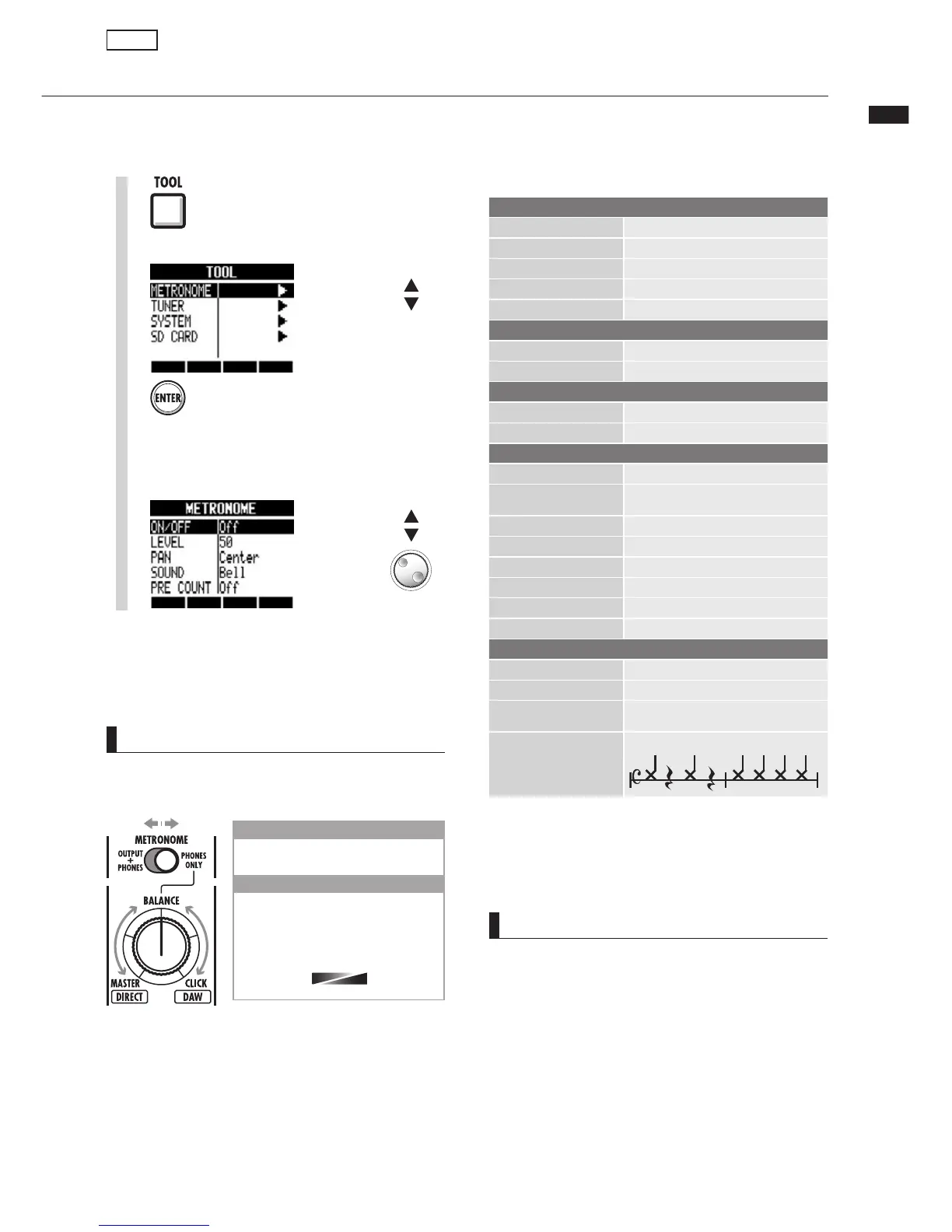Metronome
36
Change menu
HINT
Changing and adjusting the metronome output
UÊ 1ÃiÊÌiÊMETRONOME switch to set the output.
UÊ iÌÀiÊÃiÌÌ}ÃÊ>ÀiÊÃ>Ûi`ÊvÀÊi>VÊ«ÀiVÌ°Ê
UÊ 9ÕÊV>ÊÕÃiÊÌiÊiÌÀiÊiÛiÊ`ÕÀ}ÊMASTER
TRACK playback.
Metronome
This metronome, which includes a pre-count function, allows you to change its volume, tone
and pattern. You can also output the metronome sound only through the headphones.
1
Press
3
Select each menu and adjust the
settings.
NOTE
UÊ iÊ>Ü>ÀiÊÌ>ÌÊvÊÞÕÊÌÕÀÊÌiÊiÌÀiÊÛÕiÊ
up high, the accented beat of some sounds
}ÌÊLiViÊ`vwVÕÌÊÌÊ`ÃÌ}Õð
UÊ vÊ >Ê ÌÀ>VÊ ÜÌÊ >Ê ÀÞÌÊ «>ÌÌiÀÊ >ÃÃ}i`Ê ÃÊ
selected in the SOUND setting, no sound will be
output.
Menu settings and setting values
ON/OFF
: Set when operative
Settings
PlayOnly ÕÀ}Ê«>ÞL>VÊÞ
RecOnly ÕÀ}ÊÀiVÀ`}ÊÞ
Play&Rec ÕÀ}ÊLÌÊ«>ÞL>VÊ>`ÊÀiVÀ`}
OffÊ`iv>ÕÌ® No metronome sound
LEVEL
: Change metronome volume
Setting range
0-100 iv>ÕÌÊÛ>Õi\Ê50
PAN
: Change the stereo positionn
Setting range
L100-R100 iv>ÕÌÊÛ>Õi\ÊCenter
SOUND
: Change tone
Settings
BellÊ`iv>ÕÌ®
Metronome sound with a bell on the
accent
Click Click sound only
Stick ÀÕÊÃÌVÊÃÕ`
Cowbell Cowbell tone
Hi-Q Synthesized click sound
TRACK1
~
TRACK24 /,Ê£HÓ{ÊÃÕ`Ê®
TRACK1/2
~
TRACK23/24 /,Ê£ÉÓHÓÎÉÓ{ÊÃÕ`ÊÃÌiÀi®
PRECOUNT
: Pre-count setting
Settings
Off`iv>ÕÌ® No sound
1
~
8
>LiÊÃÕ`Ê`ÕÀ}Ê«ÀiVÕÌÊvÀÊ£Ê
ÌÊnÊLi>Ìð
SPECIAL
Special pre-count pattern
Tools
/54054 0(/.%3
The metronome sound is output
through both
OUTPUT
and
PHONES
jacks
0(/.%3 /.,9
The metronome sound is output only
through the
PHONES
jack.
1ÃiÊ ÌiÊ
BALANCE
knob to adjust the
relative volumes of the
MASTER
fader
signal and the metronome sound.
MASTER CLICK
(metronome)
Select METRONOME.
2
Press
This is the standard method for setting the metronome.
Change menu
Change
setting