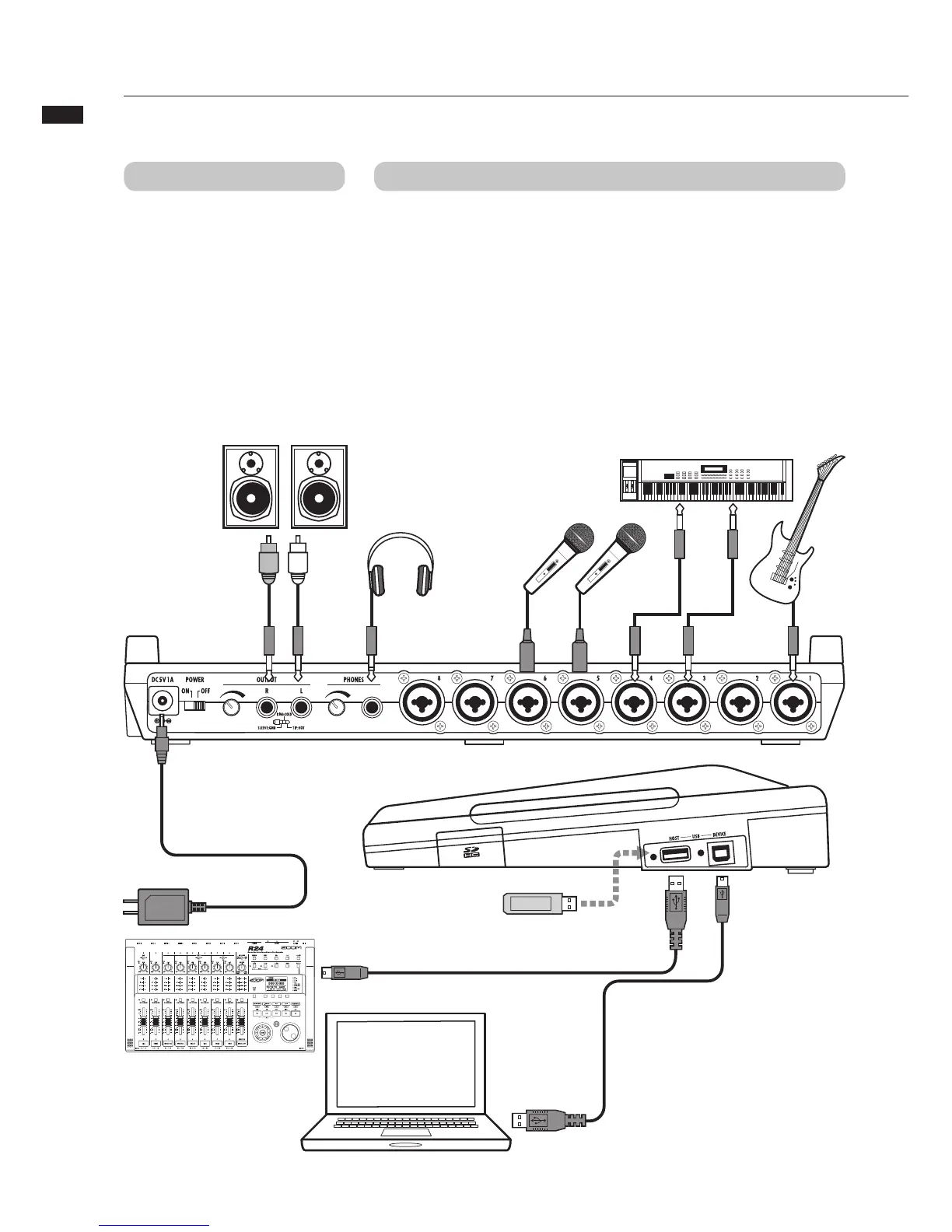Connections
11
Connections
,iviÀÊÌÊÌiÊvÜ}ÊÌÊViVÌÊÌiÀÊ`iÛViÃ]ÊVÕ`}ÊÃÌÀÕiÌÃ]ÊVÀ«iÃ]Ê>Õ`Ê
equipment and computers.
Stereo system, speakers with
built-in amplifiers, etc.
Connecting another
,Ó{ÊLÞÊ1-
Microphones
ÊÕÌ>ÀÉL>ÃÃÊ
R L
Set the
METRONOME
switch to output it
to only the
PHONES
jack or also to the
OUTPUT
jacks.
iVÌÊV>LiÃÊÜÌÊ8,ÊÀÊÊ«iÊ«Õ}ÃÊL>>Vi`ÊÀÊÕL>>Vi`®ÊÌÊÌiÊ
INPUT
jacks.
/ÕÀÊ vvÊÌiÊ ÃÞÃÌi½ÃÊ «ÜiÀÊ ÀÊ ÌÕÀÊ
`ÜÊ ÌiÊÛÕi®ÊLivÀiÊ ViVÌ}Ê
speakers to avoid damage.
AC adapter
Ü>ÞÃÊÕÃiÊ>Ê<""Ê£{Ê
adapter, which is designed
for use with this unit.
ÞÊViVÌ}ÊÌÜÊ,Ó{ÊÕÌÃ]Ê
ÞÕÊ V>Ê ÀiVÀ`Ê £ÈÊ ÌÀ>VÃÊ
simultaneously.
In order to supply phantom power to a
condenser microphone, first connect
the microphone to
INPUT 5
or
6
and
then turn the
PHANTOM
switch
ON
.
Phantom power can also be provided
to
INPUTS 3,4,7
and
8
ÊÃiiÊ*£ä{®°
When directly connecting a passive
electric guitar or bass, use
INPUT 1
,
which can handle high impedance,
and turn the
Hi-Z
switch
ON
.
ÊÕÌÊVÀ«iÃÊ
1ÃiÊÌiÃiÊVÀ«iÃÊÌÊÀiVÀ`Ê`ÀÕÃÊ
indirectly or record a band. Turn the
MIC
switch ON to input the sounds to
INPUTS
7
and
8
.
ÊiÛViÃÊÜÌÊÃÌiÀiÊÕÌ«ÕÌÃ
7iÊÕÃ}Ê >Ê ÃÞÌiÃâiÀÊ ÀÊ >Ê Ê
player, for example, with stereo outputs
be sure to connect its left output jack
to an odd-numbered
INPUT
jack on
this unit and its right output jack to an
even-numbered
INPUT
jack.
Outputs Inputs
Right side
panel
USB memory
Rear panel
iVÌ}Ê>ÊV«ÕÌiÀÊLÞÊ1-
When connected to a computer, you
can send audio files and projects
`ÀiVÌÞÊÌÊ>`ÊvÀÊÌiÊ,Ó{°Ê9ÕÊV>Ê
>ÃÊÕÃiÊÌiÊ,Ó{Ê>ÃÊ>Ê>Õ`ÊÌiÀv>ViÊ
>`Ê>Ê VÌÀÊÃÕÀv>ViÊ vÀÊ 7Ê ÃvÌ-
ware.
