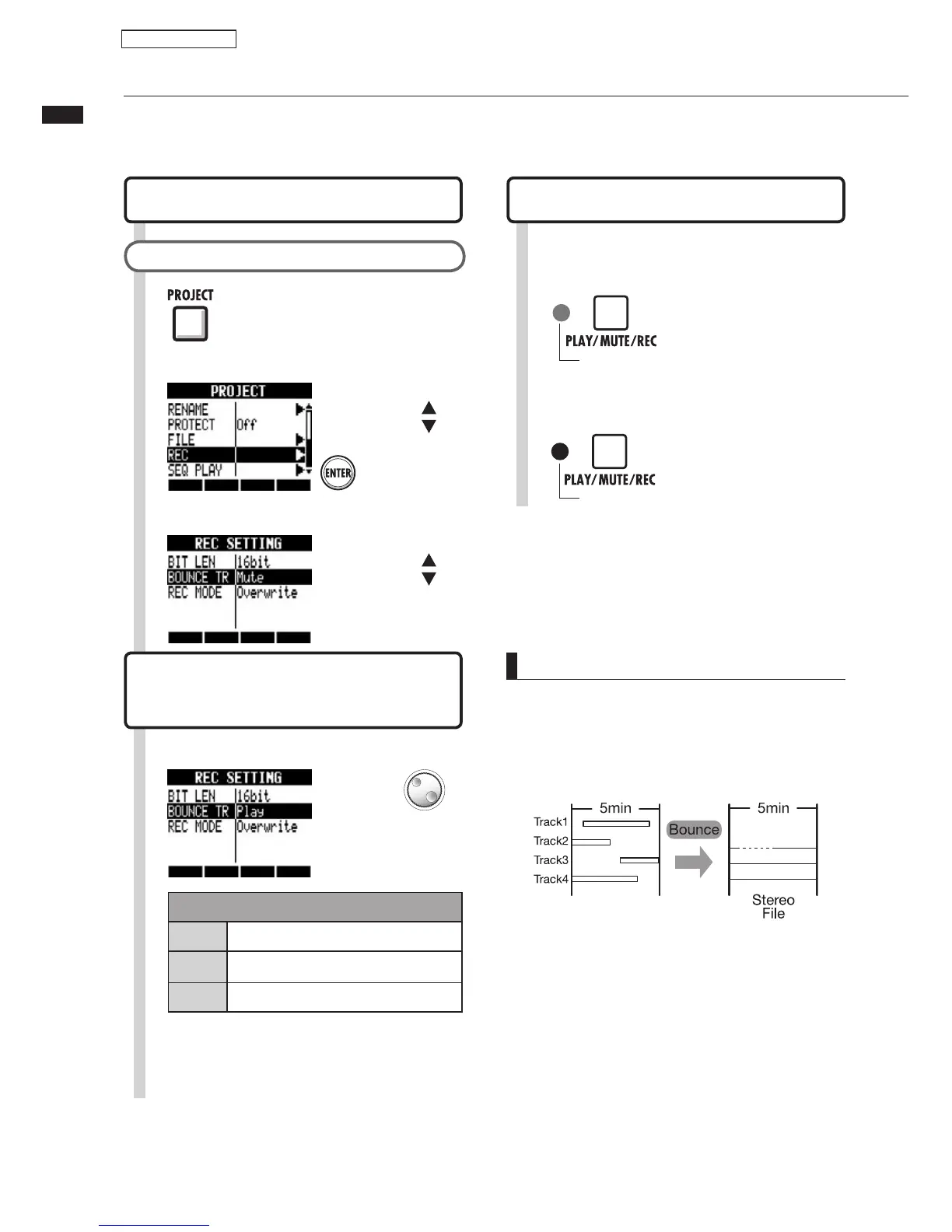Combine multiple tracks into 1–2 tracks
43
Combine multiple tracks into 1–2 tracks
ÕViÊÌÊVLiÊÕÌ«iÊÌÀ>VÃÊÌÊiÊiÜÊÊÀÊÃÌiÀiÊwiÊÊÌiÊÃ>iÊ«ÀiVÌ°
1
Press
Return to the start of the project.
5
HINT
UÊ ºÕV}»Ê i>ÃÊ VL}Ê >Õ`Ê `>Ì>Ê vÀÊ
ÃiÛiÀ>ÊÌÀ>VÃÊ>`Ê wiÃÊÌ}iÌiÀÊÌÊiÊÃÌiÀiÊ
ÀÊÊwi°Ê
Ê /ÃÊÃÊ>ÃÊV>i`ʺ«}«}ÊÀiVÀ`}°»
UÊ /Ê >ÃÊ «>ÞÊ >`Ê VÕ`iÊ Ê ÌiÊ LÕVi®Ê ÌiÊ
signal of the bounce destination track, set
BOUNCE TR to PlayÊ>ÃÊ `iÃVÀLi`Ê Ê-Ìi«Ê {ÊvÊ
¸ÕViÊ`iÃÌ>ÌÊÌÀ>VÊÃiÌÌ}ø°
UÊ ÊiÜÊwiÊÜÊLiÊVÀi>Ìi`ÊÊÌiÊÃ>iÊ«ÀiVÌ°Ê
UÊ vÊÞÕÊÃiÌÊÌiÊLÕViÊ`iÃÌ>ÌÊÌÊ>ÊÊÌÀ>V]Ê
the recorded signals are mixed to mono. If set
to a stereo linked pair of tracks, the recorded
signals will be mixed to stereo.
To include the signal of the track that is
overwritten by the bounce in the bounce.
3
Select BOUNCETR.
4
Select Play.
Bounce destination track settings
PROJECT>REC>BOUNCE TR
Start from the Top Screen
Mix down/Bounce
1
Select the bounce source tracks (set
each track to play back).
Press 1–2 times until
indicator lights green
Playback-ready
when green
2
Select bounce destination track(s).
Press 1-2 times until
the track light turns red.
When red, recording
is possible
Bounce (preparation)
Select REC.
2
Press
Change menu
Change menu
Change
setting
"/5.#% 42 BOUNCE DESTINATION TRACK
Setting
Mute
Mute the bounce destination track
`iv>ÕÌÊÛ>Õi®
Play
Play bounce destination track