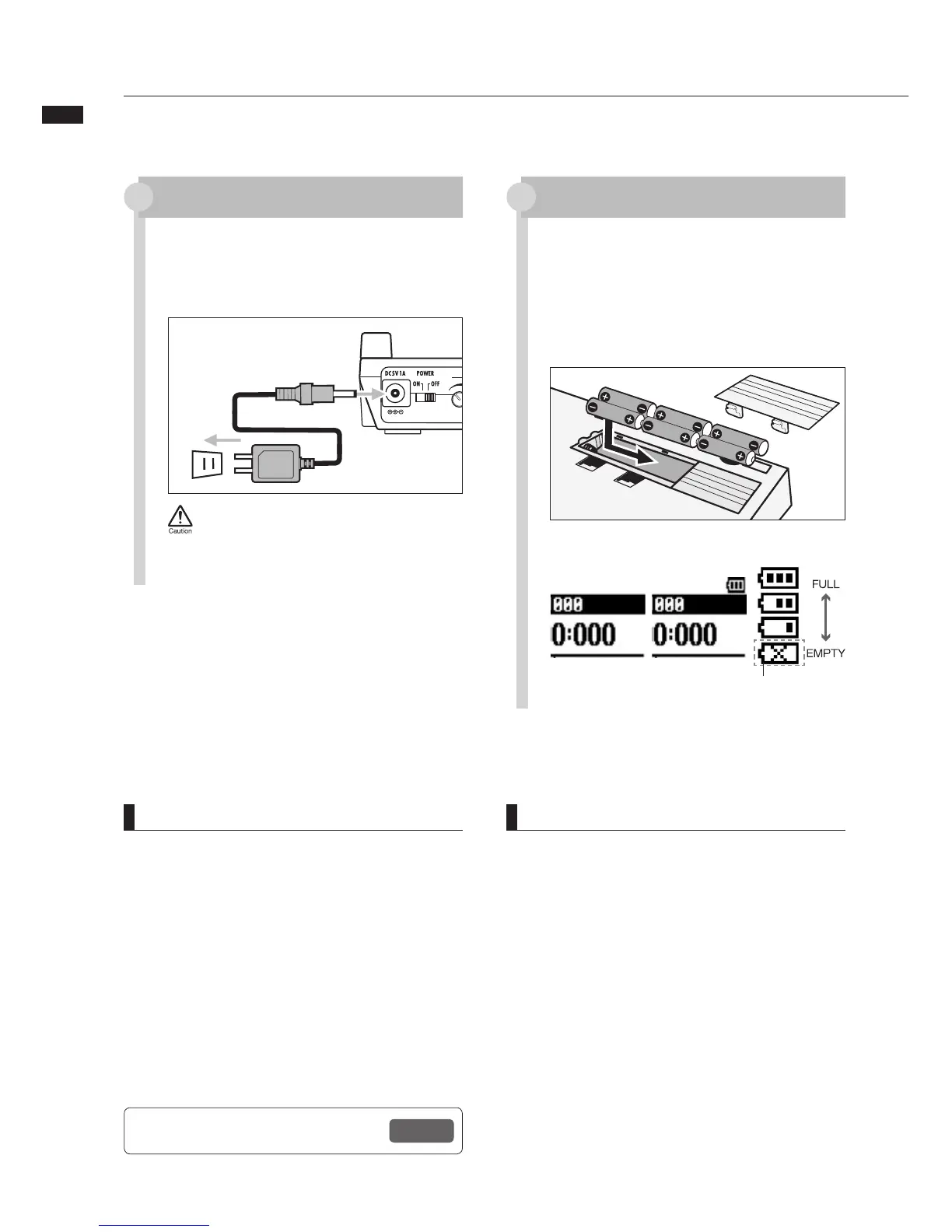Powering the unit
13
Powering the unit
1ÃiÊÌiÊVÕ`i`ÊÊ`>«ÌiÀ]ÊÜVÊÃÊ`iÃ}i`ÊvÀÊÌiÊÕÌ]ÊÀÊÃÝÊÊL>ÌÌiÀiÃÊÃ`Ê
Ãi«>À>ÌiÞ®ÊÌÊ«ÜiÀÊÌiÊÕÌ°Ê
1
-AKE SURE THAT THE POWER IS /&&
and then plug the included AC
adapter into the back of the unit.
1
4URN THE POWER /&& AND OPEN THE
battery case cover on the bottom
of the unit.
2
Install the batteries and close the
cover.
NOTE
UÊ Ü>ÞÃÊÌÕÀÊÌiÊ«ÜiÀÊ"ÊÜiÊÞÕÊ«iÉVÃiÊ
ÌiÊL>ÌÌiÀÞÊVÛiÀÊÀÊ«Õ}ÉÕ«Õ}ÊÌiÊÊ>`>«ÌiÀ°Ê
}Ê ÃÊ ÜiÊ ÌiÊ «ÜiÀÊ ÃÊ " Ê }ÌÊ V>ÕÃiÊ
recording data to be lost.
UÊ /iÊÕÌÊV>ÊÕÃiÊ>>iÊvÊ ÊL>ÌÌiÀiðÊ/iÊ
approximate lifetime for alkaline batteries is about
{°xÊÕÀð
UÊ ,i«>ViÊ ÌiÊ L>ÌÌiÀiÃÊ ÜiÊ ¸ÜÊ >ÌÌiÀÞt¸Ê ÃÊ
shown. Turn the POWER switch to OFF immediately
and install new batteries or connect the included
AC adapter.
UÊ -iÌÊÌiÊL>ÌÌiÀÞÊÌÞ«iÊÌÊVÀi>ÃiÊÌiÊ>VVÕÀ>VÞÊ vÊ
the battery indicator.
Battery indicator on screen
Using ordinary power (included AC adapter)
Using batteries
Ü>ÞÃÊÕÃiÊÌiÊVÕ`i`Ê<""Ê £{Ê
AC adapter, which is designed for use
ÜÌÊÌiÊÕÌ°Ê 1Ã}Ê >ÞÊ ÌiÀÊ>`>«ÌiÀÊ
could damage the unit.
HINT
Power supply from USB
If the POWER switch is set to OFF, connecting the
ÕÌÊÌÊ>ÊV«ÕÌiÀÊÜÌÊ>Ê1-ÊV>LiÊ>iÃÊÌiÊÕÌÊ
ÃÌ>ÀÌÕ«Ê>ÕÌ>ÌV>ÞÊÜÌÊ«ÜiÀÊÃÕ««i`ÊLÞÊ1-°Ê
In this state, functions are different from when the
POWER switch is ON. The unit can be used only as
>Ê-ÊV>À`ÊÀi>`iÀÊÀÊ>ÃÊ>Ê>Õ`ÊÌiÀv>Vi°
UÊ 7iÊ ÕÃ}Ê ÌiÊ ÕÌÊ >ÃÊ >Ê >Õ`Ê ÌiÀv>Vi]Ê vÊ
supplying phantom power, we recommend that
you use the AC adapter.
Battery power
status
No indicator Indicator on
AC adapter
in use
>ÌÌiÀiÃÊ
in use
>ÌÌiÀiÃÊÕÃÌÊ
be changed.
Power will
turn off.
,iv\Ê-iÌÌ}ÊÌiÊL>ÌÌiÀÞÊÌÞ«i
P103