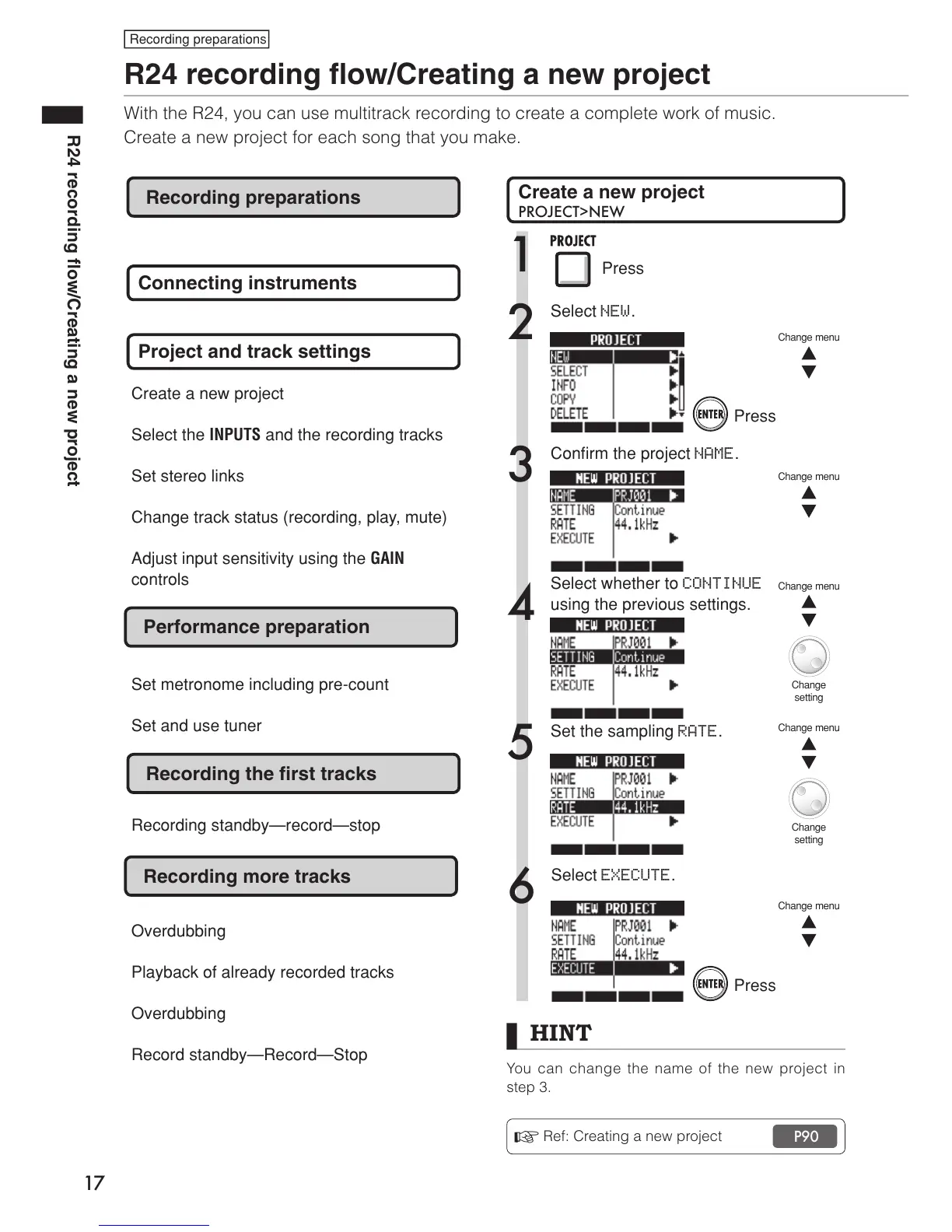R24 recording flow/Creating a new project
17
R24 recording flow/Creating a new project
7ÌÊÌiÊ,Ó{]ÊÞÕÊV>ÊÕÃiÊÕÌÌÀ>VÊÀiVÀ`}ÊÌÊVÀi>ÌiÊ>ÊV«iÌiÊÜÀÊvÊÕÃV°Ê
Create a new project for each song that you make.
Connecting instruments
Recording preparations
Recording preparations
Project and track settings
Create a new project
Select the INPUTS and the recording tracks
Set stereo links
Change track status (recording, play, mute)
Adjust input sensitivity using the GAIN
controls
Performance preparation
Set metronome including pre-count
Set and use tuner
Recording the first tracks
Recording standby—record—stop
Recording more tracks
Overdubbing
Playback of already recorded tracks
Overdubbing
Record standby—Record—Stop
Create a new project
PROJECT>NEW
1
Press
HINT
You can change the name of the new project in
ÃÌi«ÊΰÊ
,iv\ÊÀi>Ì}Ê>ÊiÜÊ«ÀiVÌÊ
P90
5
Set the sampling RATE.
Change
setting
Change menu
3
Confirm the project NAME.
Change menu
Select NEW.
2
Press
Change menu
Select whether to CONTINUE
using the previous settings.
4
Change
setting
Change menu
6
Select EXECUTE.
Change menu
Press
