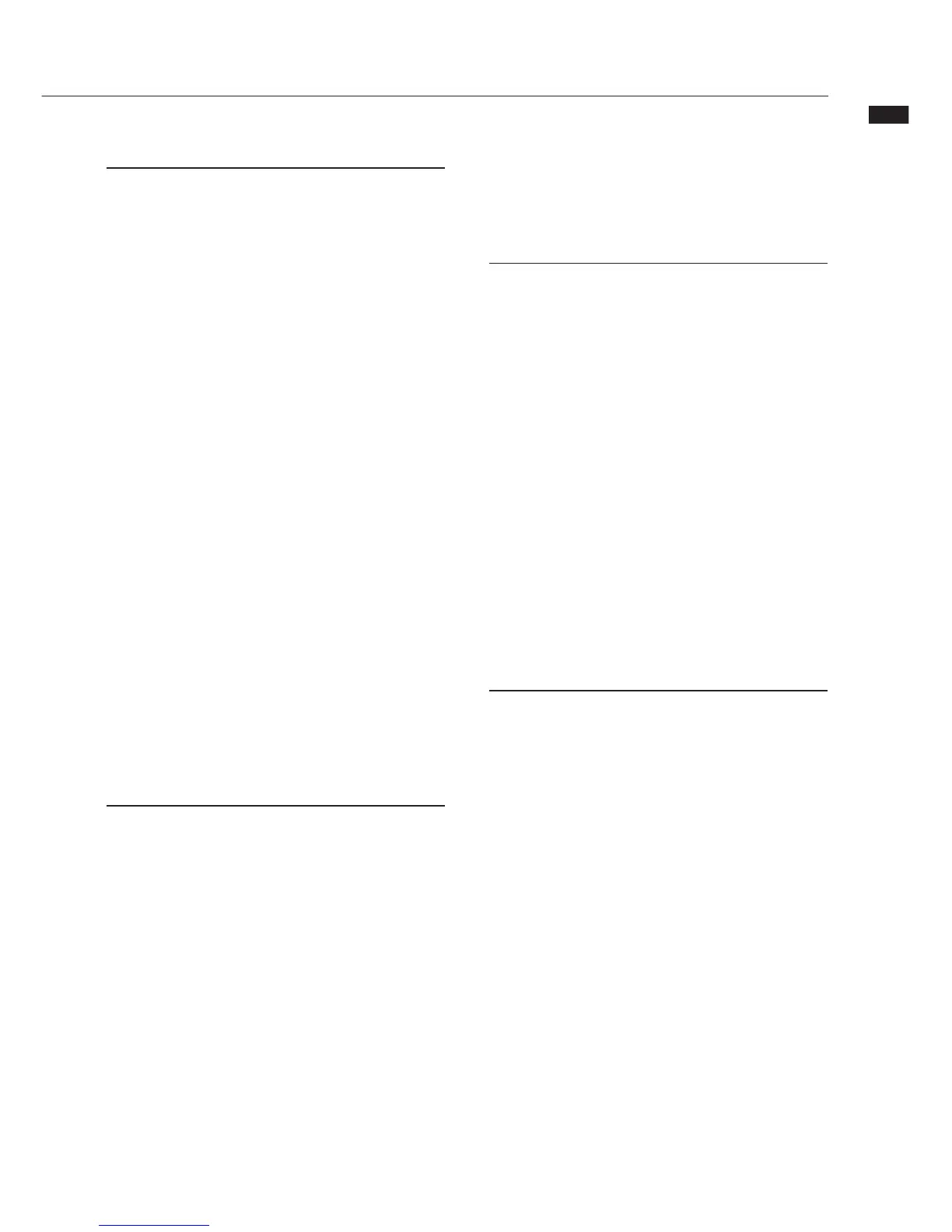Troubleshooting
134
Troubleshooting
vÊÞÕÊÌÊÌiÀiÊÃÊ>Ê«ÀLiÊÜÌÊÌiÊ«iÀ>ÌÊvÊÌiÊ,Ó{]ÊViVÊÌiÊvÜ}ÊÌ«ÃÊwÀÃÌ°
Problems during playback
X
No sound, or sound is very weak
UÊ iVÊ ÌiÊ ViVÌÃÊ ÜÌÊ ÌiÊ ÌÀ}Ê
system and its volume settings.
UÊ >iÊ ÃÕÀiÊ Ì>ÌÊ ÃÌ>ÌÕÃÊ `V>ÌÀÃÊ Ê ÌiÊ ÝiÀÊ
section are lit green and that their faders are
raised. If a track's indicator is not green, press its
key repeatedly until it lights green.
UÊ >iÊÃÕÀiÊÌ>ÌÊÌiÊQ-/,RÊÃÌ>ÌÕÃÊiÞÊÃÊÌÊÌÊ
>`ÊÌ>ÌÊÌiÊQ-/,RÊv>`iÀÊÃÊÀ>Ãi`°
X
Moving the fader does not affect the volume
UÊ "ÊV>iÃÊvÀÊÜVÊÃÌiÀiÊÊ ÃÊÌÕÀi`Ê" ]Ê
the fader of the even-numbered channel will have
ÊivviVÌ°ÊÌiÀÊÌÕÀÊÃÌiÀiÊÊ"Ê → *Óä®]ÊÀÊ
use the fader of the odd-numbered channel in
the pair.
X
No sound from the input signal, or the
sound is very weak
UÊ >iÊÃÕÀiÊÌ>ÌÊÌiÊGAIN control for that input is
turned up.
UÊ iVÊ Ì>ÌÊ ÌiÊ ÃÌ>ÌÕÃÊ }ÌÊ ÃÊ }ÀiiÊ«>ÞL>VÊ
i>Li`®Ê>`ÊÌ>ÌÊÌiÊv>`iÀÊvÊÌiÊÌÀ>VÊÃÊÀ>Ãi`°
X
An operation does not work and the
message “Stop Recorder” is shown on the
display
UÊ -iÊ «iÀ>ÌÃÊ >ÀiÊ ÌÊ «ÃÃLiÊ ÜiÊ ÌiÊ
recorder is operating. Press the STOP key to stop
the recorder and then conduct the operation.
Problems during recording
X
Cannot record on a track
UÊ >iÊÃÕÀiÊÌ>ÌÊÞÕÊ>ÛiÊÃiiVÌi`Ê>`Êi>Li`Ê>Ê
recordable track.
UÊ iVÊÜiÌiÀÊÞÕÊ>ÛiÊÀÕÊÕÌÊvÊvÀiiÊë>ViÊÊ
ÌiÊ-ÊV>À`Ê→Ê*£äÓ®°
UÊ ,iVÀ`}Ê ÃÊ ÌÊ «ÃÃLiÊ vÊ ÌiÊ «ÀiVÌÊ ÃÊ
«ÀÌiVÌi`°ÊÌiÀÊÃiÌʺPROTECT»ÊÌʺOFF»Ê→*nÇ®]Ê
or use a different project.
X
The recorded sound is distorted
UÊ >iÊÃÕÀiÊÌ>ÌÊÌiÊGAINÊLÃÊ«ÕÌÊÃiÃÌÛÌÞ®Ê
and recording levels are not set too high.
UÊ ÜiÀÊÌiÊv>`iÀÃÊÃÊÌ>ÌÊÌiÊäÊ`®Ê`V>ÌÀÃÊvÊ
their level meters do not light.
UÊvÊÌiÊ+Ê}>ÊvÊÌiÊÌÀ>VÊÝiÀÊÃÊÃiÌÊiÝÌÀiiÞÊ
high, the sound may be audibly distorted even if
ÌiÊv>`iÀÊÃÊÜiÀi`°ÊÜiÀÊÌiÊ+Ê}>ÊÌÊ>ÊÀiÊ
suitable value.
UÊ vÊ >Ê ÃiÀÌÊ ivviVÌÊ ÃÊ >««i`ÊÌÊ>Ê «ÕÌ]Ê ViVÊ
ÜiÌiÀÊ ÌiÊ ivviVÌÊ ÕÌ«ÕÌÊ iÛiÊ «>ÌVÊ iÛi®Ê
setting is suitable.
Problems with effects
X
Insert effect cannot be inserted
UÊ vÊÕÃ}ÊÌiÊnÝ"*Ê+Ê>}ÀÌ]ÊÌiÊÃiiVÌÊ
of insert points is limited (→*n£®°Ê
X
Insert effect is not working
UÊ iVÊÌ>ÌÊÌiÊÃiÀÌÊivviVÌÊVÊÃÊÃÜÊÊÌiÊ
display. If it is not shown, press the EFFECT key,
then press the INSERT soft key and set ON/OFF
to On.
UÊ >iÊÃÕÀiÊÌ>ÌÊÌiÊÃiÀÌÊivviVÌÊÃÊÃiÀÌi`ÊÊÌiÊ
desired location (→*n£®
X
Send-return effect is not working
UÊ wÀÊÌ>ÌÊÌiÊREV or CHO icon is shown on the
display. If it is not shown, press the EFFECT key,
then press the REVERB or CHORUS soft key and
set ON/OFF to On.
UÊ >iÊÃÕÀiÊÌ>ÌÊÌiÊÃi`ÊiÛiÃÊvÀÊÌiÊÌÀ>VÃÊ>ÀiÊ
raised (→*{ä]Ênä®°Ê
Other problems
X
Cannot save a project
UÊ /iÊ «ÀiVÌÊV>ÌÊ LiÊ Ã>Ûi`Ê vÊ ÌiÊ «ÀiVÌÊÃÊ
protected. Set “PROTECT»ÊÌʺOff»Ê(→*n®°Ê
X
Cannot create a new project or copy a
project
UÊ vʺ*ÀiVÌÊÕ»Ê>««i>ÀÃÊÊÌiÊ`ë>Þ]ÊÊÀiÊ
«ÀiVÌÃÊ V>Ê LiÊ VÀi>Ìi`Ê Ê ÌiÊ V>À`°Ê iiÌiÊ
unneeded projects to free up memory.
X
An error message is shown when
attempting to execute a command
UÊ *i>ÃiÊViVÊÌiÊiÀÀÀÊiÃÃ>}iÊÃÌÊ→*£ÎÓ®°Ê
